- Forums
- :
- Core Technology - Magento 1.x
- :
- Magento 1.x Admin & Configuration Questions
- :
- Re: Static blocs not showing in added language
- Subscribe to RSS Feed
- Mark Topic as New
- Mark Topic as Read
- Float this Topic for Current User
- Bookmark
- Subscribe
- Printer Friendly Page
Static blocs not showing in added language
SOLVED- Mark as New
- Bookmark
- Subscribe
- Subscribe to RSS Feed
- Permalink
- Report Inappropriate Content
Re: Static blocs not showing in added language
Yes.
Is the block with ID 4 set to be displayed in both stores?
- Mark as New
- Bookmark
- Subscribe
- Subscribe to RSS Feed
- Permalink
- Report Inappropriate Content
Re: Static blocs not showing in added language
This is the list of blocks: https://lucvos.be/blocks.png
As far as I can see, all necessary blocks are shown where they should, or aren't they?
thanks!
Best regards
luc
- Mark as New
- Bookmark
- Subscribe
- Subscribe to RSS Feed
- Permalink
- Report Inappropriate Content
Re: Static blocs not showing in added language
I believe you are not seeing this block here. It is set to English only. If this is it, can you edit it and also set the abc store?
- Mark as New
- Bookmark
- Subscribe
- Subscribe to RSS Feed
- Permalink
- Report Inappropriate Content
Re: Static blocs not showing in added language
I don't think I understand. The showcase is set to English. What block do you mean?
And what do you mean with abc store?
thanks!
best regards
luc
- Mark as New
- Bookmark
- Subscribe
- Subscribe to RSS Feed
- Permalink
- Report Inappropriate Content
Re: Static blocs not showing in added language
Hi @luclucvosbd4e0 ,
We believe you are using Block with identifier 'showcase' (Block Id: 4) on the homepage. Please correct me if this is wrong.
Now, in your site, we have 2 store views (English, Netherlands). Now the above block(Block Id: 4) is set to use only in the English store view. Please assign this block to the other store view as well or you can use all store view option,
Save the block and refresh your Magento cache.
Thanks!
Problem Solved! Click Kudos & Accept as Solution.
- Mark as New
- Bookmark
- Subscribe
- Subscribe to RSS Feed
- Permalink
- Report Inappropriate Content
Re: Static blocs not showing in added language
thanks for your feedback, but I think it is set correctly.
See: https://lucvos.be/showcase%20blocks.png
There is a showcase in both English & Netherlands, but it is not showing. What could be wrong?
thanks!
best regards
luc
- Mark as New
- Bookmark
- Subscribe
- Subscribe to RSS Feed
- Permalink
- Report Inappropriate Content
Hi @luclucvosbd4e0 ,
I am considering you have same homepage for both the stores. If not then please add same code in the respective store view homepage.
Add the same code in the content section of homepage which is highlighted in the screenshot. Please change the Id of the block with the new Id which is assigned to netherland store.
Example :
English store : block Id
Thanks!
Problem Solved! Click kudos & Accept as Solution!
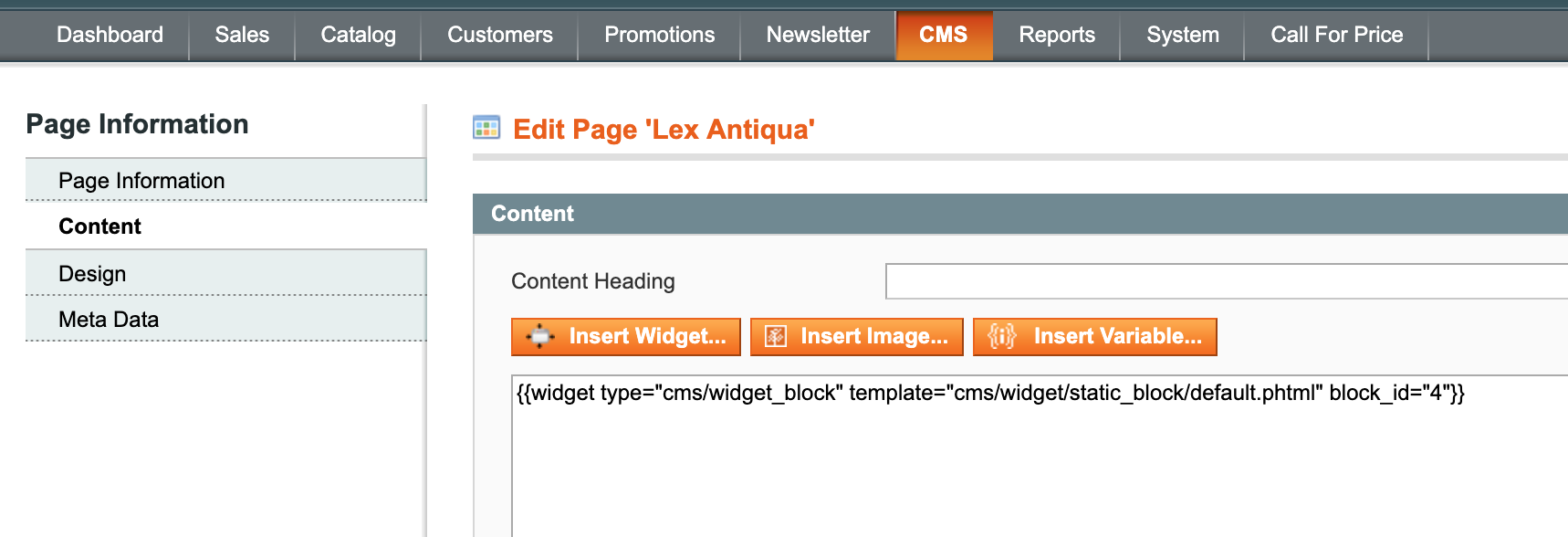
- Mark as New
- Bookmark
- Subscribe
- Subscribe to RSS Feed
- Permalink
- Report Inappropriate Content
Re: Static blocs not showing in added language
That did it! Thanks very much for your help!
Best regards
luc
- « Previous
-
- 1
- 2
- Next »