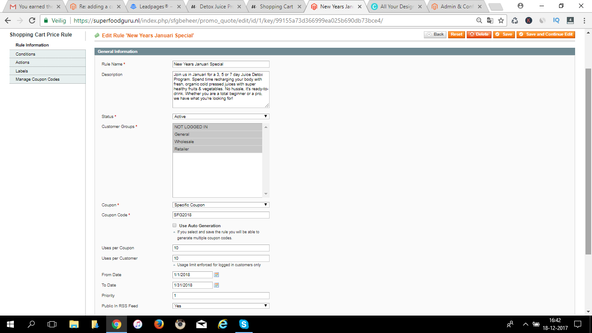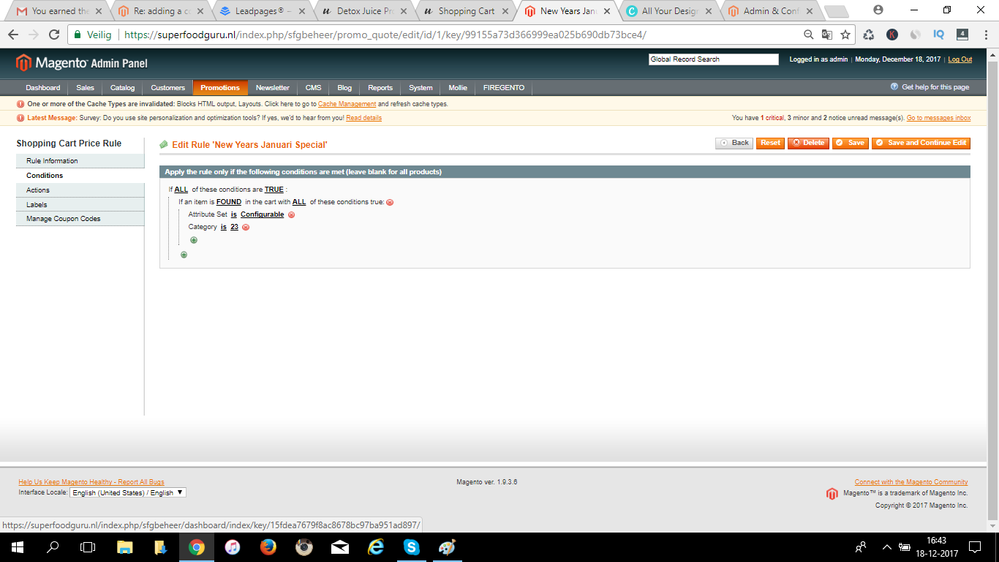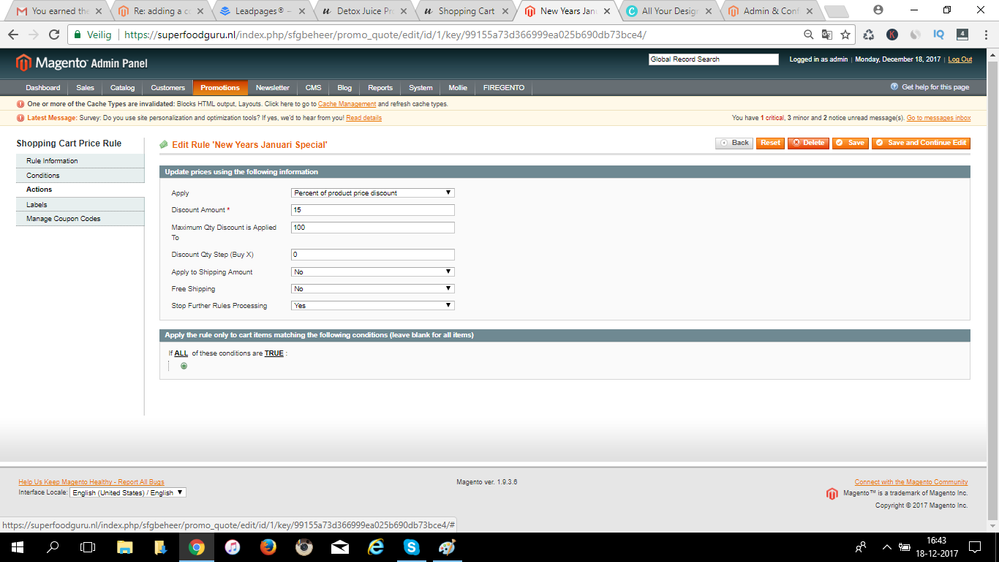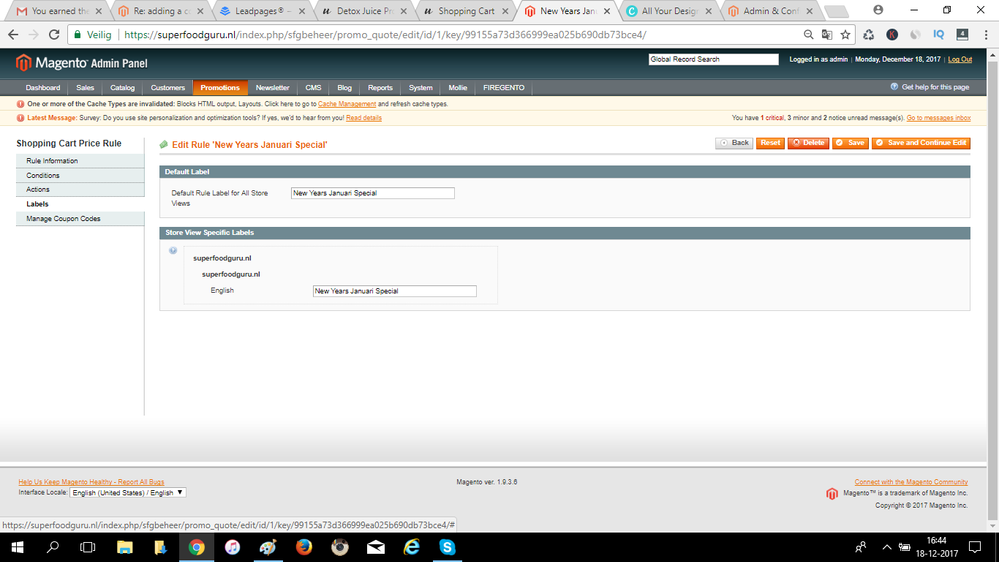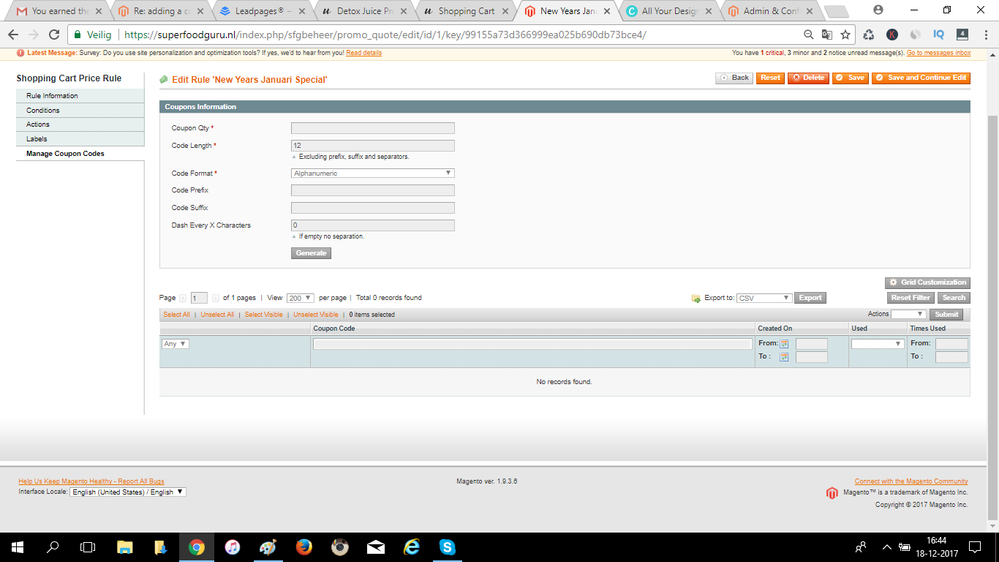- Forums
- :
- Core Technology - Magento 1.x
- :
- Magento 1.x Admin & Configuration Questions
- :
- Re: adding a coupon code
- Subscribe to RSS Feed
- Mark Topic as New
- Mark Topic as Read
- Float this Topic for Current User
- Bookmark
- Subscribe
- Printer Friendly Page
adding a coupon code
- Mark as New
- Bookmark
- Subscribe
- Subscribe to RSS Feed
- Permalink
- Report Inappropriate Content
adding a coupon code
Hello Support,
I am trying to make a coupon code in magento 1 backoffice for my website superfoodguru.nl
I applied all the steps from the guide, but it's not working so far..
I would like this code: SFG2018 applied to only the products 3, 5 and 7 days detox. The code gives 15% discount on only these products.
Can you assist me further?
Thank you and regards,
Jojanneke Leistra
- Mark as New
- Bookmark
- Subscribe
- Subscribe to RSS Feed
- Permalink
- Report Inappropriate Content
Re: adding a coupon code
Jojanneke,
Plaats eens een screenshot van je instellingen m.b.t. de winkelwagen prijsregel.
- Mark as New
- Bookmark
- Subscribe
- Subscribe to RSS Feed
- Permalink
- Report Inappropriate Content
Re: adding a coupon code
- Mark as New
- Bookmark
- Subscribe
- Subscribe to RSS Feed
- Permalink
- Report Inappropriate Content
Re: adding a coupon code
Dank voor het reageren!
- Mark as New
- Bookmark
- Subscribe
- Subscribe to RSS Feed
- Permalink
- Report Inappropriate Content
Re: adding a coupon code
Hi @jmleistra,
Are you getting any error while doing this or applying the code? If so, please share that as well.
If you've found my answer useful, please give"Kudos" and "Accept as Solution"
- Mark as New
- Bookmark
- Subscribe
- Subscribe to RSS Feed
- Permalink
- Report Inappropriate Content
Re: adding a coupon code
The settings in your screenshots seem fine.
But I notice a few things:
- From date is 1/1/2018 and To Date is 1/31/2018. I think you want the coupon code to be active in January 2018. But you tested the coupon code on 12-18-2017. The coupon code was not active when you tested it.
- You can remove all the conditions and test the coupon code again to see if it works. Then add again the conditions. It will help you to see if there's an error in the conditions.
- You can also increase uses per coupon and uses per customer for testing purposes
Best regards
Maxime