- Forums
- :
- Core Technology - Magento 1.x
- :
- Magento 1.x Admin & Configuration Questions
- :
- Re: i Can not edit attribute from table
- Subscribe to RSS Feed
- Mark Topic as New
- Mark Topic as Read
- Float this Topic for Current User
- Bookmark
- Subscribe
- Printer Friendly Page
i Can not edit attribute from table
- Mark as New
- Bookmark
- Subscribe
- Subscribe to RSS Feed
- Permalink
- Report Inappropriate Content
i Can not edit attribute from table
i create a new attribute and added it in admin panel table
but i can not edit it please guide me some one know the issue.
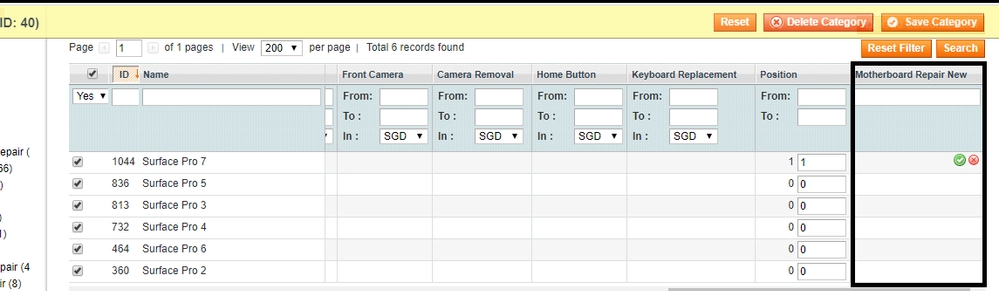
- Mark as New
- Bookmark
- Subscribe
- Subscribe to RSS Feed
- Permalink
- Report Inappropriate Content
Re: i Can not edit attribute from table
It's not entirely clear what you mean by "added it in admin panel table" and "can not edit it." However, here are some general troubleshooting steps you can try:
Make sure the attribute is set to be "Editable" in the attribute configuration. You can check this by going to Stores > Attributes > Product in the admin panel, selecting your attribute, and making sure the "Values Required" option is set to "Yes" and the "Input Validation for Store Owner" option is set to "None." Also, make sure the "Used in Product Listing" and "Used for Sorting in Product Listing" options are set to "Yes" if you want to be able to edit the attribute in the product grid.
Check if there are any conflicts with third-party extensions or custom code that might be affecting the attribute editing process. Try disabling all extensions temporarily and see if you can edit the attribute. If that doesn't work, try switching to a default theme temporarily to see if there's a theme-related issue.
Check the database for any issues. Make sure the attribute has been created correctly and that its data type matches what you intended. You can use a database management tool like phpMyAdmin or MySQL Workbench to check the attribute table in the database.
Clear the cache and reindex the site. Sometimes issues with attribute editing can be resolved by clearing the cache and reindexing the site. You can do this by going to System > Cache Management and selecting "Flush Magento Cache" and "Flush Cache Storage." Then, go to System > Index Management and select "Reindex All."
If none of these steps work, please provide more specific details on what you mean by "can not edit it" and any error messages you are receiving, and I'll do my best to help you further.
Regards,
Rachel Gomez
- Mark as New
- Bookmark
- Subscribe
- Subscribe to RSS Feed
- Permalink
- Report Inappropriate Content
Enigma Ai
Discover the power of Enigma AI for innovative <a href="https://enigmaai.dev/cms/shopify/">Shopify development in Pakistan</a>, creating seamless e-commerce experiences.