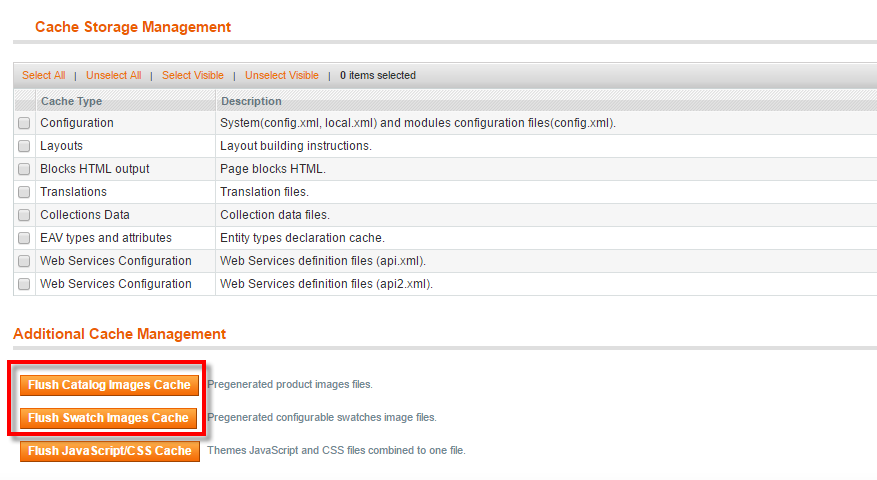- Forums
- :
- Core Technology - Magento 1.x
- :
- Magento 1.x Admin & Configuration Questions
- :
- Re: uploading colour swatch images via FTP
- Subscribe to RSS Feed
- Mark Topic as New
- Mark Topic as Read
- Float this Topic for Current User
- Bookmark
- Subscribe
- Printer Friendly Page
uploading colour swatch images via FTP
- Mark as New
- Bookmark
- Subscribe
- Subscribe to RSS Feed
- Permalink
- Report Inappropriate Content
uploading colour swatch images via FTP
When I upload colour swatch images I check where they are stored...
/media/catalog/swatches/1/26x26/media
So i upload new ones there, making sure the image name is correct for the product attribute/option.
BUt the images either remain the same as they were previously, and therefore display differently. Or uploaded there is no image showing even though the image png is named correctly.
Something I noticed while testing, if I visited a page on our site, then viewed the above mention folder using Filezila the folder would populate with image pngs....like the folder was only showing images contained within it, only if I had visited the front end page!?!?
It is odd
- Mark as New
- Bookmark
- Subscribe
- Subscribe to RSS Feed
- Permalink
- Report Inappropriate Content
Re: uploading colour swatch images via FTP
I think this issue may be connected with caching. Sometimes when new images are uploaded, it might take time to display them on the site, especially if you replace the images with new ones leaving the names unchanged.
230+ professional extensions for M1 & M2 with free lifetime updates!
- Mark as New
- Bookmark
- Subscribe
- Subscribe to RSS Feed
- Permalink
- Report Inappropriate Content
Re: uploading colour swatch images via FTP
Hello.
Here are the things you can check:
- clear your browser cache
- flush your image cache in Magento back-end. Go to System - Cache Management
- delete swatch images from media/wysiwyg/swatches
- remove all the resized thumbnails from /media/catalog/swatches/ (the path you mentioned, but make sure you have deleted all the thumbnails created)