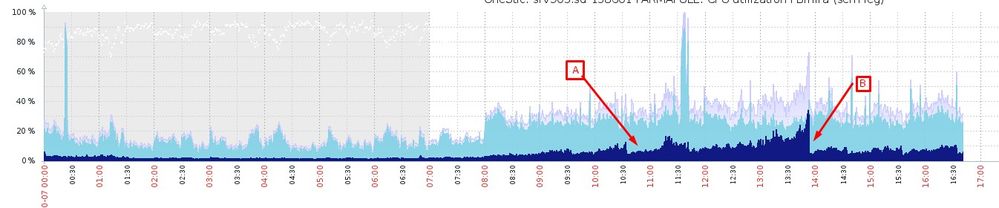- Forums
- :
- Core Technology - Magento 1.x
- :
- Magento 1.x Hosting & Performance
- :
- Magento 1.9.3.8 increase CPU system usage until de...
- Subscribe to RSS Feed
- Mark Topic as New
- Mark Topic as Read
- Float this Topic for Current User
- Bookmark
- Subscribe
- Printer Friendly Page
Magento 1.9.3.8 increase CPU system usage until delete cache folders
- Mark as New
- Bookmark
- Subscribe
- Subscribe to RSS Feed
- Permalink
- Report Inappropriate Content
Magento 1.9.3.8 increase CPU system usage until delete cache folders
I'm having an issue with ours Mangento store.
I had to insert on crontab a script do clear the cache files each hour.
rm -fr /var/www/clients/client0/web15/web/var/cache/*
It's not the best way but when I tried to remove it, the system CPU started to increase and when it reaches about 20% our store is so slow that it's impossible to use it.
It's a big server with more than 164Gb of RAM, SSD, 40 Processors, it's not a hardware issue.
iowat time and cpu iowait are normal.
The time it takes to reach 20% is max 2.5 hours.
When I run rm -rf on magento's cache folder, in 1 minutos everything goes fine and cpu system downs to 3% instead of 20% when the store goes in problem.
A Point -> the script to delete cache runs on cron each hour from 04:00 to 11:00 AM and stops to test CPU system until 14:00 when starts again to 23:00
B Point -> before 14:00 I had to manually delete cache because CPU system reached 20% and users started to complain.
I saw someone already complain about this issue:
https://magento.stackexchange.com/questions/183384/magento-increase-cpu-system-usage-after-1-7-0-2-update-to-1-9-3-3
I want to have the cache ok for the use it was created and keep deleting it is not the right way.
Anyone faced with this problem ?
Any clue to solve this issue ?
Thanks in advance !
- Mark as New
- Bookmark
- Subscribe
- Subscribe to RSS Feed
- Permalink
- Report Inappropriate Content
Re: Magento 1.9.3.8 increase CPU system usage until delete cache folders
What caching system do you run? Do you only use Magento's built-in caching?
The latest version for the Magento 1.9 branch is 1.9.4.5 so your version of 1.9.3.8 is quite old now.
You'll also want to consider rebuilding your site with Magento 2 now that Magento 1 has reaches End of Life with no further support or updates (including security updates).