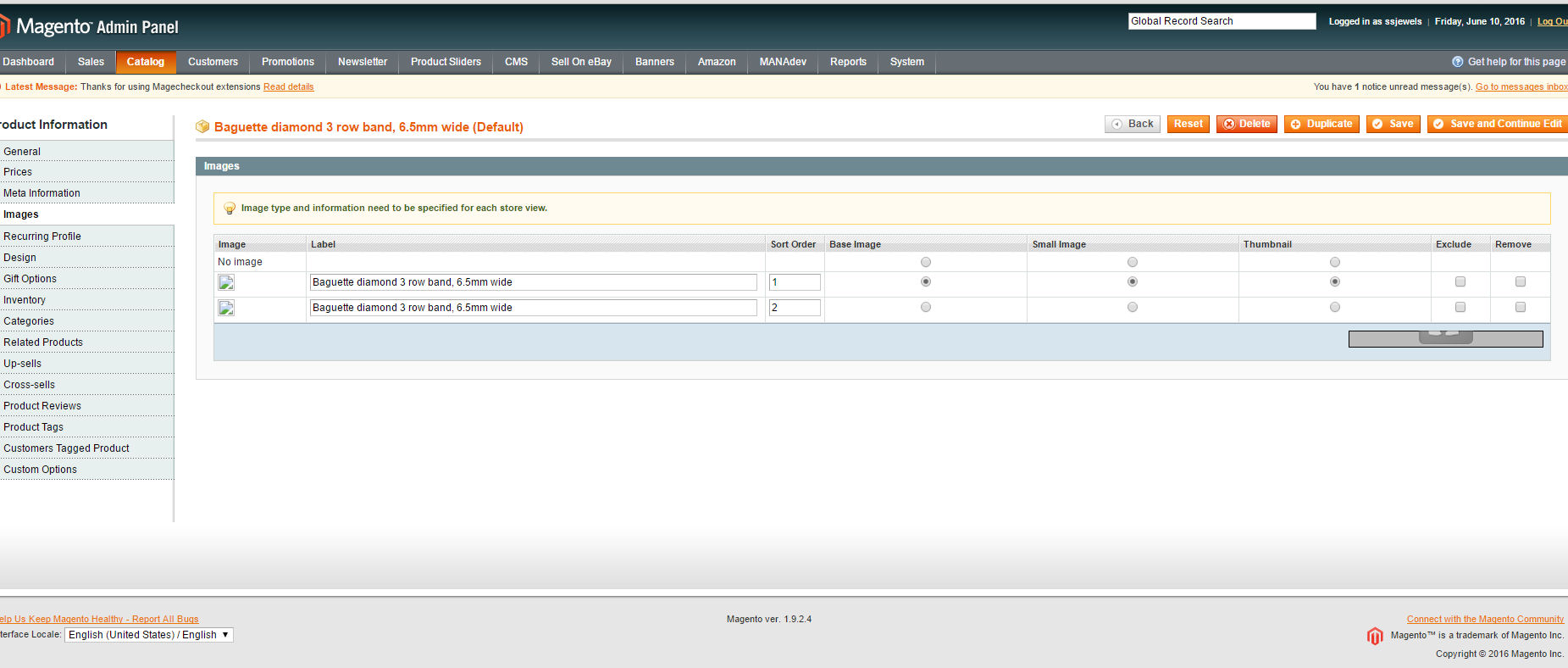- Forums
- :
- Core Technology - Magento 1.x
- :
- Magento 1.x Hosting & Performance
- :
- Re: Product Image uploading problem. Browse for fi...
- Subscribe to RSS Feed
- Mark Topic as New
- Mark Topic as Read
- Float this Topic for Current User
- Bookmark
- Subscribe
- Printer Friendly Page
Product Image uploading problem. Browse for files is Grayed out
SOLVED- Mark as New
- Bookmark
- Subscribe
- Subscribe to RSS Feed
- Permalink
- Report Inappropriate Content
my site has stopped showing the icons to upload pictures in the manage product section. When I open a listing in my inventory, the icons for "browse files" and "upload". are gone. All that shows up is a long gray icon that I am going to attach so anyone can see.
This is happening after I had en error and site went down, but I didn't install anything relating to products before crash either.
Can anyone figure out why this happens?
I am going to attach a picture of the window so you can see what I am talking about.
Thank you,
Solved! Go to Solution.
Accepted Solutions
- Mark as New
- Bookmark
- Subscribe
- Subscribe to RSS Feed
- Permalink
- Report Inappropriate Content
Do you have Flash player installed in your web browser?
If you are using Google Chrome, try to right click on the gray color box and then select "Run this plugin".
- Mark as New
- Bookmark
- Subscribe
- Subscribe to RSS Feed
- Permalink
- Report Inappropriate Content
Do you have Flash player installed in your web browser?
If you are using Google Chrome, try to right click on the gray color box and then select "Run this plugin".
- Mark as New
- Bookmark
- Subscribe
- Subscribe to RSS Feed
- Permalink
- Report Inappropriate Content
Re: Product Image uploading problem. Browse for files is Grayed out
THANK YOU very much, that did the trick.
Steven