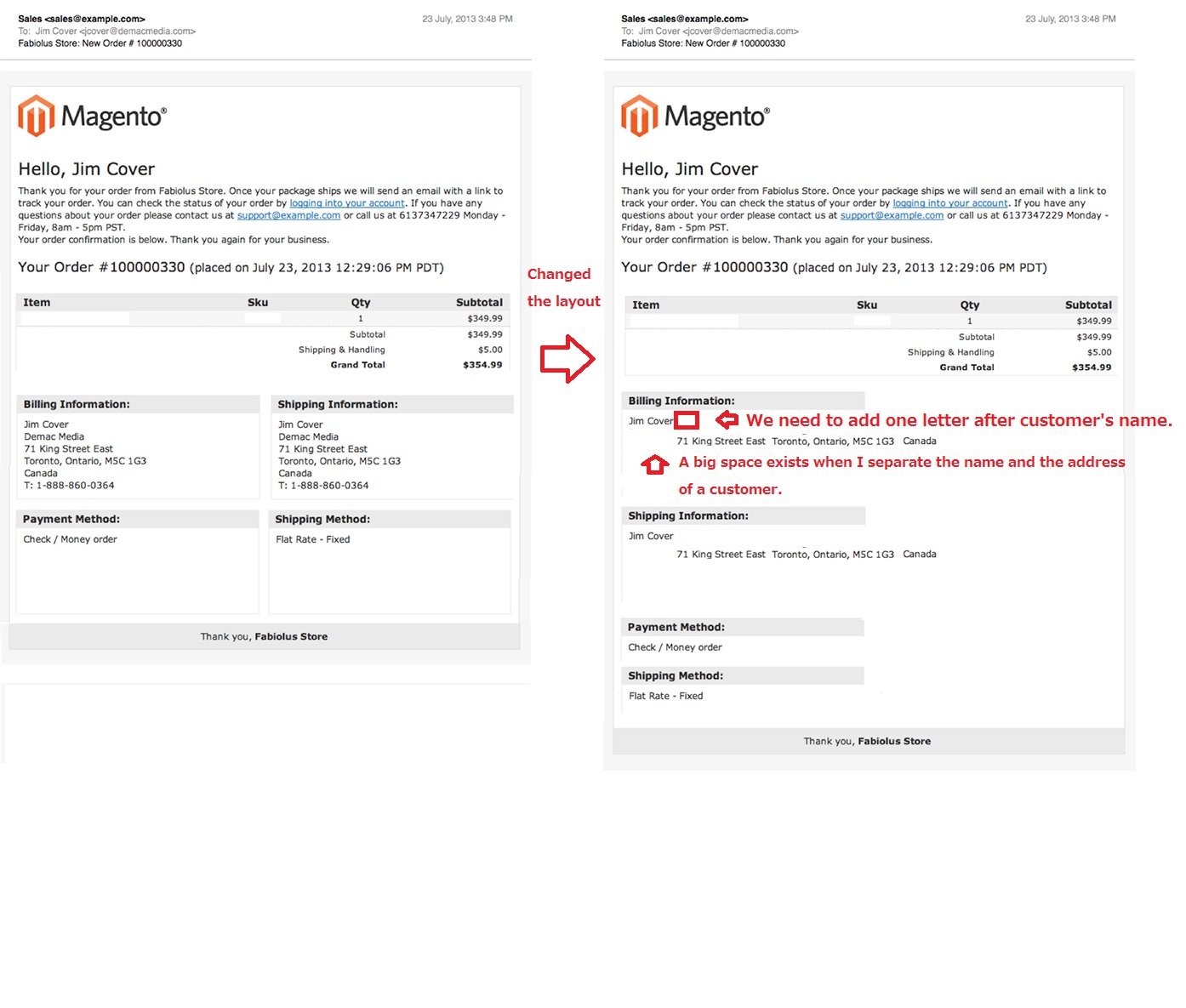- Forums
- :
- Core Technology - Magento 1.x
- :
- Magento 1.x Programming Questions
- :
- Re: Changing the layout of new order email
- Subscribe to RSS Feed
- Mark Topic as New
- Mark Topic as Read
- Float this Topic for Current User
- Bookmark
- Subscribe
- Printer Friendly Page
Changing the layout of new order email
- Mark as New
- Bookmark
- Subscribe
- Subscribe to RSS Feed
- Permalink
- Report Inappropriate Content
Changing the layout of new order email
Hello,
Thank you for always helping me a lot.
We want to change the layout of new order email like the image below.
And also we need to add one letter(for example "#") to the customer's name.
So we separate the customer's name and address as follows;
<p><span class="no-link">{{var order.getBillingAddress().getName()}}#<br>
{{var order.getBillingAddress().getStreet2()}}
{{var order.getBillingAddress().getStreet1()}}
{{var order.getBillingAddress().getCity()}}
{{var order.getBillingAddress().getRegion()}}</span></p>
But there is a big space before the address when I receive test mail.
How can I fix it?
The following is a part of the customized new order email;
{{layout handle="sales_email_order_items" order=$order}}
<table cellpadding="0" cellspacing="0" border="0">
<tr>
<td class="address-details" align="left">
<h6>Billing address:</h6>
<p><span class="no-link">{{var order.getBillingAddress().getName()}}#<br>
{{var order.getBillingAddress().getStreet2()}}
{{var order.getBillingAddress().getStreet1()}}
{{var order.getBillingAddress().getCity()}}
{{var order.getBillingAddress().getRegion()}}</span></p>
</td>
</tr>
<tr>
{{depend order.getIsNotVirtual()}}
<td class="address-details" align="left">
<h6>Shipping address:</h6>
<p><span class="no-link">{{var order.getShippingAddress().getName()}}#<br>
{{var order.getShippingAddress().getStreet2()}}
{{var order.getShippingAddress().getStreet1()}}
{{var order.getShippingAddress().getCity()}}
{{var order.getShippingAddress().getRegion()}}</span></p>
</td>
{{/depend}}
</tr>
<tr>
{{depend order.getIsNotVirtual()}}
<td class="method-info">
<h6>Shipping method:</h6>
<p>{{var order.shipping_description}}</p>
</td>
{{/depend}}
</tr>
<tr>
<td class="method-info">
<h6>Payment method:</h6>
{{var payment_html}}
</td>
</tr>
</table>
- Mark as New
- Bookmark
- Subscribe
- Subscribe to RSS Feed
- Permalink
- Report Inappropriate Content
Re: Changing the layout of new order email
Hello,
Thank you for your attention.
I tried from the beginning with the original magento mail template and it was successful.
The following is the code;
{{layout handle="sales_email_order_items" order=$order}}
<table cellpadding="0" cellspacing="0" border="0">
<tr>
<td class="address-details">
<h6>Billing address:</h6>
<p><span class="no-link">{{var order.getBillingAddress().getName()}}様<br>
{{var order.getBillingAddress().getStreet2()}}{{var order.getBillingAddress().getStreet1()}}{{var order.getBillingAddress().getCity()}}{{var order.getBillingAddress().getRegion()}}</span></p>
</td>
</tr>
<tr>
{{depend order.getIsNotVirtual()}}
<td class="address-details">
<h6>Shipping address:</h6>
<p><span class="no-link">{{var order.getShippingAddress().getName()}}様<br>
{{var order.getShippingAddress().getStreet2()}}{{var order.getShippingAddress().getStreet1()}}{{var order.getShippingAddress().getCity()}}{{var order.getShippingAddress().getRegion()}}</span></p>
</td>
{{/depend}}
</tr>
<tr>
{{depend order.getIsNotVirtual()}}
<td class="method-info">
<h6>Shipping method:</h6>
<p>{{var order.shipping_description}}</p>
</td>
{{/depend}}
</tr>
<tr>
<td class="method-info">
<h6>Payment method:</h6>
{{var payment_html}}
</td>
</tr>
</table>
- Mark as New
- Bookmark
- Subscribe
- Subscribe to RSS Feed
- Permalink
- Report Inappropriate Content
Re: Changing the layout of new order email
Have a look at these references.
http://www.webspeaks.in/2011/06/customize-new-order-email-template-in-magento.html
http://magento.stackexchange.com/questions/62505/change-1-9-rwd-new-order-e-mail-template-item-tabel
http://www.outsourcing4work.de/en/software/magento-developer/
http://devdocs.magento.com/guides/v2.1/frontend-dev-guide/templates/template-email.html
I hope this can help you with your query related to changing the layout of new order email.
![]()
- Mark as New
- Bookmark
- Subscribe
- Subscribe to RSS Feed
- Permalink
- Report Inappropriate Content
Re: Changing the layout of new order email
Hello, DavidStephan.
Thank you for your advice.
It seemed that at first magento didn't neglect the space after <br> tag in the code below. That's why there were space before the address in the mail.
<p><span class="no-link">{{var order.getBillingAddress().getName()}}#<br>
{{var order.getBillingAddress().getStreet2()}}
But as I wrote in the second post, I was successful to fix the strange layout of new order email by editing the original magento template again from the beginning.
Now I have another problem showing my shop's logo in the sales mail.
So I can study it from the sites that you introduced me. I will post a question if I can't fix it.
Thank you very much!