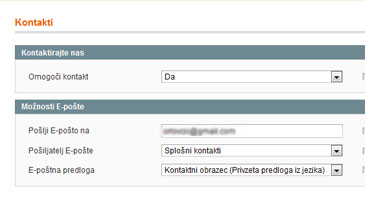- Forums
- :
- Core Technology - Magento 1.x
- :
- Magento 1.x Programming Questions
- :
- Don't show comment in mail wheh send from contact ...
- Subscribe to RSS Feed
- Mark Topic as New
- Mark Topic as Read
- Float this Topic for Current User
- Bookmark
- Subscribe
- Printer Friendly Page
Don't show comment in mail wheh send from contact form - Magento:1.9.10.
SOLVED- Mark as New
- Bookmark
- Subscribe
- Subscribe to RSS Feed
- Permalink
- Report Inappropriate Content
Hello,
I have problem with sending comments via contact form to mail.
If i fill contact form on site with:
Name
phone number
company
comment
i recive on mail only:
Name: name
E-mail: mail
Phone number: phone number
And there is no comment, and no company
Contact form is also set in admin pannel
And code for form in form.phtml is:
<form action="<?php echo $this->getFormAction(); ?>" id="contactForm" method="post" class="scaffold-form">
<div class="row">
<div class="col-md-6">
<div class="form-group">
<input type="text" value="" name="name" id="name" class="form-control" placeholder="<?php echo Mage::helper('contacts')->__('Name') ?> *" required>
</div>
<div class="form-group">
<input type="text" value="" name="company" id="company" class="form-control" placeholder="<?php echo Mage::helper('contacts')->__('Company') ?> *" required>
</div>
<div class="form-group">
<input type="email" value="" name="email" id="email" class="form-control" placeholder="<?php echo Mage::helper('contacts')->__('Email') ?> *" required>
</div>
<div class="form-group">
<input type="text" value="" name="telephone" id="telephone" class="form-control" placeholder="<?php echo Mage::helper('contacts')->__('Telephone') ?> *" required>
</div>
</div>
</div>
<div class="form-group">
<textarea name="comment" id="comment" class="form-control" placeholder="<?php echo Mage::helper('contacts')->__('Comment') ?> *" required></textarea>
</div>
<div class="form-action">
<input type="text" name="hideit" id="hideit" value="" style="display:none !important;" />
<button type="submit" class="btn btn-default btn-primary"><?php echo Mage::helper('contacts')->__('Submit') ?></button>
</div>
</form>
Where can i set what shows in received mail?
Thanks for help,
A
Solved! Go to Solution.
Accepted Solutions
- Mark as New
- Bookmark
- Subscribe
- Subscribe to RSS Feed
- Permalink
- Report Inappropriate Content
hi alchan,
you can check your email template. system > Transactional Emails
Click on add Template button and select Temaplte (Contact Form) from Load default template Section.
at the end click on Load Template Button. you can see you email template check there are below code is added?
Company: {{var data.company}}
Telephone: {{var data.telephone}}
Comment: {{var data.comment}}
Problem solved? Click Accept as Solution!"
Qaisar Satti
- Mark as New
- Bookmark
- Subscribe
- Subscribe to RSS Feed
- Permalink
- Report Inappropriate Content
hi alchan,
you can check your email template. system > Transactional Emails
Click on add Template button and select Temaplte (Contact Form) from Load default template Section.
at the end click on Load Template Button. you can see you email template check there are below code is added?
Company: {{var data.company}}
Telephone: {{var data.telephone}}
Comment: {{var data.comment}}
Problem solved? Click Accept as Solution!"
Qaisar Satti
- Mark as New
- Bookmark
- Subscribe
- Subscribe to RSS Feed
- Permalink
- Report Inappropriate Content
Re: Don't show comment in mail wheh send from contact form - Magento:1.9.10.
Thanks, it works!
i create:
Name: {{var data.name}}
Company: {{var data.company}}
Email: {{var data.email}}
Phone: {{var data.telephone}}
Comment: {{var data.comment}}
and then choose template form from system/configuration/contacts/email options --> template name
- Mark as New
- Bookmark
- Subscribe
- Subscribe to RSS Feed
- Permalink
- Report Inappropriate Content
Re: Don't show comment in mail wheh send from contact form - Magento:1.9.10.
From your code how did you add the solution?
- Mark as New
- Bookmark
- Subscribe
- Subscribe to RSS Feed
- Permalink
- Report Inappropriate Content
Re: Don't show comment in mail wheh send from contact form - Magento:1.9.10.
ใครอยากรวย!!คลิก : <a href="https://www.satu88.com/promotions" title="satu88">satu88</a>
- Mark as New
- Bookmark
- Subscribe
- Subscribe to RSS Feed
- Permalink
- Report Inappropriate Content