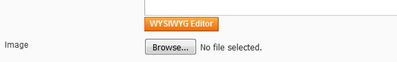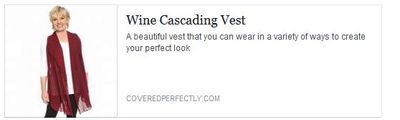- Forums
- :
- Core Technology - Magento 1.x
- :
- Magento 1.x Programming Questions
- :
- Facebook Open Graph og:image on Category Pages
- Subscribe to RSS Feed
- Mark Topic as New
- Mark Topic as Read
- Float this Topic for Current User
- Bookmark
- Subscribe
- Printer Friendly Page
Facebook Open Graph og:image on Category Pages
- Mark as New
- Bookmark
- Subscribe
- Subscribe to RSS Feed
- Permalink
- Report Inappropriate Content
Facebook Open Graph og:image on Category Pages
Hi, I have this code below implemented for our facebook open graph. Everything works except the og:image for category pages. I get this error "Provided og:image URL, was not a valid URL". I'm stuck. Any help is greatly appreciated.
<?php /* Open Graph Protocol for Facebook and SEO START */ ?>
<?php if(Mage::registry('current_product')): ?>
<?php $product = Mage::registry('current_product'); ?>
<meta property="og:title" content="<?php echo ($product->getName()); ?>" />
<meta property="og:type" content="product" />
<meta property="og:image" content="<?php echo $this->helper('catalog/image')->init($product, 'small_image')->resize(200,200);?>" />
<meta property="og:url" content="<?php echo Mage::registry('product')->getProductUrl(); ?>" />
<meta property="og:description" content="<?php echo strip_tags(($product->getShortDescription())); ?>" />
<meta property="og:site_name" content="<?php echo Mage::app()->getStore()->getName(); ?>" />
<?php elseif(Mage::registry('current_category')): ?>
<?php $category = Mage::registry('current_category'); ?>
<meta property="og:title" content="<?php echo $this->getTitle() ?>" />
<meta property="og:type" content="product.group" />
<meta property="og:image" content="<?php echo $category->getImageUrl(); ?>" />
<meta property="og:url" content="<?php echo $this->helper('core/url')->getCurrentUrl();?>" />
<meta property="og:description" content="<?php echo strip_tags($this->getDescription()) ?>" />
<meta property="og:site_name" content="<?php echo Mage::app()->getStore()->getName(); ?>" />
<?php elseif((Mage::getSingleton('cms/page')->getIdentifier() == 'home' &&
Mage::app()->getFrontController()->getRequest()->getRouteName() == 'cms')) : ?>
<meta property="og:title" content="<?php echo $this->getTitle() ?>" />
<meta property="og:type" content="website" />
<meta property="og:url" content="<?php echo $this->helper('core/url')->getCurrentUrl();?>" />
<meta property="og:description" content="<?php echo strip_tags($this->getDescription()) ?>" />
<meta property="og:site_name" content="<?php echo Mage::app()->getStore()->getName(); ?>" />
<?php else: ?>
<meta property="og:title" content="<?php echo $this->getTitle() ?>" />
<meta property="og:type" content="article" />
<meta property="og:url" content="<?php echo $this->helper('core/url')->getCurrentUrl();?>" />
<meta property="og:description" content="<?php echo strip_tags($this->getDescription()) ?>" />
<meta property="og:site_name" content="<?php echo Mage::app()->getStore()->getName(); ?>" />
<?php endif; ?>
<?php /* Open Graph Protocol for Facebook and SEO END */ ?>
- Mark as New
- Bookmark
- Subscribe
- Subscribe to RSS Feed
- Permalink
- Report Inappropriate Content
Re: Facebook Open Graph og:image on Category Pages
Try with:
$categoryImageUrl = Mage::getBaseUrl('media') . 'catalog/category/' . $category->getImageUrl();
<meta property="og:image" content="<?php echo $categoryImageUrl; ?>" />
If this response solved your problem, click accept as solution to help others solve this issue
- Mark as New
- Bookmark
- Subscribe
- Subscribe to RSS Feed
- Permalink
- Report Inappropriate Content
Re: Facebook Open Graph og:image on Category Pages
Hi Sinisa,
I went ahead and added the code you suggested (see below addition in bold). However it's still saying "Provided og:image URL, was not a valid URL."
<?php /* Open Graph Protocol for Facebook and SEO START */ ?>
<?php if(Mage::registry('current_product')): ?>
<?php $product = Mage::registry('current_product'); ?>
<?php $categoryImageUrl = Mage::getBaseUrl('media') . 'catalog/category/' . $category->getImageUrl(); ?>
<meta property="og:title" content="<?php echo ($product->getName()); ?>" />
<meta property="og:type" content="product" />
<meta property="og:image" content="<?php echo $this->helper('catalog/image')->init($product, 'small_image')->resize(200,200);?>" />
<meta property="og:url" content="<?php echo Mage::registry('product')->getProductUrl(); ?>" />
<meta property="og:description" content="<?php echo strip_tags(($product->getShortDescription())); ?>" />
<meta property="og:site_name" content="<?php echo Mage::app()->getStore()->getName(); ?>" />
<?php elseif(Mage::registry('current_category')): ?>
<meta property="og:image" content="<?php echo $categoryImageUrl; ?>" />
<meta property="og:title" content="<?php echo $this->getTitle() ?>" />
<meta property="og:type" content="product.group" />
<meta property="og:url" content="<?php echo $this->helper('core/url')->getCurrentUrl();?>" />
<meta property="og:description" content="<?php echo strip_tags($this->getDescription()) ?>" />
<meta property="og:site_name" content="<?php echo Mage::app()->getStore()->getName(); ?>" />
<?php elseif((Mage::getSingleton('cms/page')->getIdentifier() == 'home' &&
Mage::app()->getFrontController()->getRequest()->getRouteName() == 'cms')) : ?>
<meta property="og:title" content="<?php echo $this->getTitle() ?>" />
<meta property="og:type" content="website" />
<meta property="og:url" content="<?php echo $this->helper('core/url')->getCurrentUrl();?>" />
<meta property="og:description" content="<?php echo strip_tags($this->getDescription()) ?>" />
<meta property="og:site_name" content="<?php echo Mage::app()->getStore()->getName(); ?>" />
<?php else: ?>
<meta property="og:title" content="<?php echo $this->getTitle() ?>" />
<meta property="og:type" content="article" />
<meta property="og:url" content="<?php echo $this->helper('core/url')->getCurrentUrl();?>" />
<meta property="og:description" content="<?php echo strip_tags($this->getDescription()) ?>" />
<meta property="og:site_name" content="<?php echo Mage::app()->getStore()->getName(); ?>" />
<?php endif; ?>
<?php /* Open Graph Protocol for Facebook and SEO END */ ?>
- Mark as New
- Bookmark
- Subscribe
- Subscribe to RSS Feed
- Permalink
- Report Inappropriate Content
Re: Facebook Open Graph og:image on Category Pages
You haven't inserted it correctly.
You have to put:
<?php $categoryImageUrl = Mage::getBaseUrl('media') . 'catalog/category/' . $category->getImageUrl(); ?>between those two lines:
<?php elseif(Mage::registry('current_category')): ?>
...here...
<meta property="og:image" content="<?php echo $categoryImageUrl; ?>" />
In your code, you moved it in first IF, so $categoryImageUrl is not visible if your code satisfies second if condition related to categories.
If this response solved your problem, click accept as solution to help others solve this issue
- Mark as New
- Bookmark
- Subscribe
- Subscribe to RSS Feed
- Permalink
- Report Inappropriate Content
Re: Facebook Open Graph og:image on Category Pages
That was actually the first one I tried but it gave me this error.
Fatal error: Call to a member function getImageUrl() on a non-object
- Mark as New
- Bookmark
- Subscribe
- Subscribe to RSS Feed
- Permalink
- Report Inappropriate Content
Re: Facebook Open Graph og:image on Category Pages
Somehow you've removed `<?php $category = Mage::registry('current_category'); ?>` which was in your first post. Let's try this way, try one of those two code snippets:
<?php /* Open Graph Protocol for Facebook and SEO START */ ?>
<?php if(Mage::registry('current_product')): ?>
<?php $product = Mage::registry('current_product'); ?>
<meta property="og:title" content="<?php echo ($product->getName()); ?>" />
<meta property="og:type" content="product" />
<meta property="og:image" content="<?php echo $this->helper('catalog/image')->init($product, 'small_image')->resize(200,200);?>" />
<meta property="og:url" content="<?php echo Mage::registry('product')->getProductUrl(); ?>" />
<meta property="og:description" content="<?php echo strip_tags(($product->getShortDescription())); ?>" />
<meta property="og:site_name" content="<?php echo Mage::app()->getStore()->getName(); ?>" />
<?php elseif(Mage::registry('current_category')): ?>
<?php $category = Mage::registry('current_category'); ?>
<?php if ($category->getImageUrl()): ?>
<meta property="og:image" content="<?php echo $category->getImageUrl(); ?>" />
<?php endif; ?>
<meta property="og:title" content="<?php echo $this->getTitle() ?>" />
<meta property="og:type" content="product.group" />
<meta property="og:url" content="<?php echo $this->helper('core/url')->getCurrentUrl();?>" />
<meta property="og:description" content="<?php echo strip_tags($this->getDescription()) ?>" />
<meta property="og:site_name" content="<?php echo Mage::app()->getStore()->getName(); ?>" />
<?php elseif((Mage::getSingleton('cms/page')->getIdentifier() == 'home' &&
Mage::app()->getFrontController()->getRequest()->getRouteName() == 'cms')) : ?>
<meta property="og:title" content="<?php echo $this->getTitle() ?>" />
<meta property="og:type" content="website" />
<meta property="og:url" content="<?php echo $this->helper('core/url')->getCurrentUrl();?>" />
<meta property="og:description" content="<?php echo strip_tags($this->getDescription()) ?>" />
<meta property="og:site_name" content="<?php echo Mage::app()->getStore()->getName(); ?>" />
<?php else: ?>
<meta property="og:title" content="<?php echo $this->getTitle() ?>" />
<meta property="og:type" content="article" />
<meta property="og:url" content="<?php echo $this->helper('core/url')->getCurrentUrl();?>" />
<meta property="og:description" content="<?php echo strip_tags($this->getDescription()) ?>" />
<meta property="og:site_name" content="<?php echo Mage::app()->getStore()->getName(); ?>" />
<?php endif; ?>
<?php /* Open Graph Protocol for Facebook and SEO END */ ?>If that doesn't work, try this one:
<?php /* Open Graph Protocol for Facebook and SEO START */ ?>
<?php if(Mage::registry('current_product')): ?>
<?php $product = Mage::registry('current_product'); ?>
<meta property="og:title" content="<?php echo ($product->getName()); ?>" />
<meta property="og:type" content="product" />
<meta property="og:image" content="<?php echo $this->helper('catalog/image')->init($product, 'small_image')->resize(200,200);?>" />
<meta property="og:url" content="<?php echo Mage::registry('product')->getProductUrl(); ?>" />
<meta property="og:description" content="<?php echo strip_tags(($product->getShortDescription())); ?>" />
<meta property="og:site_name" content="<?php echo Mage::app()->getStore()->getName(); ?>" />
<?php elseif(Mage::registry('current_category')): ?>
<?php $category = Mage::registry('current_category'); ?>
<?php if ($category->getImageUrl()): ?>
<?php $categoryImageUrl = Mage::getBaseUrl('media') . 'catalog/category/' . $category->getImageUrl(); ?>
<meta property="og:image" content="<?php echo $categoryImageUrl; ?>" />
<?php endif; ?>
<meta property="og:title" content="<?php echo $this->getTitle() ?>" />
<meta property="og:type" content="product.group" />
<meta property="og:url" content="<?php echo $this->helper('core/url')->getCurrentUrl();?>" />
<meta property="og:description" content="<?php echo strip_tags($this->getDescription()) ?>" />
<meta property="og:site_name" content="<?php echo Mage::app()->getStore()->getName(); ?>" />
<?php elseif((Mage::getSingleton('cms/page')->getIdentifier() == 'home' &&
Mage::app()->getFrontController()->getRequest()->getRouteName() == 'cms')) : ?>
<meta property="og:title" content="<?php echo $this->getTitle() ?>" />
<meta property="og:type" content="website" />
<meta property="og:url" content="<?php echo $this->helper('core/url')->getCurrentUrl();?>" />
<meta property="og:description" content="<?php echo strip_tags($this->getDescription()) ?>" />
<meta property="og:site_name" content="<?php echo Mage::app()->getStore()->getName(); ?>" />
<?php else: ?>
<meta property="og:title" content="<?php echo $this->getTitle() ?>" />
<meta property="og:type" content="article" />
<meta property="og:url" content="<?php echo $this->helper('core/url')->getCurrentUrl();?>" />
<meta property="og:description" content="<?php echo strip_tags($this->getDescription()) ?>" />
<meta property="og:site_name" content="<?php echo Mage::app()->getStore()->getName(); ?>" />
<?php endif; ?>
<?php /* Open Graph Protocol for Facebook and SEO END */ ?>
If this response solved your problem, click accept as solution to help others solve this issue
- Mark as New
- Bookmark
- Subscribe
- Subscribe to RSS Feed
- Permalink
- Report Inappropriate Content
Re: Facebook Open Graph og:image on Category Pages
Both of them gives me The 'og:image' property should be explicitly provided, even if a value can be inferred from other tags.
- Mark as New
- Bookmark
- Subscribe
- Subscribe to RSS Feed
- Permalink
- Report Inappropriate Content
Re: Facebook Open Graph og:image on Category Pages
This is the category page https://coveredperfectly.com/dresses.html. I'm trying to have facebook automatically pull those 2 images as choices when sharing the page on facebook. The product page pulls it just fine, it's just the category page that is not working.
- Mark as New
- Bookmark
- Subscribe
- Subscribe to RSS Feed
- Permalink
- Report Inappropriate Content
Re: Facebook Open Graph og:image on Category Pages
Are you sure that you have set category image? Can you check for this particular category, if you have set image in Catalog -> Manage Categories?
If this response solved your problem, click accept as solution to help others solve this issue
- Mark as New
- Bookmark
- Subscribe
- Subscribe to RSS Feed
- Permalink
- Report Inappropriate Content
Re: Facebook Open Graph og:image on Category Pages
Sorry for the confusion. We do not have a file selected under the category image (see below).
That's actually not what I'm trying to do. I wanted facebook to be able to give me a choice to display one of the images on that category when I share that category page. Right now this is what it's displaying (without an image).
I wanted it to show just like the product page below.