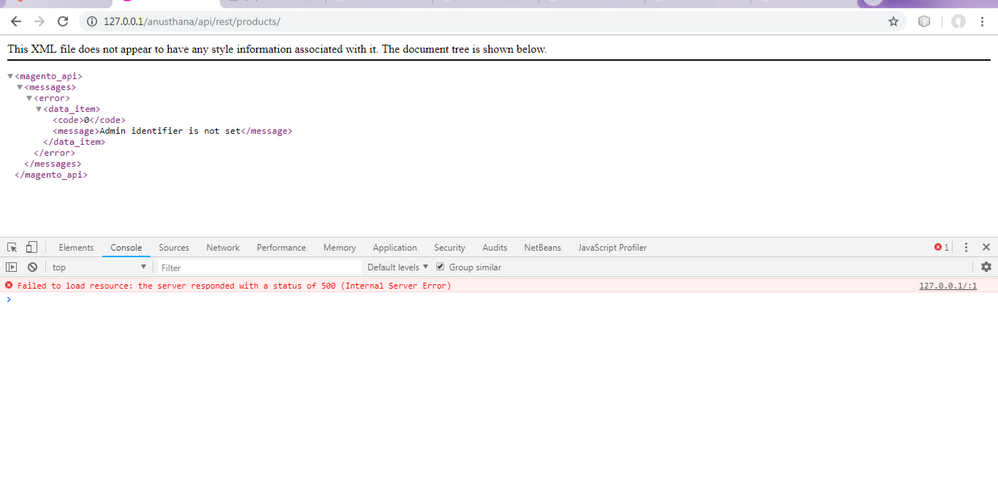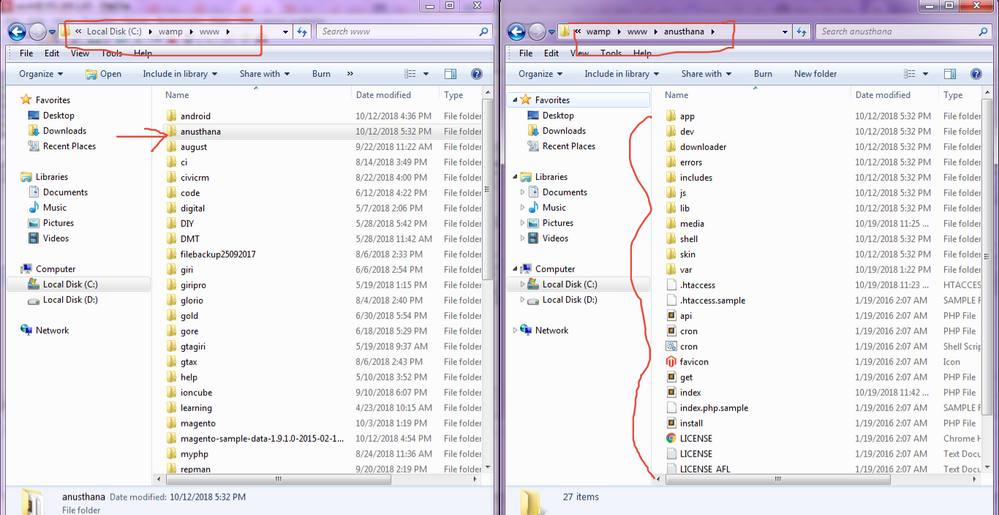- Forums
- :
- Core Technology - Magento 1.x
- :
- Magento 1.x Programming Questions
- :
- Re: How can i solve Admin identifier is not set wh...
- Subscribe to RSS Feed
- Mark Topic as New
- Mark Topic as Read
- Float this Topic for Current User
- Bookmark
- Subscribe
- Printer Friendly Page
How can i solve Admin identifier is not set while try to access products using REST API?
- Mark as New
- Bookmark
- Subscribe
- Subscribe to RSS Feed
- Permalink
- Report Inappropriate Content
How can i solve Admin identifier is not set while try to access products using REST API?
If i try to access products using Rest API, like
URL : http://127.0.0.1/anusthana/api/rest/products?limit=2
error :
How can i solve the error and how can i access products using REST API?
- Mark as New
- Bookmark
- Subscribe
- Subscribe to RSS Feed
- Permalink
- Report Inappropriate Content
Re: How can i solve Admin identifier is not set while try to access products using REST API?
Hello @Jeeva Rathinam
It seems like server/configuration issue, please check httpd.conf file with following code the error fixed
<Directory "your directory here"> Order allow,deny Allow from all # New directive needed in Apache 2.4.3: Require all granted</Directory>
To find location of httpd.conf,
https://www.phusionpassenger.com/library/install/apache/working_with_the_apache_config_file.html
Restart server again after these changes.
Apart from that you can check customer role and permission with the help of below shared link:
https://inchoo.net/magento/configure-magento-rest-and-oauth-settings/
https://www.manishmittal.com/
- Mark as New
- Bookmark
- Subscribe
- Subscribe to RSS Feed
- Permalink
- Report Inappropriate Content
Re: How can i solve Admin identifier is not set while try to access products using REST API?
@Manish Mittal I can't find the file httpd.conf , can you pls help me how can i find in localhost and how can i get products using http://localhost/anusthana/api/rest/products?limit=2
Note : Correct me is right what i did,
location : c:/wamp/bin/apache/apache2.4.27/conf/httpd.conf -> add ->
<Directory /var/www/html/magento>
AllowOverride All
# New directive needed in Apache 2.4.3:
Require all granted
</Directory>
is right?
- Mark as New
- Bookmark
- Subscribe
- Subscribe to RSS Feed
- Permalink
- Report Inappropriate Content
Re: How can i solve Admin identifier is not set while try to access products using REST API?
/opt/lampp/etc/httpd.conf
/opt/lampp/apache2/conf
You can check both files which are working for you.
https://www.manishmittal.com/
- Mark as New
- Bookmark
- Subscribe
- Subscribe to RSS Feed
- Permalink
- Report Inappropriate Content
Re: How can i solve Admin identifier is not set while try to access products using REST API?
@Manish Mittal I am using wamp, so where is the file located?
- Mark as New
- Bookmark
- Subscribe
- Subscribe to RSS Feed
- Permalink
- Report Inappropriate Content
Re: How can i solve Admin identifier is not set while try to access products using REST API?
any file under ?
wamp/www/
https://www.manishmittal.com/
- Mark as New
- Bookmark
- Subscribe
- Subscribe to RSS Feed
- Permalink
- Report Inappropriate Content
Re: How can i solve Admin identifier is not set while try to access products using REST API?
After your changes, you restart your server and check if it works for you.
https://www.manishmittal.com/
- Mark as New
- Bookmark
- Subscribe
- Subscribe to RSS Feed
- Permalink
- Report Inappropriate Content
Re: How can i solve Admin identifier is not set while try to access products using REST API?
- Mark as New
- Bookmark
- Subscribe
- Subscribe to RSS Feed
- Permalink
- Report Inappropriate Content
Re: How can i solve Admin identifier is not set while try to access products using REST API?
@Manish Mittal what i need to do?
- Mark as New
- Bookmark
- Subscribe
- Subscribe to RSS Feed
- Permalink
- Report Inappropriate Content
Re: How can i solve Admin identifier is not set while try to access products using REST API?
@Manish Mittal Any suggestion regard my issues?