Hi @christian _stegemann
Go to admin side and follow this path:
System -> Order Statuses [Here you can see all the status of orders]
Now you can add your own status too here by clicking on "Create New Status". Check the attached screen shot:
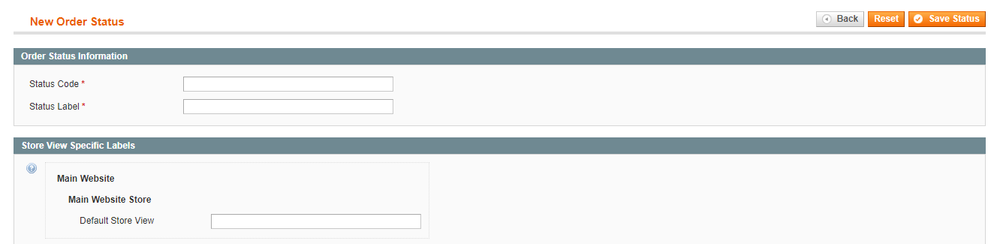
If you want to associate it with any Order state then also you can do the same. There is one more button "Assign Status to State". So you can assign your created status to order state.
if issue solved,Click Kudos & Accept as Solution