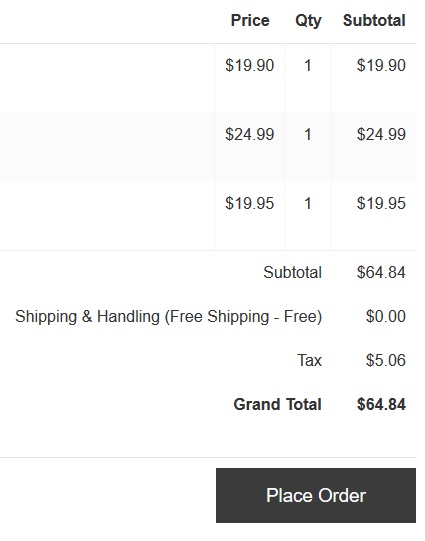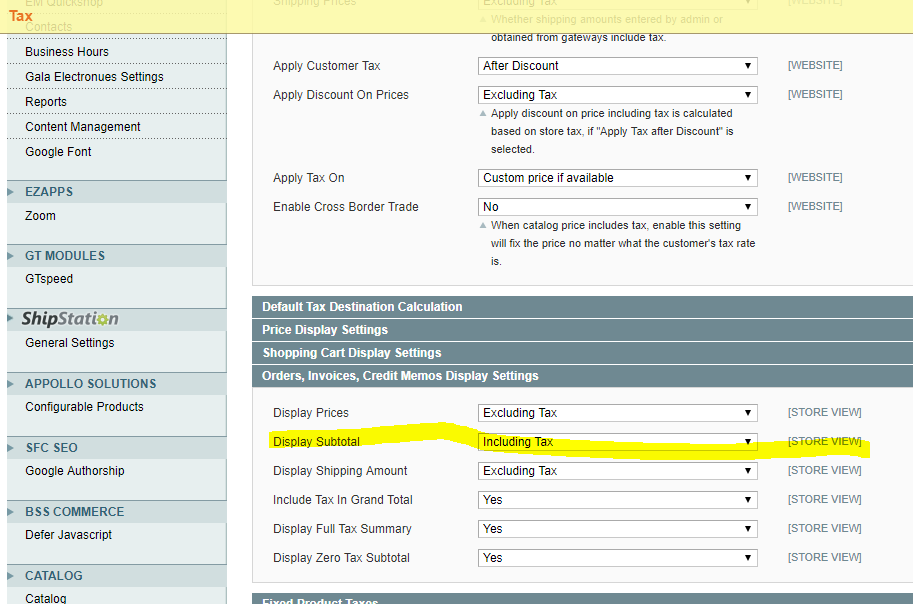- Forums
- :
- Core Technology - Magento 1.x
- :
- Magento 1.x Programming Questions
- :
- Re: Magento Not Adding Taxes To Grand Total
- Subscribe to RSS Feed
- Mark Topic as New
- Mark Topic as Read
- Float this Topic for Current User
- Bookmark
- Subscribe
- Printer Friendly Page
Magento Not Adding Taxes To Grand Total
- Mark as New
- Bookmark
- Subscribe
- Subscribe to RSS Feed
- Permalink
- Report Inappropriate Content
Magento Not Adding Taxes To Grand Total
I'm using Magento 1.8.1 and I've tried everything in the configuration and tax rules to get the taxes to be added to the Grand Total at checkout, but so far it won't add no matter what I do. I have very simple state tax rule for one state, but for some reason it's just not adding it. Please see the attached image. Note that the tax is not being added to the Grand Total. Any help would really be appreciated. Thanks!
- Mark as New
- Bookmark
- Subscribe
- Subscribe to RSS Feed
- Permalink
- Report Inappropriate Content
Re: Magento Not Adding Taxes To Grand Total
*Bump*
Anyone? Any insight would be greatly appreciated.
- Mark as New
- Bookmark
- Subscribe
- Subscribe to RSS Feed
- Permalink
- Report Inappropriate Content
Re: Magento Not Adding Taxes To Grand Total
Hi,
Can you please check what is the setting under -
admin > system > configuration > Sales > Tax > Orders Invoices > Include Tax In Grand Total?
Make sure it is set to Yes.
- Mark as New
- Bookmark
- Subscribe
- Subscribe to RSS Feed
- Permalink
- Report Inappropriate Content
Re: Magento Not Adding Taxes To Grand Total
Thanks for your response, but I tried that and it did not work.
- Mark as New
- Bookmark
- Subscribe
- Subscribe to RSS Feed
- Permalink
- Report Inappropriate Content
Re: Magento Not Adding Taxes To Grand Total
I was able to fix it by changing the codes in /app/code/core/Mage/Sales/etc/config.xml
<totals>
<nominal>
<class>sales/quote_address_total_nominal</class>
<before>subtotal</before>
</nominal>
<subtotal>
<class>sales/quote_address_total_subtotal</class>
<after>nominal</after>
<before>grand_total</before>
</subtotal>
<shipping>
<class>sales/quote_address_total_shipping</class>
<after>subtotal,freeshipping,tax_subtotal,msrp</after>
<before>grand_total</before>
</shipping>
<grand_total>
<class>sales/quote_address_total_grand</class>
<after>subtotal</after>
</grand_total>
<msrp>
<class>sales/quote_address_total_msrp</class>
<before>grand_total</before>
</msrp>
</totals>
The original code was:
<after>subtotal,freeshipping,tax_subtotal,</after>
I changed it to:
<after>subtotal,freeshipping,tax_subtotal,msrp</after>
I also added:
<before>grand_total</before
I know I shouldn't mess with the core code, but this fixed it. I'm not wondering if there's anything that I can do to avoid messing with the core code. Thoughts?
- Mark as New
- Bookmark
- Subscribe
- Subscribe to RSS Feed
- Permalink
- Report Inappropriate Content
Re: Magento Not Adding Taxes To Grand Total
Here's a module for this fix so that you don't have to edit the core code:
- Mark as New
- Bookmark
- Subscribe
- Subscribe to RSS Feed
- Permalink
- Report Inappropriate Content
Re: Magento Not Adding Taxes To Grand Total
- Mark as New
- Bookmark
- Subscribe
- Subscribe to RSS Feed
- Permalink
- Report Inappropriate Content
Re: Magento Not Adding Taxes To Grand Total
This is working, for 1.9.3.8. But I would prefer to make a copy in the local folder and try to modify the code. Notice that this modification is helping the calculations on the checkout page. I think when you see the price in the shopping cart page, it's always correct. Thanks for sharing this solution!!
- Mark as New
- Bookmark
- Subscribe
- Subscribe to RSS Feed
- Permalink
- Report Inappropriate Content
Re: Magento Not Adding Taxes To Grand Total
Thanks, this solved the problem for me