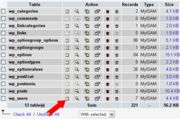- Forums
- :
- Core Technology - Magento 1.x
- :
- Magento 1.x Programming Questions
- :
- Re: Retrieving Wordpress login
- Subscribe to RSS Feed
- Mark Topic as New
- Mark Topic as Read
- Float this Topic for Current User
- Bookmark
- Subscribe
- Printer Friendly Page
Retrieving Wordpress login
- Mark as New
- Bookmark
- Subscribe
- Subscribe to RSS Feed
- Permalink
- Report Inappropriate Content
Retrieving Wordpress login
Hi, how can I retrieve my Wordpress login credentials from within Magento? I forgot all of it...
- Mark as New
- Bookmark
- Subscribe
- Subscribe to RSS Feed
- Permalink
- Report Inappropriate Content
Re: Retrieving Wordpress login
Sorry, that question is a little vague.
Is your WordPress on a seperate install on a sub folder? for example /blog?
Are you using any integration extension?
If you have forgot your WordPress information just visit YOUR_WORDPRESS_INSTALL/wp-admin and click the "forgot password button".
Alternative you can reset your password with MySQL using the following technique. (PLEASE BACKUP YOUR DATABASE)
his article is for those who have phpMyAdmin access to their database. Note: use phpMyAdmin at your own risk. If you doubt your ability to use it, seek further advice. WordPress is not responsible for loss of data.
Begin by logging into phpMyAdmin and click databases.
- A list of databases will appear. Click your WordPress database.
- All the tables in your database will appear. If not, click Structure.
- Look for wp_users.
- Click on the icon for browse.
- Locate your Username under user_login
- Click edit (may look like a pencil icon in some versions of phpMyAdmin)
- Your user_id will be shown, click on Edit
- Next to the user_pass is a long list of numbers and letters.
- Select and delete these and type in your new password.
- Type in the password you want to use. Just type it in normally, but remember, it is case-sensitive.
- In this example, the new password will be 'rabbitseatcarrots'
- Once you have done that, click the dropdown menu indicated, and select MD5 from the menu.
- Check that your password is actually correct, and that MD5 is in the box.
- Click the 'Go' button to the bottom right.
- Test the new password on the login screen. If it doesn't work, check that you've followed these instructions exactly.
REFERENCED FROM https://codex.wordpress.org/Resetting_Your_Password#Through_MySQL_Command_Line
- Mark as New
- Bookmark
- Subscribe
- Subscribe to RSS Feed
- Permalink
- Report Inappropriate Content
Re: Retrieving Wordpress login
Hi, I am not sure if the last answered my issue or not. I inherited a Magento site with WP up and running. I recently updated the skin of the site and have lost access to WP. The error messages I get are:
1.Your WordPress home URL http://olivegreendog.com/blog is invalid. Please fix the home option. Change to https://olivegreendog.com/blog
2. You are using a non-supported WordPress theme that has not been tested. To improve your integration, enable the Twenty Twelve WordPress theme.
3. You are using the default permalinks. To stop potential duplicate content issues, change them to something else in the WordPress Admin.
4. You do not have a WordPress .htaccess file.
My dev people tell me to put the login info into the site, but it looks like it already there (it shows my username and pw (**********). I think I have to reset the password to give the dev guy access but the answer given earlier here is above my tech ability.
- Mark as New
- Bookmark
- Subscribe
- Subscribe to RSS Feed
- Permalink
- Report Inappropriate Content
Re: Retrieving Wordpress login
Additionally, I try going to YOUR_WORDPRESS_INSTALL/wp-admin but it takes me nowhere. If I put my URL upfront, it just takes me to my home page. I really am tech illiterate!