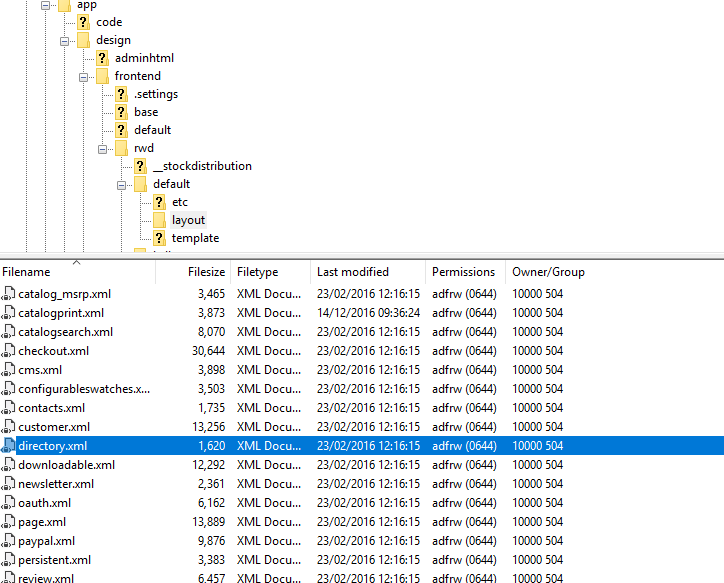- Forums
- :
- Core Technology - Magento 1.x
- :
- Magento 1.x Programming Questions
- :
- Re: Seperate Stylesheet for Store Views
- Subscribe to RSS Feed
- Mark Topic as New
- Mark Topic as Read
- Float this Topic for Current User
- Bookmark
- Subscribe
- Printer Friendly Page
Seperate Stylesheet for Store Views
- Mark as New
- Bookmark
- Subscribe
- Subscribe to RSS Feed
- Permalink
- Report Inappropriate Content
Seperate Stylesheet for Store Views
Hi,
I'm looking to have a seperate stylesheet for individual store views / websites.
I have created the CSS file, I am just unsure how to link it to the store view?
- Mark as New
- Bookmark
- Subscribe
- Subscribe to RSS Feed
- Permalink
- Report Inappropriate Content
Re: Seperate Stylesheet for Store Views
Hello,
you can assign store wise theme.
you can create a child theme and you can assign it
https://www.coderomeos.org/how-to-create-custom-child-theme-in-magento
hope it will help you, if works then mark as solution.
Problem solved? Click Kudos & Accept as Solution!
Sunil Patel
Magento 2 Certified Professional Developer & Frontend Developer
- Mark as New
- Bookmark
- Subscribe
- Subscribe to RSS Feed
- Permalink
- Report Inappropriate Content
Re: Seperate Stylesheet for Store Views
I just want to change the images and colours for specific store views.
I have found this solution but where would I insert this code?
You can use STORE_[store-code] layout handle as:
<STORE_SomeStoreCode>
<reference name="head">
<action method="addItem"><type>skin_css</type><name>css/some-custom.css</name></action>
</reference>
</STORE_SomeStoreCode>
- Mark as New
- Bookmark
- Subscribe
- Subscribe to RSS Feed
- Permalink
- Report Inappropriate Content
Re: Seperate Stylesheet for Store Views
Hello @jordan_cardwell,
Please add above code in your theme local.xml file's <default> node
File path: app/design/frontend/rwd/default/layout/local.xml
FYI, here rwd is our theme, you have to find file in your theme
If you have any trouble then let us know.
--
If you've found one of my answers useful, please give "Kudos" or "Accept as Solution"
- Mark as New
- Bookmark
- Subscribe
- Subscribe to RSS Feed
- Permalink
- Report Inappropriate Content
Re: Seperate Stylesheet for Store Views
There is no local.xml in that directory?