- Forums
- :
- Core Technology - Magento 1.x
- :
- Magento 1.x Programming Questions
- :
- Setup Cpanel Cron Command for AOE Scheduler
- Subscribe to RSS Feed
- Mark Topic as New
- Mark Topic as Read
- Float this Topic for Current User
- Bookmark
- Subscribe
- Printer Friendly Page
Setup Cpanel Cron Command for AOE Scheduler
SOLVED- Mark as New
- Bookmark
- Subscribe
- Subscribe to RSS Feed
- Permalink
- Report Inappropriate Content
Hi all,
Thank you for taking to the to read my thread.
I have read numerous other threads about setting up Cron, Cron being required for emails in 1.9.0.1 onward and the usefulness of AOE scheduler.
I have an installation on shared hosting, the hosting company advised me the command should be:
php /home2/alkalin3/public_html/new/scheduler_cron.php
However I have read in previous threads it is best to run the .sh file, so I changed it too:
php /home2/alkalin3/public_html/new/scheduler_cron.sh
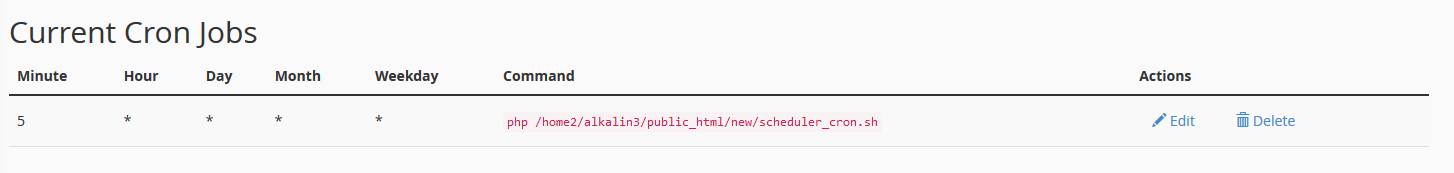
Here is my CRON settings in Magento:
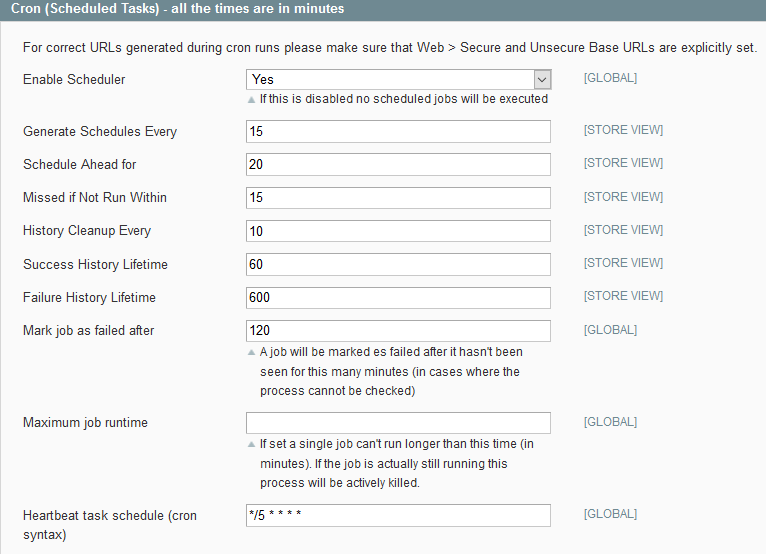
Looking at AOE Scheduler I get the error message:
No heartbeat task found. Check if cron is configured correctly.
Unless I select all the items and click Run Now, after that I then get the message Last Heartbeat is older than 1 Hour. Please check your configuration.
My AOE Scheduler instructions looks like this:
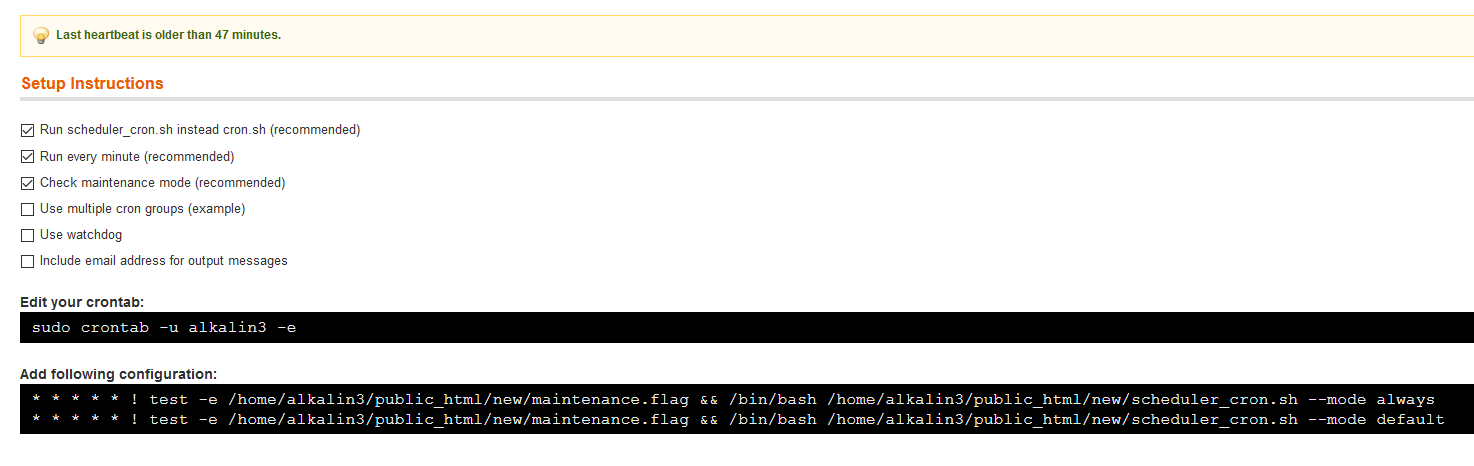
Do I need to add these commands anywhere in order for AOE to run correctly?
Please forgive me I have asked a silly question, I am trying to learn and understand Magento and Cron!
Thanks again.
Solved! Go to Solution.
Accepted Solutions
- Mark as New
- Bookmark
- Subscribe
- Subscribe to RSS Feed
- Permalink
- Report Inappropriate Content
Actually your problem is more complicated than that. The message you receive is caused by command line option not forwarded to php. shell/scheduler.php gets executed, but since command line parameters do not reach it, usage help is displayed. It could be cron problem, it could be php problem it could be something else (but definitely hosting related) entirely. Maybe ask your hosting people?
- Mark as New
- Bookmark
- Subscribe
- Subscribe to RSS Feed
- Permalink
- Report Inappropriate Content
Re: Setup Cpanel Cron Command for AOE Scheduler
This is no good:
php /home2/alkalin3/public_html/new/scheduler_cron.sh
You see, this attempts to open scheduler_cron.sh (a shell script) using php interpreter. Obviously it doesn't work. I recommend trying something like it (it uses bash instead):
/bin/bash /home2/alkalin3/public_html/new/scheduler_cron.sh
- Mark as New
- Bookmark
- Subscribe
- Subscribe to RSS Feed
- Permalink
- Report Inappropriate Content
Re: Setup Cpanel Cron Command for AOE Scheduler
Thanks Pronto I am on the right track now,
I have since updated the cron command to:
/bin/bash /home2/alkalin3/public_html/scheduler_cron.sh
Also note that I have removed /new/ as it was a temporary directory I have the store in.
I now receive the following email when the task is run:
X-Powered-By: PHP/5.5.32
Content-type: text/html
Available actions:
--action listAllCodes
--action lastRun --code <code> [--secondsFromNow] Get the timestamp of the last successful run of a job for a given code
--action scheduleNow --code <code> Schedule a job to be executed as soon as possible
--action runNow --code <code> [--tryLock] [--force] Run a job directly
--action wait [--timout <timeout=60>] Active wait until no schedules are running.
--action flushSchedules --mode (future|all) Flush schedules.
--action listAllRunningSchedules
--action killAll
--action watchdog
--action cron --mode (always|default) [--includeJobs <comma separated list of jobs>] [--excludeJobs <comma separated list of jobs>] [--includeGroups <comma separated list of groups>] [--excludeGroups <comma separated list of groups>]
Do I need to add another command to the end of the line?
I have tried to add --mode always or --mode default but still have had no luck.
- Mark as New
- Bookmark
- Subscribe
- Subscribe to RSS Feed
- Permalink
- Report Inappropriate Content
Re: Setup Cpanel Cron Command for AOE Scheduler
Ok, so you need to run two commands. I make a simplified versions of those here, for example I skip maintenance.flag check:
/bin/bash /home2/alkalin3/public_html/scheduler_cron.sh --mode=always
and
/bin/bash /home2/alkalin3/public_html/scheduler_cron.sh --mode=default
You should run them every minute (cron pattern * * * * *).
And you should run them as separate jobs. This approach splits all cron stuff between two threads, first one for small stuff that cannot wait and everything else.
- Mark as New
- Bookmark
- Subscribe
- Subscribe to RSS Feed
- Permalink
- Report Inappropriate Content
Re: Setup Cpanel Cron Command for AOE Scheduler
So I have the two following cron commands running:
/bin/bash /home2/alkalin3/public_html/scheduler_cron.sh --mode always
/bin/bash /home2/alkalin3/public_html/scheduler_cron.sh --mode default
I get the following email every time the cronjob on the server runs:
X-Powered-By: PHP/5.5.32
Content-type: text/html
Available actions:
--action listAllCodes
--action lastRun --code <code> [--secondsFromNow] Get the timestamp of the last successful run of a job for a given code
--action scheduleNow --code <code> Schedule a job to be executed as soon as possible
--action runNow --code <code> [--tryLock] [--force] Run a job directly
--action wait [--timout <timeout=60>] Active wait until no schedules are running.
--action flushSchedules --mode (future|all) Flush schedules.
--action listAllRunningSchedules
--action killAll
--action watchdog
--action cron --mode (always|default) [--includeJobs <comma separated list of jobs>] [--excludeJobs <comma separated list of jobs>] [--includeGroups <comma separated list of groups>] [--excludeGroups <comma separated list of groups>]
AOE Scheduler still tells me that no heartbeat task is found!
I have emailed the hosting company as the output email looks like its asking for an additional action but they assured me that the the two CRON commands are running fine despite the fact that Magento tells me they are not.
At this stage I am open to any suggestions as I would just like CRON to run correctly, SOS!!
- Mark as New
- Bookmark
- Subscribe
- Subscribe to RSS Feed
- Permalink
- Report Inappropriate Content
Re: Setup Cpanel Cron Command for AOE Scheduler
Did you click "Generate Schedule" button as well?
- Mark as New
- Bookmark
- Subscribe
- Subscribe to RSS Feed
- Permalink
- Report Inappropriate Content
Re: Setup Cpanel Cron Command for AOE Scheduler
Thanks for replying again Pronto!
Yes, I have clicked generate schedule every time I have changed or updated setting.
The hosting company advised me that their Cron can only run on minimum 15 minute intervals, I have my heartbeat task set to */15 * * * *
Is the output email in the previous post correct?
- Mark as New
- Bookmark
- Subscribe
- Subscribe to RSS Feed
- Permalink
- Report Inappropriate Content
Actually your problem is more complicated than that. The message you receive is caused by command line option not forwarded to php. shell/scheduler.php gets executed, but since command line parameters do not reach it, usage help is displayed. It could be cron problem, it could be php problem it could be something else (but definitely hosting related) entirely. Maybe ask your hosting people?
- Mark as New
- Bookmark
- Subscribe
- Subscribe to RSS Feed
- Permalink
- Report Inappropriate Content
Re: Setup Cpanel Cron Command for AOE Scheduler
I have asked the hosting company and they have asked me the following question:
Are you able to provide us with a full copy of the cron including all arguments as required by your CMS so we can attempt to recreate it for you?
Is this something I can locate in AOE Scheduler?
- Mark as New
- Bookmark
- Subscribe
- Subscribe to RSS Feed
- Permalink
- Report Inappropriate Content
Re: Setup Cpanel Cron Command for AOE Scheduler
Well after numerous emails to the hosting company it looks like they got it sorted and Cron is finally running correctly!!
Thank you Pronto, I could not have gotten this resolved without your help.