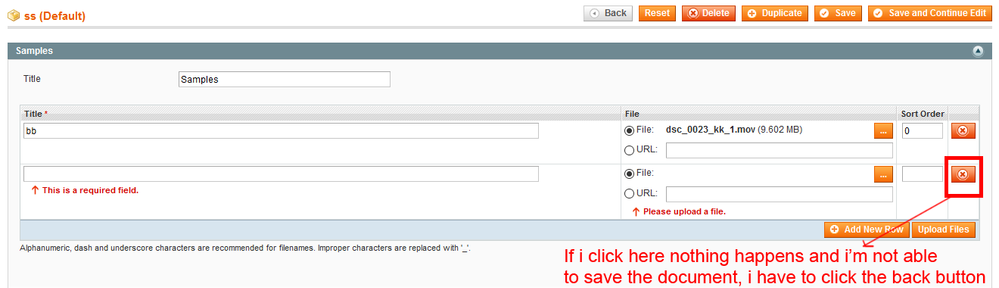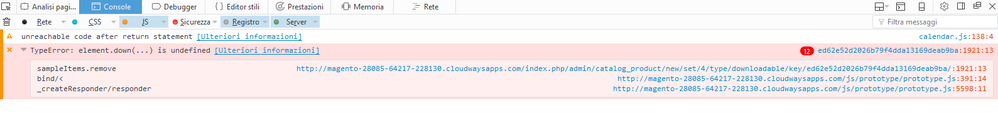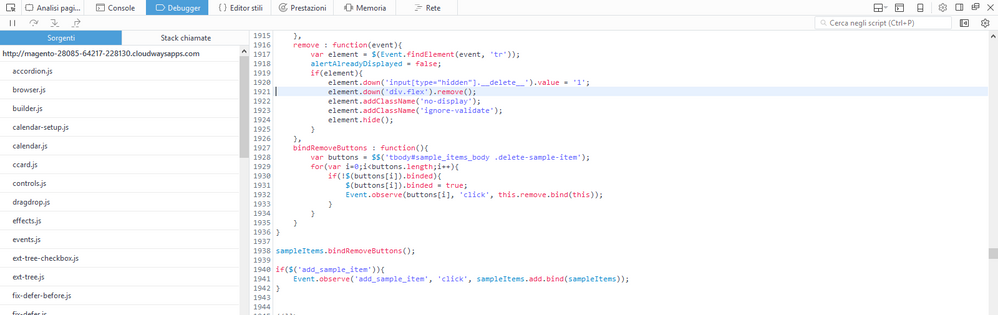- Forums
- :
- Core Technology - Magento 1.x
- :
- Magento 1.x Security Patches
- :
- Re: BUG - after SUPEE-8788 i can't remove Samples ...
- Subscribe to RSS Feed
- Mark Topic as New
- Mark Topic as Read
- Float this Topic for Current User
- Bookmark
- Subscribe
- Printer Friendly Page
BUG - after SUPEE-8788 i can't remove Samples row of downloadable products
- Mark as New
- Bookmark
- Subscribe
- Subscribe to RSS Feed
- Permalink
- Report Inappropriate Content
BUG - after SUPEE-8788 i can't remove Samples row of downloadable products
Hello, i'm using magento 1.9.2.4 patched with SUPEE-8788.
Everything seems to be ok a part an issue, ...i'm not able anymore to remove rows in samples
of downloadable products.
I mean when i click the "X" to remove the row of samples, like you can see in the image, nothing happen and i'm not able to save the product
I saw the same problem happens also in a fresh clean copy of magento 1.9.3.1
Does anyone know why this happens?...can you help me?
Thank you very much
- Mark as New
- Bookmark
- Subscribe
- Subscribe to RSS Feed
- Permalink
- Report Inappropriate Content
Re: BUG - after SUPEE-8788 i can't remove Samples row of downloadable products
If it happens in clean Magento 1.9.3.1, then it's not due to SUPEE-8788.
Can you open developer's console in web browser, and then click on X (remove). Let me know what happens, what message you see there, also what message you see when you're trying to save product?
If this response solved your problem, click accept as solution to help others solve this issue
- Mark as New
- Bookmark
- Subscribe
- Subscribe to RSS Feed
- Permalink
- Report Inappropriate Content
Re: BUG - after SUPEE-8788 i can't remove Samples row of downloadable products
Hello Sinisa, thank thank you for your reply.
Yes is a bug and i found the problem.
By using inspector analizer in Firefox i found the problem.
By clicking the "X" in samples i got this error
Then by going in "Debugger" i saw the error where the error is generated
The remove function try to search a div with class "flex" that doesn't exist anymore.
So i went in this folder app/design/adminhtml/default/default/template/downloadable/product/edit/downloadable and i solved the problem by opening the file samples.phtml and i replaced the function
remove : function(event){
var element = $(Event.findElement(event, 'tr'));
alertAlreadyDisplayed = false;
if(element){
element.down('input[type="hidden"].__delete__').value = '1';
element.down('div.flex').remove();
element.addClassName('no-display');
element.addClassName('ignore-validate');
element.hide();
}
}, with
remove : function(event){
var element = $(Event.findElement(event, 'tr'));
alertAlreadyDisplayed = false;
if(element){
element.down('input[type="hidden"].__delete__').value = '1';
Element.select(element, 'div.flex').each(function(elm){
elm.remove();
});
element.addClassName('no-display');
element.addClassName('ignore-validate');
element.hide();
}
},like i found in file links.phtml
Also works by commented the code
element.down('div.flex').remove();- Mark as New
- Bookmark
- Subscribe
- Subscribe to RSS Feed
- Permalink
- Report Inappropriate Content
Re: BUG - after SUPEE-8788 i can't remove Samples row of downloadable products
It's great to hear that it's finally working for you. I couldn't reproduce such case on my local, it may be something specific to your case.
If this response solved your problem, click accept as solution to help others solve this issue