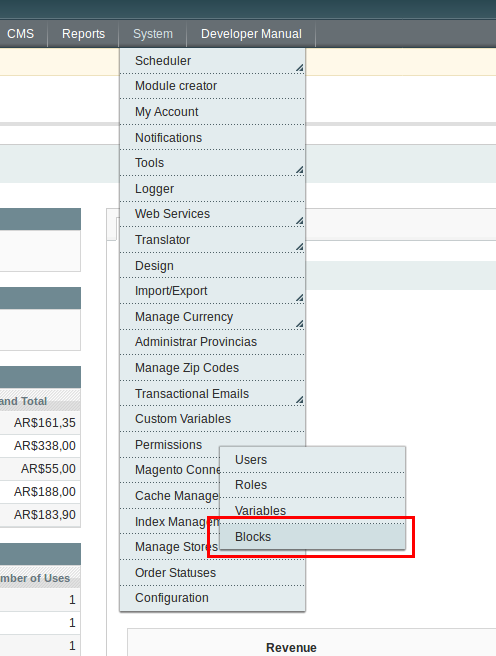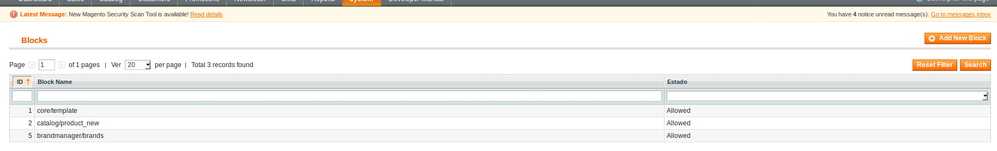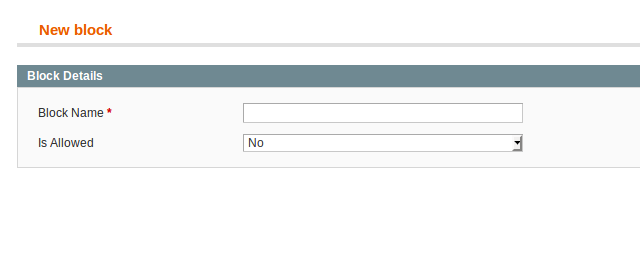- Forums
- :
- Core Technology - Magento 1.x
- :
- Magento 1.x Security Patches
- :
- JSSOR Layer Slider not accessible in admin after s...
- Subscribe to RSS Feed
- Mark Topic as New
- Mark Topic as Read
- Float this Topic for Current User
- Bookmark
- Subscribe
- Printer Friendly Page
JSSOR Layer Slider not accessible in admin after security patches updates
SOLVED- Mark as New
- Bookmark
- Subscribe
- Subscribe to RSS Feed
- Permalink
- Report Inappropriate Content
Hi
I have JSSOR Layerslider on a clients website and all was fine until a couple of weeks ago when we installed a load of security patches.
Since then we are not able to access Layer Slider in Admin. It directs to a 404 error page.
I found this in the system.log:
2018-02-08T22:44:48+00:00 DEBUG (7): Security problem: layerslider/layerslider has not been whitelisted.
2018-02-08T22:45:00+00:00 DEBUG (7): Security problem: layerslider/layerslider has not been whitelisted.
However it is listed in System > Permissions > Blocks. I deleted it, recreated it and flushed the cache but still the link doesn't work.
Anyone have any ideas on how to fix this please?
Solved! Go to Solution.
Accepted Solutions
- Mark as New
- Bookmark
- Subscribe
- Subscribe to RSS Feed
- Permalink
- Report Inappropriate Content
I got one reply from the developers asking for admin login details which I sent but nothing after that do I deleted tghe login I created for them and used Easyslider instread which I already had instralled with the theme I used.
Gary
- Mark as New
- Bookmark
- Subscribe
- Subscribe to RSS Feed
- Permalink
- Report Inappropriate Content
Re: JSSOR Layer Slider not accessible in admin after security patches updates
Hi @garynb,
You'll need to add your block to the whitelist.
Follow these steps:
Go to: System -> Permissions -> Blocks
You'll see the list of whitelisted blocks.
Now you can add a new block to the list.
Add the name (in your case layerslider/layerslider) and allow it.
Then you should be able to see the block.
- Mark as New
- Bookmark
- Subscribe
- Subscribe to RSS Feed
- Permalink
- Report Inappropriate Content
Re: JSSOR Layer Slider not accessible in admin after security patches updates
Thanks for your reply Damian
I did say further down in my post that layerslider/layerslider is listed in Permissions>Blocks and that I tried deleting and creating it again but still no luck.
- Mark as New
- Bookmark
- Subscribe
- Subscribe to RSS Feed
- Permalink
- Report Inappropriate Content
Re: JSSOR Layer Slider not accessible in admin after security patches updates
(Second post today i've misread... it seems I need vacations)
I guess I know which patches you've applied. Can you check if the module version is compatible with those patches? Maybe you'll need to upgrade that module? (That's happened with a lot of modules in the past)
Also, how are you adding the slider? (I mean, calling a blog into a phtml, as a variable or a widget into the cms, etc, etc)
- Mark as New
- Bookmark
- Subscribe
- Subscribe to RSS Feed
- Permalink
- Report Inappropriate Content
Re: JSSOR Layer Slider not accessible in admin after security patches updates
I know what you mean about needing a vacation.
I'm adding the slider by a block in the home page {{block type="layerslider/layerslider" name="layerslider" template="layerslider/layerslider.phtml"}}
The slider is displaying fine on the front end. It's just in Admin I'm having the problem.
I sent an email a couple of days ago to Vsourz who I think are the developers but have not received a reply. I also just looked at the download version they are offering and it is the same as is already installed. I get the feeling that this is not very well supported
- Mark as New
- Bookmark
- Subscribe
- Subscribe to RSS Feed
- Permalink
- Report Inappropriate Content
I got one reply from the developers asking for admin login details which I sent but nothing after that do I deleted tghe login I created for them and used Easyslider instread which I already had instralled with the theme I used.
Gary