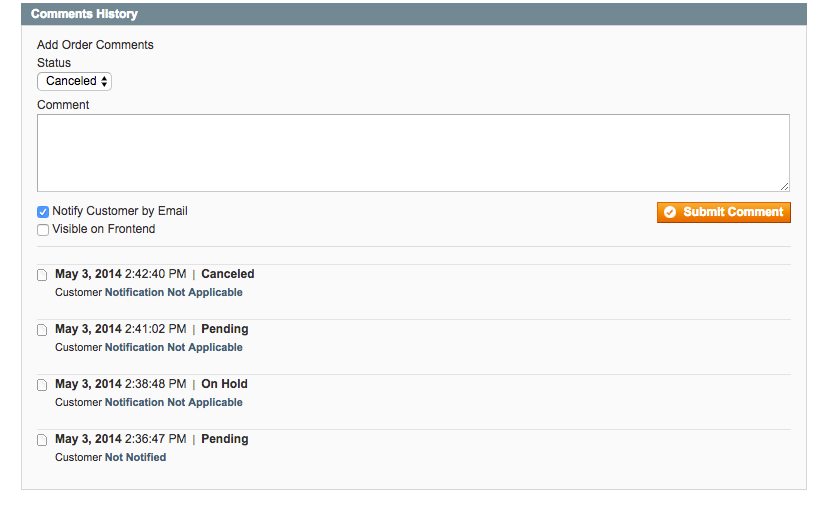- Forums
- :
- Core Technology - Magento 1.x
- :
- Magento 1.x Technical Issues
- :
- Admin order status email issue 1.9.2
- Subscribe to RSS Feed
- Mark Topic as New
- Mark Topic as Read
- Float this Topic for Current User
- Bookmark
- Subscribe
- Printer Friendly Page
Admin order status email issue 1.9.2
SOLVED- Mark as New
- Bookmark
- Subscribe
- Subscribe to RSS Feed
- Permalink
- Report Inappropriate Content
In the admin of Magento > Sales > Orders
If I open an order to edit it to change the order status in the dropdown menu at the bottom of the page in the "comments history" section from processing to completed an email notification should be sent to the CLIENT that placed the order to let them know, however instead of doing that the process is sending the email to the ADMIN user?
Any idea why this would be happening and how to fix it please...
Solved! Go to Solution.
Accepted Solutions
- Mark as New
- Bookmark
- Subscribe
- Subscribe to RSS Feed
- Permalink
- Report Inappropriate Content
When you want to change status / add comment to the order, and you want to send email notification to the Customer, you have to check "Notify Customer by email" checkbox, as you can see in this screenshot:
If you're receiving the same email in Admin's mailbox, then it maybe that you have added email as carbon copy in: System -> Configuration -> Sales -> Sales Emails -> Order Comments, input filed Send Order Comment Email Copy To.
If you think that your Magento still behaves strange, then it can be only due to 3rd party extension or custom development, and that's something that no one can help you without taking a look into code base.
If this response solved your problem, click accept as solution to help others solve this issue
- Mark as New
- Bookmark
- Subscribe
- Subscribe to RSS Feed
- Permalink
- Report Inappropriate Content
When you want to change status / add comment to the order, and you want to send email notification to the Customer, you have to check "Notify Customer by email" checkbox, as you can see in this screenshot:
If you're receiving the same email in Admin's mailbox, then it maybe that you have added email as carbon copy in: System -> Configuration -> Sales -> Sales Emails -> Order Comments, input filed Send Order Comment Email Copy To.
If you think that your Magento still behaves strange, then it can be only due to 3rd party extension or custom development, and that's something that no one can help you without taking a look into code base.
If this response solved your problem, click accept as solution to help others solve this issue