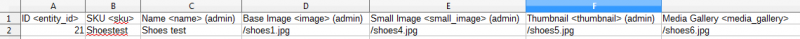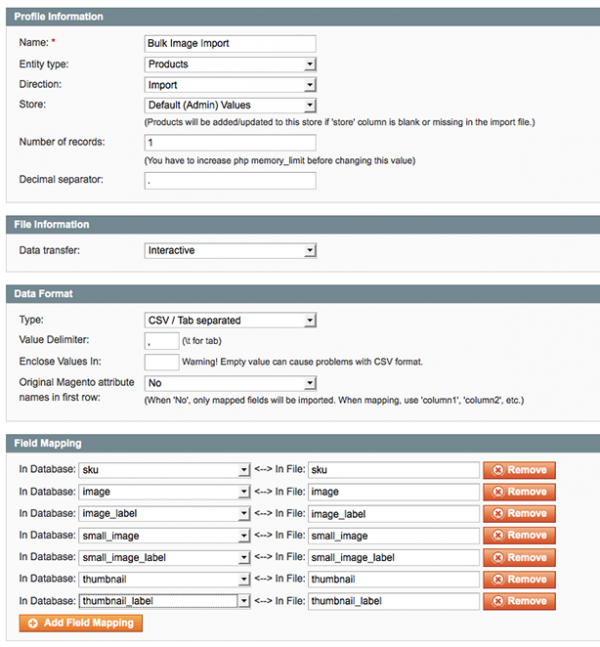- Forums
- :
- Core Technology - Magento 1.x
- :
- Magento 1.x Technical Issues
- :
- Bulk Image Upload via DataFlow Not Working
- Subscribe to RSS Feed
- Mark Topic as New
- Mark Topic as Read
- Float this Topic for Current User
- Bookmark
- Subscribe
- Printer Friendly Page
Bulk Image Upload via DataFlow Not Working
- Mark as New
- Bookmark
- Subscribe
- Subscribe to RSS Feed
- Permalink
- Report Inappropriate Content
Bulk Image Upload via DataFlow Not Working
Hello,
After a long time searching through this community and other forums to no avail, I've decided to reach out here. I'm trying to upload a large amount of product images at once via a cvs file through dataflow. When I upload the images and check the backend for each product, there is a blank image with all the different image types checked (base, thumbnail, small...which I all intended to include). The actual image itself, however, is nowhere to be found.
I followed the directions. Uploaded the images to the media/import folder, created a csv file with sku, image, small_image, and thumbnail columns, put slashes before the file names in the cells, created a dataflow profile with the correct field mappings, and yet the problem persists.
Please let me know if there's anything I'm missing.
Thanks,
Jeremy
- Mark as New
- Bookmark
- Subscribe
- Subscribe to RSS Feed
- Permalink
- Report Inappropriate Content
Re: Bulk Image Upload via DataFlow Not Working
Hi @jeremy_klein1,
Did you enabled the Magento's logs to see if there is a clue or messages into those files?
- Mark as New
- Bookmark
- Subscribe
- Subscribe to RSS Feed
- Permalink
- Report Inappropriate Content
Re: Bulk Image Upload via DataFlow Not Working
Hello @jeremy_klein1
Firstly, you need to have all images for all the products locally. So in case you are having image URLs in the file, you need to download all the remote images to some local directory. Further, you need to connect to your site via FTP, open store root folder and place all the images you are planning to upload to media/import folder.
Please note! Images cannot be put in subcategories. All of them should be located at import folder under media directory. If media/import folder is not there, create it.
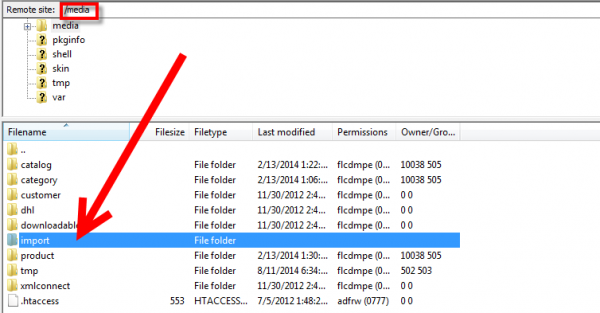
Now in your csv file, in images column indicate picture name with leading slash and extension at the end. For example - /imagename.jpg.
Then run import from your back-end.
What is happening to image in the process of import? Magento import “reads” image name in the file and checks for the same name in media/import folder. If it finds it, Magento will resize your images to the correct dimensions and link to appropriate items (identified by SKU), uploading image to definite subfolders that built picture hierarchy.
These 2 subfolders are created automatically and located under media/catalog/product directory. The first subfolder is created on the basis of the first character of image name. The second subfolder corresponds to second character of image name.
So for image with name - image123.jpg the path will be media/catalog/product/i/m/image123.jpg. Picture with name - shoes.jpg will be during import placed to - media/catalog/product/s/h/shoes.jpg
If you get any issue then let us know.
--
If issue is solved, Click "Kudos" & "Accept as Solution"