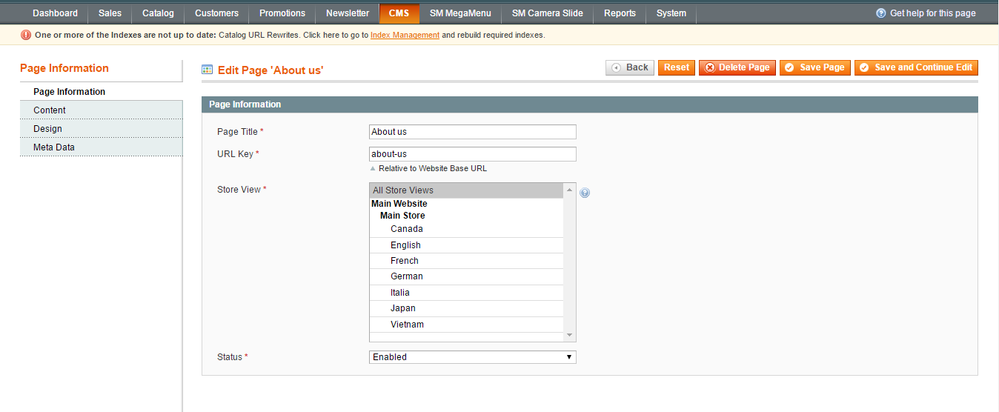- Forums
- :
- Core Technology - Magento 1.x
- :
- Magento 1.x Technical Issues
- :
- Re: CMS Page enable still show 404 error
- Subscribe to RSS Feed
- Mark Topic as New
- Mark Topic as Read
- Float this Topic for Current User
- Bookmark
- Subscribe
- Printer Friendly Page
CMS Page enable still show 404 error
- Mark as New
- Bookmark
- Subscribe
- Subscribe to RSS Feed
- Permalink
- Report Inappropriate Content
CMS Page enable still show 404 error
I have enable some CMS page but when i click the pages at home page , it will show 404 Error , how can i fix it ?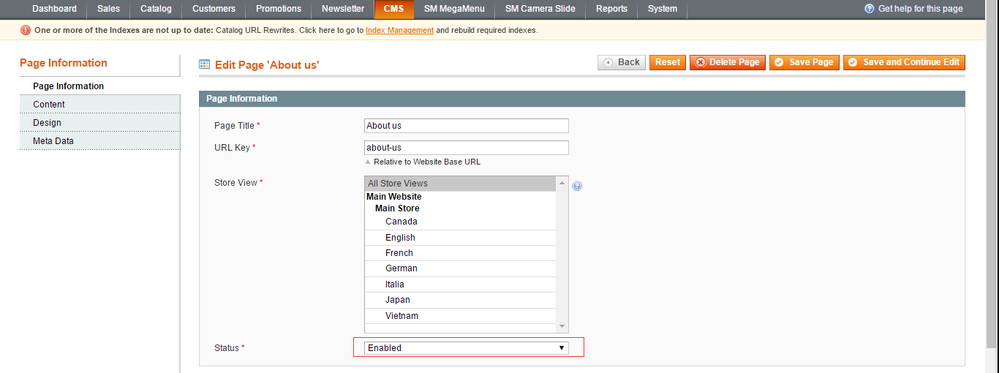
- Mark as New
- Bookmark
- Subscribe
- Subscribe to RSS Feed
- Permalink
- Report Inappropriate Content
Re: CMS Page enable still show 404 error
Please check your CMS Page link in homepage.
may be you have changes your cms page link and homepage have link of cms had old link.
If Link is proper then you have to do clear cache and run indexer from admin.
Thanks.
Magento 2 Blogs/Tutorial
- Mark as New
- Bookmark
- Subscribe
- Subscribe to RSS Feed
- Permalink
- Report Inappropriate Content
Re: CMS Page enable still show 404 error
Thank you reply ,
May i know how can i change the old link to new link ?
- Mark as New
- Bookmark
- Subscribe
- Subscribe to RSS Feed
- Permalink
- Report Inappropriate Content
Re: CMS Page enable still show 404 error
You can set old link from where you have defined in your cms page. IF your cms page Homepage is coming from CMS -> Pages then you have to change your old link from that places.
Thanks.
Magento 2 Blogs/Tutorial
- Mark as New
- Bookmark
- Subscribe
- Subscribe to RSS Feed
- Permalink
- Report Inappropriate Content
Re: CMS Page enable still show 404 error
Hi ,
Sorry , im still new so i still confused.
Those page is under CMS > Pages , so i go to CMS > Pages still can't see any setting about to change links
- Mark as New
- Bookmark
- Subscribe
- Subscribe to RSS Feed
- Permalink
- Report Inappropriate Content
Re: CMS Page enable still show 404 error
Hi,
The cms page URL key value is "about-us". So the frontend link should be cloverfashion.com.my/about-us/.
Otherwise change the URL key value is "about-us.html" then the frontend link cloverfashion.com.my/about-us.html will work.
- Mark as New
- Bookmark
- Subscribe
- Subscribe to RSS Feed
- Permalink
- Report Inappropriate Content
Re: CMS Page enable still show 404 error
@wiwos, You have to just change url_key value to about-us.html in about us CMS Page.
If this response was helpful to you,Consider giving kudos to this post.
If this response solved your problem, Click accept as solution to help others solve this.
Magento 2 Blogs/Tutorial
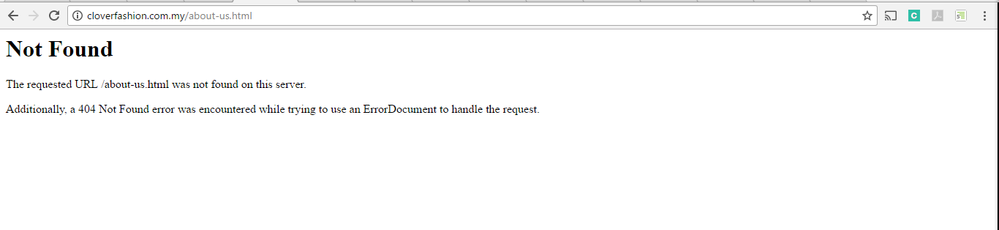
![FINVANSZ__3X]G1HV@~N1KA.png FINVANSZ__3X]G1HV@~N1KA.png](https://community.magento.com/t5/image/serverpage/image-id/3796i59731C6E70233A08/image-size/large?v=v2&px=999)