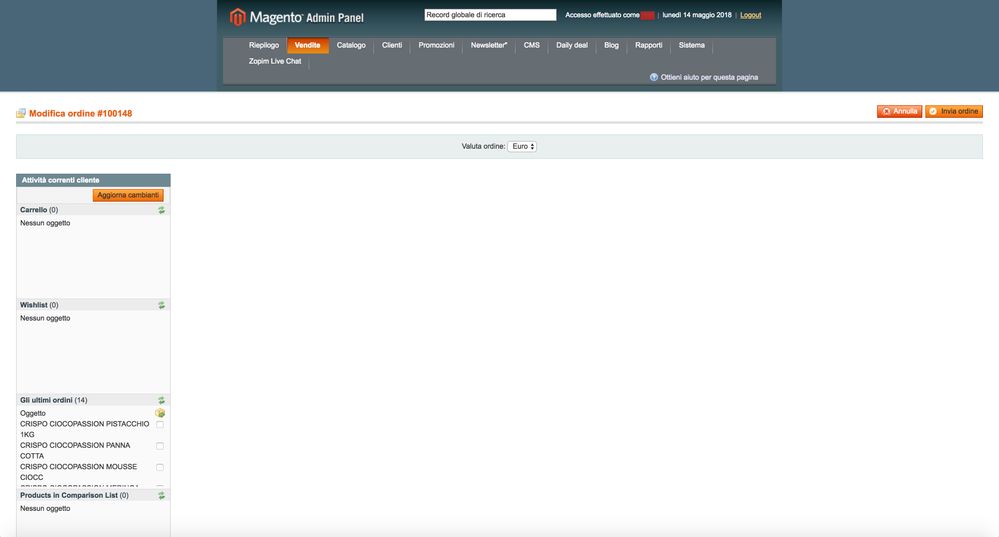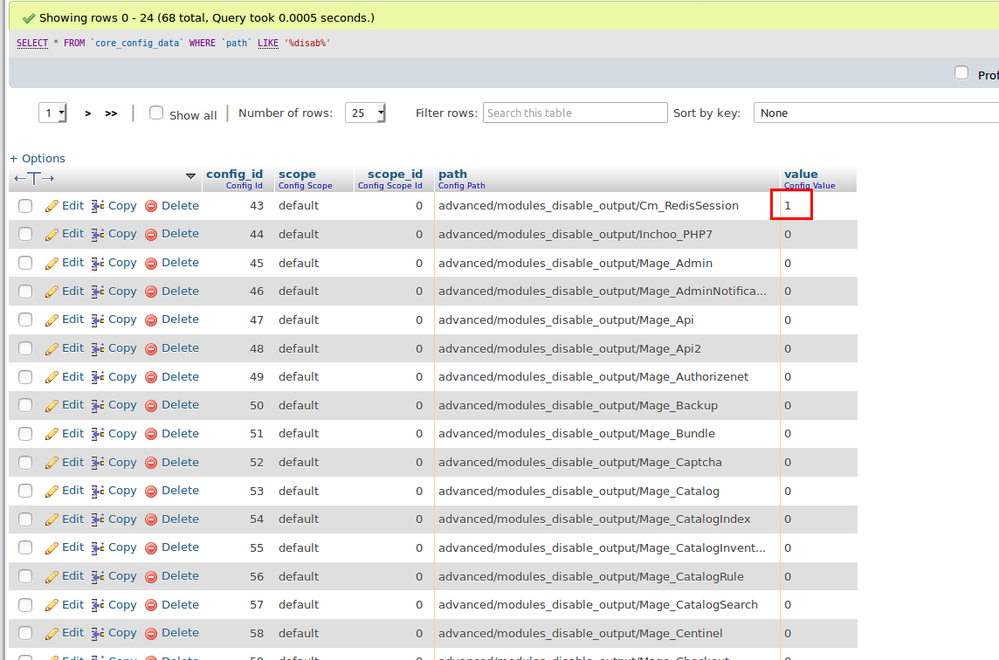- Forums
- :
- Core Technology - Magento 1.x
- :
- Magento 1.x Technical Issues
- :
- Re: Edit order page problem
- Subscribe to RSS Feed
- Mark Topic as New
- Mark Topic as Read
- Float this Topic for Current User
- Bookmark
- Subscribe
- Printer Friendly Page
Edit order page problem
- Mark as New
- Bookmark
- Subscribe
- Subscribe to RSS Feed
- Permalink
- Report Inappropriate Content
Edit order page problem
Hello,
i'm using 1.9.3.6. When i try to edit an order in processing status, i see a blank page without any details, just the sidebar on the left :
In which way i can fix the problem?
Thank you
- Mark as New
- Bookmark
- Subscribe
- Subscribe to RSS Feed
- Permalink
- Report Inappropriate Content
Re: Edit order page problem
Hello @magentodag
ini_set('display_errors', 1);ini_set('display_startup_errors', 1);error_reporting(E_ALL);
Please add above code into index.php and check that page source ,so it will get error.
Problem solved? Click Kudos & Accept as Solution!
Sunil Patel
Magento 2 Certified Professional Developer & Frontend Developer
- Mark as New
- Bookmark
- Subscribe
- Subscribe to RSS Feed
- Permalink
- Report Inappropriate Content
Re: Edit order page problem
Thank you for your reply.
I have added the code but nothing happens.
Thanks
- Mark as New
- Bookmark
- Subscribe
- Subscribe to RSS Feed
- Permalink
- Report Inappropriate Content
Re: Edit order page problem
Hi @magentodag,
Can you enable the Magento's logs?
It seems you are getting an error (maybe you should need to look at the webserver error logs too).
Something is failing and the page isn't loading but we need some error message or clue.
- Mark as New
- Bookmark
- Subscribe
- Subscribe to RSS Feed
- Permalink
- Report Inappropriate Content
Re: Edit order page problem
Hi @Damian Culotta,
In var/log/system.log I see
- Mark as New
- Bookmark
- Subscribe
- Subscribe to RSS Feed
- Permalink
- Report Inappropriate Content
Re: Edit order page problem
Hi @magentodag,
That error, probably, is related with a 3rd-party module sending a broken XML for notifications but is shoundn't be the reason (I guess).
What about the webserver error log?
- Mark as New
- Bookmark
- Subscribe
- Subscribe to RSS Feed
- Permalink
- Report Inappropriate Content
Re: Edit order page problem
Hello @magentodag
Try to disable all custom module and check it.
Problem solved? Click Kudos & Accept as Solution!
Sunil Patel
Magento 2 Certified Professional Developer & Frontend Developer
- Mark as New
- Bookmark
- Subscribe
- Subscribe to RSS Feed
- Permalink
- Report Inappropriate Content
Re: Edit order page problem
Hi,
i'm trying to disable all modules from System -> Configuration -> Advanced and now i can't see nothing in my backend. In wich way i can enable all again?
Thank you
- Mark as New
- Bookmark
- Subscribe
- Subscribe to RSS Feed
- Permalink
- Report Inappropriate Content
Re: Edit order page problem
Hi @magentodag,
Can you access to the database and edit the core_config_data table?
If you can you should change these values:
Search for values starting with "advanced/modules_disbale_output/" and set the value to 0 when the value is 1.
Then clean cache and you should be able to continue.