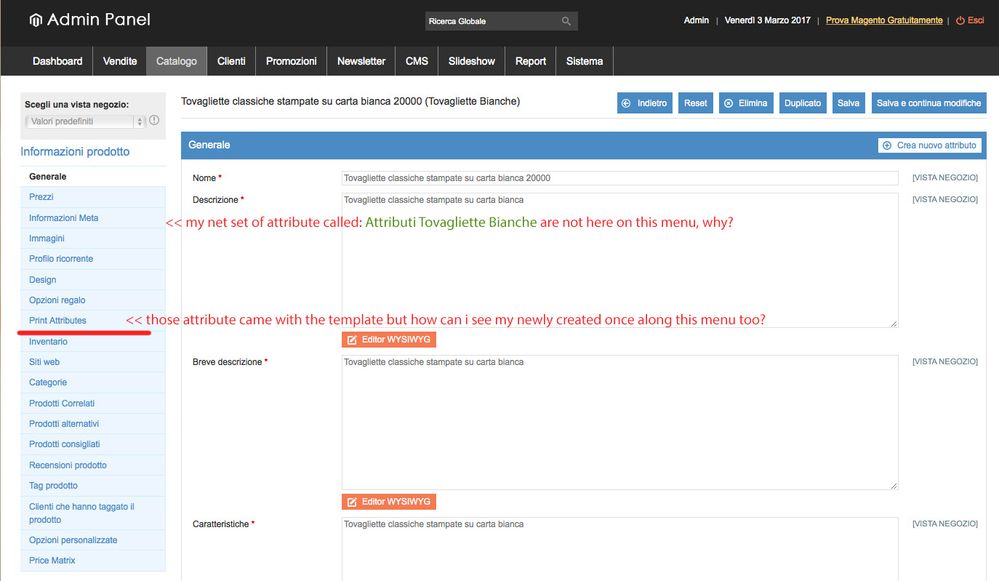- Forums
- :
- Core Technology - Magento 1.x
- :
- Magento 1.x Technical Issues
- :
- How to show attributes label for configurable prod...
- Subscribe to RSS Feed
- Mark Topic as New
- Mark Topic as Read
- Float this Topic for Current User
- Bookmark
- Subscribe
- Printer Friendly Page
How to show attributes label for configurable product under product information
- Mark as New
- Bookmark
- Subscribe
- Subscribe to RSS Feed
- Permalink
- Report Inappropriate Content
How to show attributes label for configurable product under product information
Hi everyone,
This is my first post here, and I am a new magento user.
I have just managed to do my first product setup with various attributes.
Everything is working fine apparently. But the strange thing is that I am not able to see - below the product information label in the admin side, while creating simple products - the voice for my new attribute set. In my case my attribute set is called "printing attributes".
Why? how do I manage to have that voice visible there? Can you suggest some guidance? Many thanks in advance to who could give me a guide line.
Please see the attached image
- Mark as New
- Bookmark
- Subscribe
- Subscribe to RSS Feed
- Permalink
- Report Inappropriate Content
Re: How to show attributes label for configurable product under product information
It depends on the Attribute Set you've chosen during product creation. So, if you want to display custom attribute somewhere for all products in attribute set "Custom", then you have to go to the Magento Admin and click Catalog -> Attributes -> Manage Attribute Sets. There you can select your attribute set and rearrange all attributes by drag&drop.
If this response solved your problem, click accept as solution to help others solve this issue