- Forums
- :
- Core Technology - Magento 1.x
- :
- Magento 1.x Technical Issues
- :
- Re: Magento 1.9.2.3 : After successful Payment "Sh...
- Subscribe to RSS Feed
- Mark Topic as New
- Mark Topic as Read
- Float this Topic for Current User
- Bookmark
- Subscribe
- Printer Friendly Page
Magento 1.9.2.3 : After successful Payment "Shopping Cart is Empty" Error
SOLVED- Mark as New
- Bookmark
- Subscribe
- Subscribe to RSS Feed
- Permalink
- Report Inappropriate Content
Re: Magento 1.9.2.3 : After successful Payment "Shopping Cart is Empty" Error
@Madhu Rajawat FYI this issue only in the chrome browser, Firefox shows my success page.
- Mark as New
- Bookmark
- Subscribe
- Subscribe to RSS Feed
- Permalink
- Report Inappropriate Content
Re: Magento 1.9.2.3 : After successful Payment "Shopping Cart is Empty" Error
Hi @Aveeva
Yes, Then for sure it is due to samesite attribute issue. samesite none is the feature of Chrome 80 feature. It restrict third party get and post data. If No value set for samesite then it set lax By Default and restrict get and Post Data.
Somewhere you still missing or not set properly samesite none. you can check in Application tab with Inspect Element.
With the adding code in Cookie.php Set Value frontend_cid Samesite none
You need to check for others cookie and set same as frontend_cid
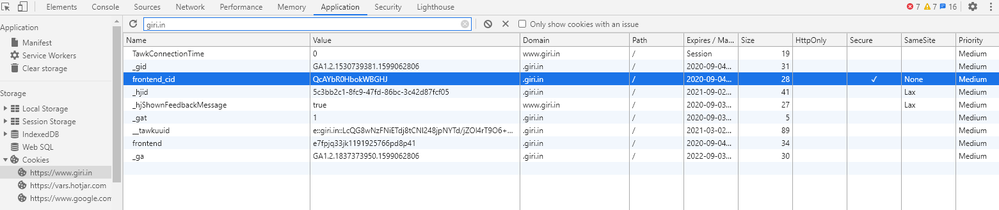
Problem Solved! Click Kudos & Accept as Solution!
- Mark as New
- Bookmark
- Subscribe
- Subscribe to RSS Feed
- Permalink
- Report Inappropriate Content
Re: Magento 1.9.2.3 : After successful Payment "Shopping Cart is Empty" Error
@Madhu Rajawat Where i can set frontend_cid Samesite none?
- Mark as New
- Bookmark
- Subscribe
- Subscribe to RSS Feed
- Permalink
- Report Inappropriate Content
Re: Magento 1.9.2.3 : After successful Payment "Shopping Cart is Empty" Error
@Aveeva frontend_cid Samesite none is already set if you see the screenshot.
You need to set for others cookie same as it set.
You can add same as given my solution but need to find out the cookie and proper file there you need to amend the code as per your website.
Problem Solved! Click Kudos & Accept as Solution!
- Mark as New
- Bookmark
- Subscribe
- Subscribe to RSS Feed
- Permalink
- Report Inappropriate Content
Re: Magento 1.9.2.3 : After successful Payment "Shopping Cart is Empty" Error
@Madhu Rajawat Could you pls help me to find those file, May i know what file you want to look, i will share?
- Mark as New
- Bookmark
- Subscribe
- Subscribe to RSS Feed
- Permalink
- Report Inappropriate Content
Re: Magento 1.9.2.3 : After successful Payment "Shopping Cart is Empty" Error
@Madhu Rajawat My ccavenue cookie value: https://snipboard.io/MSEL76.jpg
- Mark as New
- Bookmark
- Subscribe
- Subscribe to RSS Feed
- Permalink
- Report Inappropriate Content
Re: Magento 1.9.2.3 : After successful Payment "Shopping Cart is Empty" Error
Hi @Aveeva
I can suggest to you what you can do. you need to find out the cookie there you need to set.
Find with the keyword On all over your website file code
Mage.Cookies.path
Also, find such as keyword _gid cookie name
I have already given you a solution that how you have to apply.
Problem Solved! Click Kudos & Accept as Solution!
- Mark as New
- Bookmark
- Subscribe
- Subscribe to RSS Feed
- Permalink
- Report Inappropriate Content
Re: Magento 1.9.2.3 : After successful Payment "Shopping Cart is Empty" Error
@Madhu Rajawat First keyword match,
1) app/design/frontend/base/default/template/page/js/cookie.phtml
2) js\mage\cookies.js
Second keyword match,
https://snipboard.io/jB4Set.jpg
- Mark as New
- Bookmark
- Subscribe
- Subscribe to RSS Feed
- Permalink
- Report Inappropriate Content
Re: Magento 1.9.2.3 : After successful Payment "Shopping Cart is Empty" Error
@Madhu Rajawat Any help with my path?
- Mark as New
- Bookmark
- Subscribe
- Subscribe to RSS Feed
- Permalink
- Report Inappropriate Content
Re: Magento 1.9.2.3 : After successful Payment "Shopping Cart is Empty" Error
@Aveeva You can check by amend the code in these files too.
Problem Solved! Click Kudos & Accept as Solution!