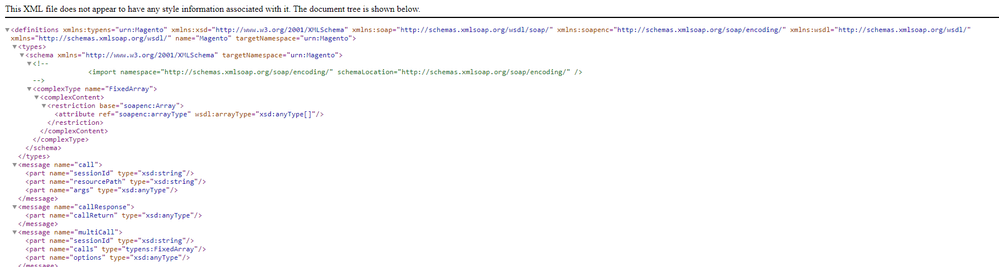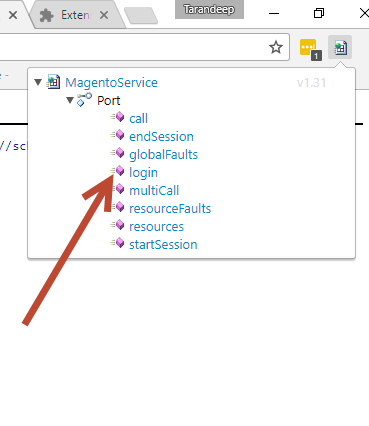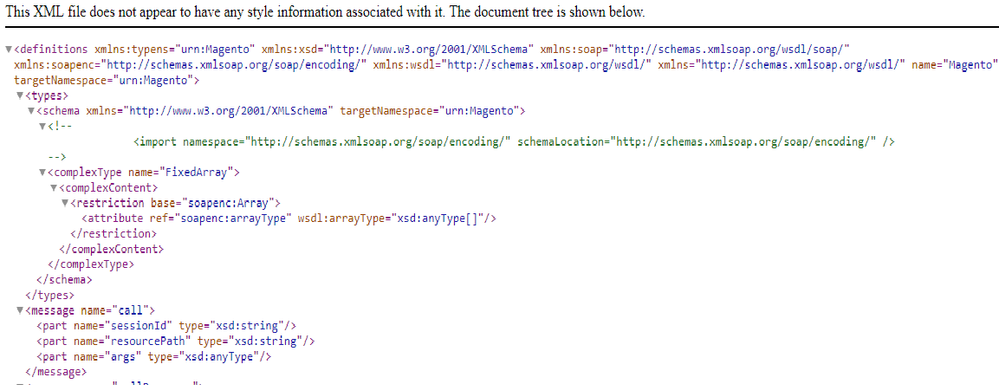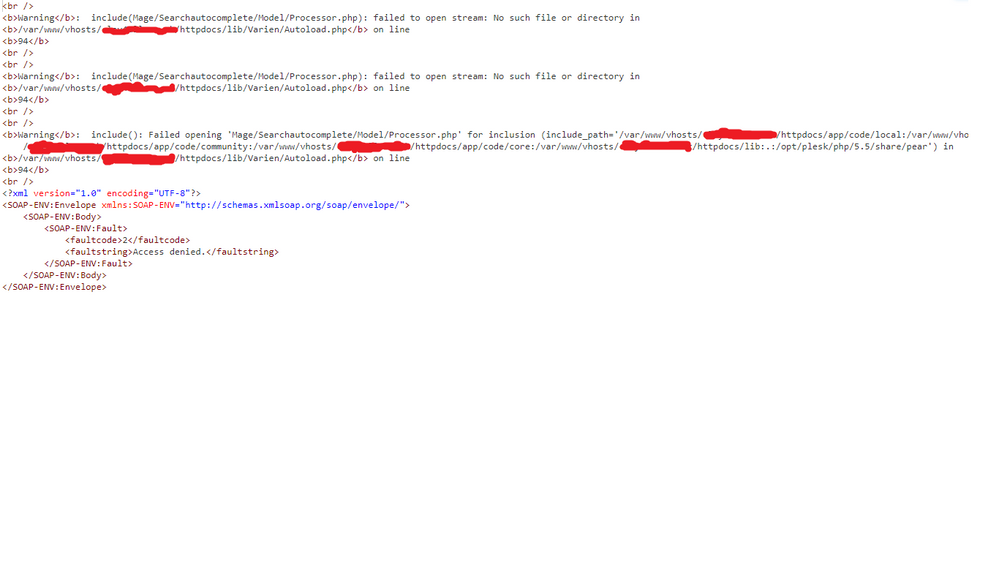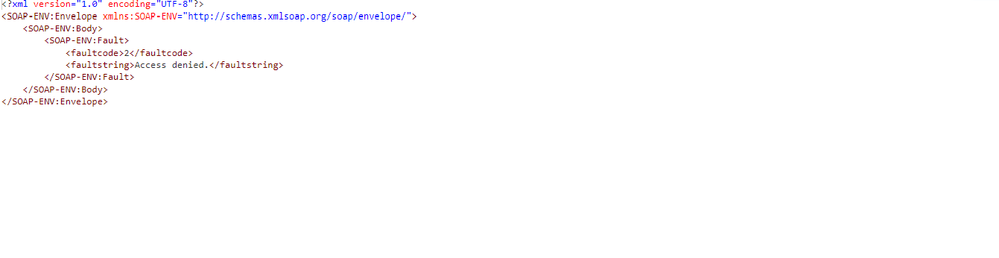- Forums
- :
- Core Technology - Magento 1.x
- :
- Magento 1.x Technical Issues
- :
- Re: Magento SOAP/XML-RPC error
- Subscribe to RSS Feed
- Mark Topic as New
- Mark Topic as Read
- Float this Topic for Current User
- Bookmark
- Subscribe
- Printer Friendly Page
Magento SOAP/XML-RPC error
- Mark as New
- Bookmark
- Subscribe
- Subscribe to RSS Feed
- Permalink
- Report Inappropriate Content
Re: Magento SOAP/XML-RPC error
Hi @Damian Culotta,
Thank you for that information but can you please tell me how I run that php command. Do I run this on the sever via ssh if so could you please advice me a bit more on how to run it. Example if I run it in the root directory of my Magento folder and so on. Thanks
- Mark as New
- Bookmark
- Subscribe
- Subscribe to RSS Feed
- Permalink
- Report Inappropriate Content
Re: Magento SOAP/XML-RPC error
Hi @SethAT,
You can put that content (remember to edit the domain in the example) on a PHP file on your local computer and then execute using the shell.
If not you can upload the fil to your server and execute the file in the same way or accesing to the URL.
- Mark as New
- Bookmark
- Subscribe
- Subscribe to RSS Feed
- Permalink
- Report Inappropriate Content
Re: Magento SOAP/XML-RPC error
Hi @Damian Culotta, Thank you for that information.
I have got a demo Magento store which is a mirror of my live store. I was able to link the demo store to RoyalMail successfully but when I try the live store it was unsuccessful. I checked all the extensions I have on both stores and they are both the same.
Is this something that will share more light on the issue.
- Mark as New
- Bookmark
- Subscribe
- Subscribe to RSS Feed
- Permalink
- Report Inappropriate Content
Re: Magento SOAP/XML-RPC error
@SethATStep1 should be browse API URL and see if it is working.
https://<REPLACE-WITH-YOUR-URL>/index.php/api/?wsdl
Let know if this works.
Do you know how to make API call using browser extension or using Tool like SOAP UI?
Problem solved?Please give 'Kudos' and accept 'Answer as Solution'.
- Mark as New
- Bookmark
- Subscribe
- Subscribe to RSS Feed
- Permalink
- Report Inappropriate Content
Re: Magento SOAP/XML-RPC error
@Tarandeep Singh I tried https://<REPLACE-WITH-YOUR-URL>/index.php/api/?wsdl and it comes out with some codes (<?xml version="1.0" encoding="UTF-8"?>)...
Sorry I do not know how to make API call using browser extension or using Tool like SOAP UI.
If you can help me out that will be great.
- Mark as New
- Bookmark
- Subscribe
- Subscribe to RSS Feed
- Permalink
- Report Inappropriate Content
Re: Magento SOAP/XML-RPC error
@SethATYou should see a page like below.
On your Google Chrome browser install a plugin/extension "Wizdler". Once installed and enabled you'll see an icon on right top of the browser. You must see a drop down like below screenshot.
Note: Keep the API tab open and check the plugin dropdown.
From the drop down select login. You'll see a page like below. Enter your API key and username and hit Go. You must receive a session ID. If you see something else means there is an issue with the credentials. If it works then there is an issue with the access in Royal Mail.
Please hit 'Kudos' and accept this as solution if it works for you!
Problem solved?Please give 'Kudos' and accept 'Answer as Solution'.
- Mark as New
- Bookmark
- Subscribe
- Subscribe to RSS Feed
- Permalink
- Report Inappropriate Content
Re: Magento SOAP/XML-RPC error
@Tarandeep Singh When I make the API call I had the information below
After entering the API key and username, I received an access denied error. please see image below
- Mark as New
- Bookmark
- Subscribe
- Subscribe to RSS Feed
- Permalink
- Report Inappropriate Content
Re: Magento SOAP/XML-RPC error
@SethATNow you know that this is not RoyalMail issue. This is an issue in your code. Seems like you are using an Autocomplete Search module which is conflicting. If that module is not of much use of if possible disable it for sometime to test the integration.
Make sure you disable the module by disabling it using module XML file under 'app/etc/modules' folder. I assume you are not a developer. I would recommend to take help from your developer to figure out this issue.
If any of the comment helped you then please give 'Kudos' or resolves your issue then mark it as solution.
Problem solved?Please give 'Kudos' and accept 'Answer as Solution'.
- Mark as New
- Bookmark
- Subscribe
- Subscribe to RSS Feed
- Permalink
- Report Inappropriate Content
Re: Magento SOAP/XML-RPC error
@Tarandeep Singh, I disabled the extension and try again but I am still getting access denied error. please see screenshot below
- Mark as New
- Bookmark
- Subscribe
- Subscribe to RSS Feed
- Permalink
- Report Inappropriate Content
Re: Magento SOAP/XML-RPC error
@SethATScreenshot is not available may be some issue with the attachment. Did you clear the cache? Do you have compiler on? There may be more things to be check and fix at your end.
I did not see you giving me any Kudos so far even after we got that close. Now is the time where you need to get help from your developer. Should be a quick issue a developer can resolve.
Problem solved?Please give 'Kudos' and accept 'Answer as Solution'.