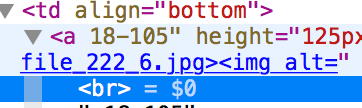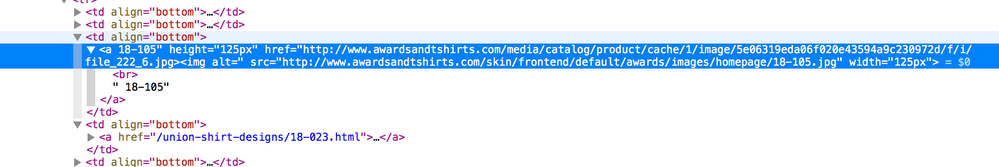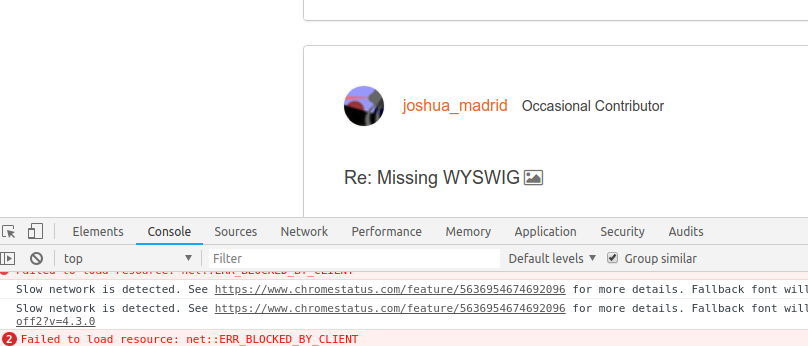- Forums
- :
- Core Technology - Magento 1.x
- :
- Magento 1.x Technical Issues
- :
- Re: Missing WYSWIG
- Subscribe to RSS Feed
- Mark Topic as New
- Mark Topic as Read
- Float this Topic for Current User
- Bookmark
- Subscribe
- Printer Friendly Page
Missing WYSWIG
- Mark as New
- Bookmark
- Subscribe
- Subscribe to RSS Feed
- Permalink
- Report Inappropriate Content
Missing WYSWIG
I was editing my home page. I was in the WYSWIG in the code portion. I needed to change an image which i did, but the page linked to it was brooken. So i went and pasted the correct path. now I can not use CMS on the home page to edit, and the WYSWIG is gone. See pictures attached.
Not sure how to fix this. I want to go and delete that code but i am unaware wear the WYSWIG puts its save code in the PHP files.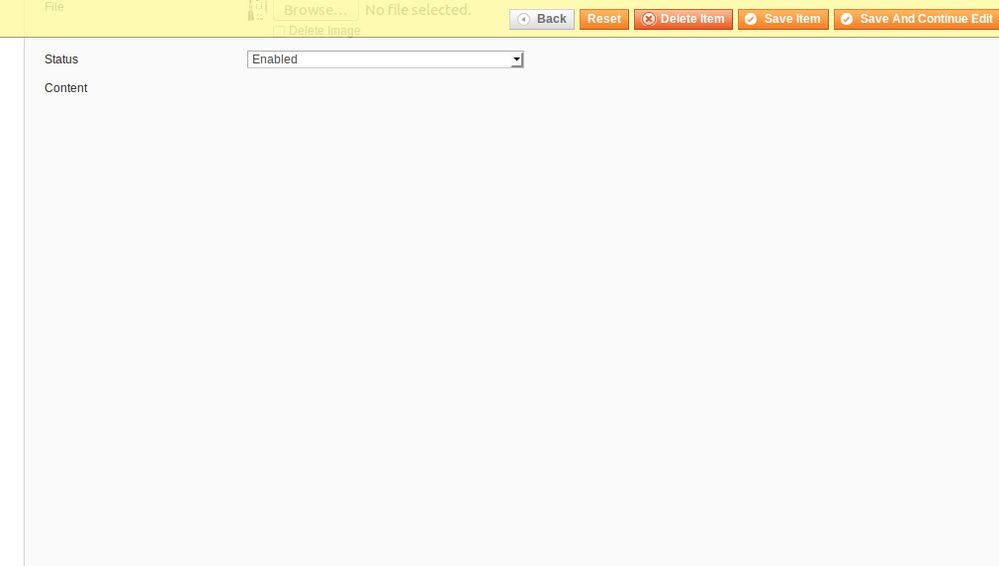
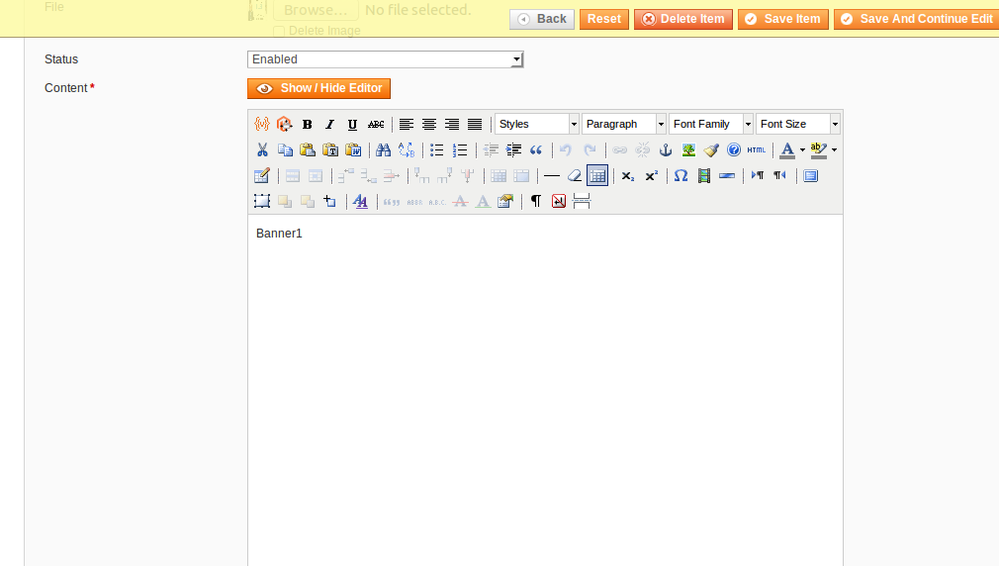
- Mark as New
- Bookmark
- Subscribe
- Subscribe to RSS Feed
- Permalink
- Report Inappropriate Content
Re: Missing WYSWIG
Hello @joshua_madrid
please check that is there any Js error into the console.
Problem solved? Click Kudos & Accept as Solution!
Sunil Patel
Magento 2 Certified Professional Developer & Frontend Developer
- Mark as New
- Bookmark
- Subscribe
- Subscribe to RSS Feed
- Permalink
- Report Inappropriate Content
Re: Missing WYSWIG
- Mark as New
- Bookmark
- Subscribe
- Subscribe to RSS Feed
- Permalink
- Report Inappropriate Content
Re: Missing WYSWIG
Hello @joshua_madrid
please share screenshot of error msg
Problem solved? Click Kudos & Accept as Solution!
Sunil Patel
Magento 2 Certified Professional Developer & Frontend Developer
- Mark as New
- Bookmark
- Subscribe
- Subscribe to RSS Feed
- Permalink
- Report Inappropriate Content
Re: Missing WYSWIG
Unfortunately, i cant access the server to pull up Magento from home. What I can do is get access to the backend with Filezilla and make changes. So what I am trying to do is fix this code in the image attached. I simply forgot a " in two places if I fix this in the backend by finding the file that contains this data.
- Mark as New
- Bookmark
- Subscribe
- Subscribe to RSS Feed
- Permalink
- Report Inappropriate Content
Re: Missing WYSWIG
Not sure if my post was forgotten but thought i make a comment that I am still having this issue
- Mark as New
- Bookmark
- Subscribe
- Subscribe to RSS Feed
- Permalink
- Report Inappropriate Content
- Mark as New
- Bookmark
- Subscribe
- Subscribe to RSS Feed
- Permalink
- Report Inappropriate Content
Re: Missing WYSWIG
Hi @joshua_madrid,
Plase share the content of tab "Console" to see if there are errors.
Something like this: