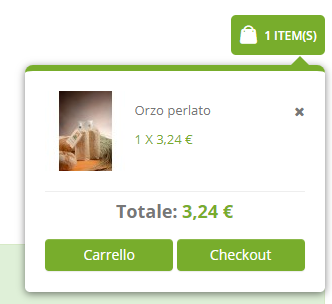- Forums
- :
- Core Technology - Magento 1.x
- :
- Magento 1.x Technical Issues
- :
- Re: Removing "Checkout" button.
- Subscribe to RSS Feed
- Mark Topic as New
- Mark Topic as Read
- Float this Topic for Current User
- Bookmark
- Subscribe
- Printer Friendly Page
Removing "Checkout" button.
SOLVED- Mark as New
- Bookmark
- Subscribe
- Subscribe to RSS Feed
- Permalink
- Report Inappropriate Content
Hello everyone, I'm Simone, Magento CE 1.9.4.1
I need to remove the "Checkout" button and leave only the "Cart" one when you hover your mouse over, as seen in the image. How can I do so?
Solved! Go to Solution.
Accepted Solutions
- Mark as New
- Bookmark
- Subscribe
- Subscribe to RSS Feed
- Permalink
- Report Inappropriate Content
Hello @simone_romeo
I am not sure which theme file calling here but I can suggest you simple way to remove checkout button:
1. You can find class of that button or can add display:none in css
or
2. Findout this button code in theme checkout > cart folder and comment out or add style="display:none"
Thanks
https://www.manishmittal.com/
- Mark as New
- Bookmark
- Subscribe
- Subscribe to RSS Feed
- Permalink
- Report Inappropriate Content
Hello @simone_romeo
I am not sure which theme file calling here but I can suggest you simple way to remove checkout button:
1. You can find class of that button or can add display:none in css
or
2. Findout this button code in theme checkout > cart folder and comment out or add style="display:none"
Thanks
https://www.manishmittal.com/
- Mark as New
- Bookmark
- Subscribe
- Subscribe to RSS Feed
- Permalink
- Report Inappropriate Content
Re: Removing "Checkout" button.
Greetings @Manish Mittal and thank you for your answer.
I was able to comment out the line in /app/design/frontend/smartwave/porto/template/checkout/cart/minicart.phtml with <!--
Thank you for your help!