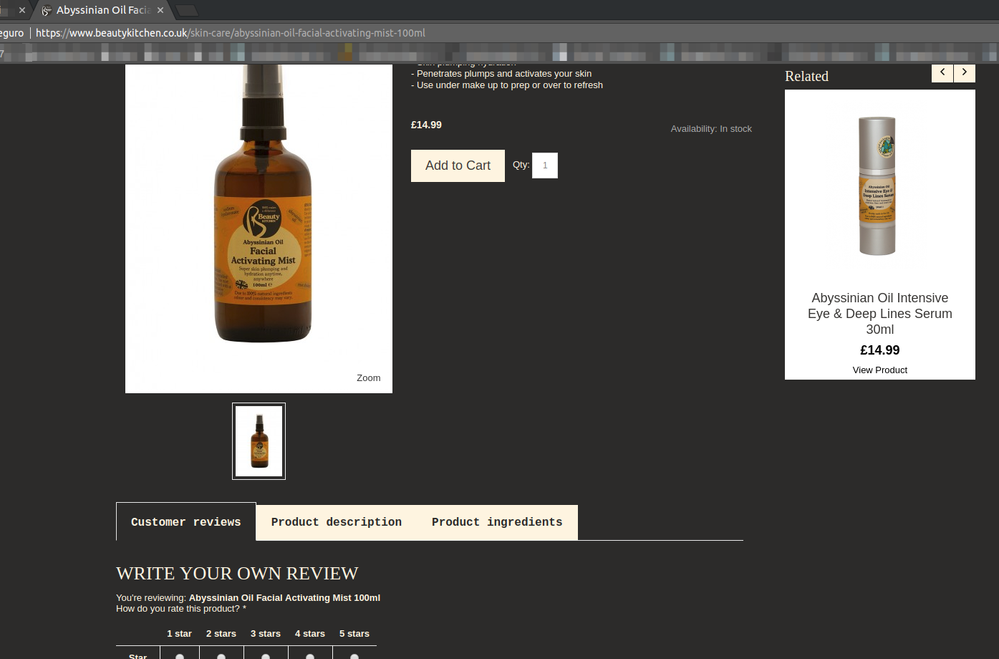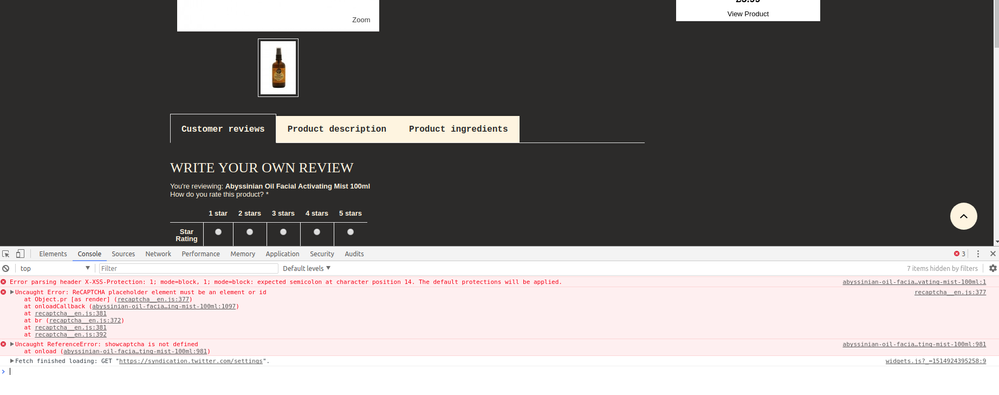- Forums
- :
- Core Technology - Magento 1.x
- :
- Magento 1.x Technical Issues
- :
- Tabs not working on Front end
- Subscribe to RSS Feed
- Mark Topic as New
- Mark Topic as Read
- Float this Topic for Current User
- Bookmark
- Subscribe
- Printer Friendly Page
Tabs not working on Front end
- Mark as New
- Bookmark
- Subscribe
- Subscribe to RSS Feed
- Permalink
- Report Inappropriate Content
Tabs not working on Front end
Hi
I am new to Magento and took this site over a couple of months ago. We have solved a lot of problems on the site and have broughthe site up to1.9.6.3.
Latest issue was withthe Social Stream and we added an extension to get this working. However I have noticed that the tabs on the products are not working now.
See this page https://www.beautykitchen.co.uk/skin-care/abyssinian-oil-facial-activating-mist-100ml
Now if you reduce the site to mobile (it's responsive) the tabs works and if you bring it back to full size - the tab continues to work - once you refresh the page the tabs stop working.
The site is using the ultimo template.
Can anyone please advise if they have seen this issue before and what the fix could be.
Much appreciated.
Thanks
Pat
- Mark as New
- Bookmark
- Subscribe
- Subscribe to RSS Feed
- Permalink
- Report Inappropriate Content
Re: Tabs not working on Front end
- Mark as New
- Bookmark
- Subscribe
- Subscribe to RSS Feed
- Permalink
- Report Inappropriate Content
Re: Tabs not working on Front end
The tabs Product description and product ingredients - when you click on these they do not switch to the content
- Mark as New
- Bookmark
- Subscribe
- Subscribe to RSS Feed
- Permalink
- Report Inappropriate Content
Re: Tabs not working on Front end
Hi @mediades,
Ok, there is an error there:
My previous test I was able to change tabs but now I can't.
Maybe you should check that error with the Recaptcha.
- Mark as New
- Bookmark
- Subscribe
- Subscribe to RSS Feed
- Permalink
- Report Inappropriate Content
Re: Tabs not working on Front end
Yes I know about the error on Recaptcha but I am not a develoer I only mange th site for client. And to be honest we have spent hours fixing things on this software when we fix something another issue appears.
I dont even know why Recaptcha is loading here as it's not switched on on the site.
Thanks for your help might be best if I suggest to the client to move to another software package like Xcart or WooCommerce.
- Mark as New
- Bookmark
- Subscribe
- Subscribe to RSS Feed
- Permalink
- Report Inappropriate Content
Re: Tabs not working on Front end
Hi @mediades,
I can't provide more information without access to the code (also, I can't explain why the recaptcha is there but I guess is related with the Customer Review form).
As you said, you can switch to another platform or you can try to get qualified support. In this case maybe you can start looking here:
Try to disable the recaptcha module or maybe you can disabled the guests customers review (just to be able to test).
You can change this feature in System -> Configuration ->Catalog:
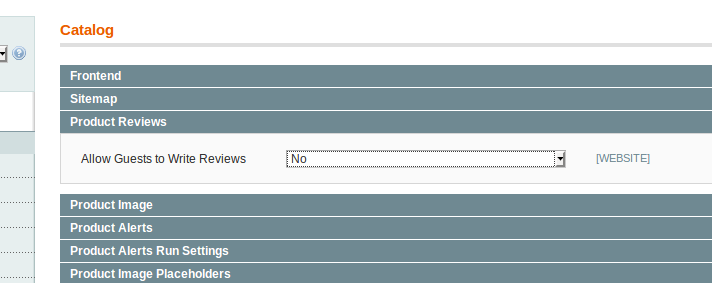
Cheers!
- Mark as New
- Bookmark
- Subscribe
- Subscribe to RSS Feed
- Permalink
- Report Inappropriate Content
Re: Tabs not working on Front end
Thanks for the information, I tried to switch off guest reviews but it didnt make a difference. I still had the recaptar error which I suspect has been there a while certainly since I took over the site.
The issue was caised by a Javascript error inthe theme no idea why or how this happened but managed to get it fixed.
Thanks again for your help
.