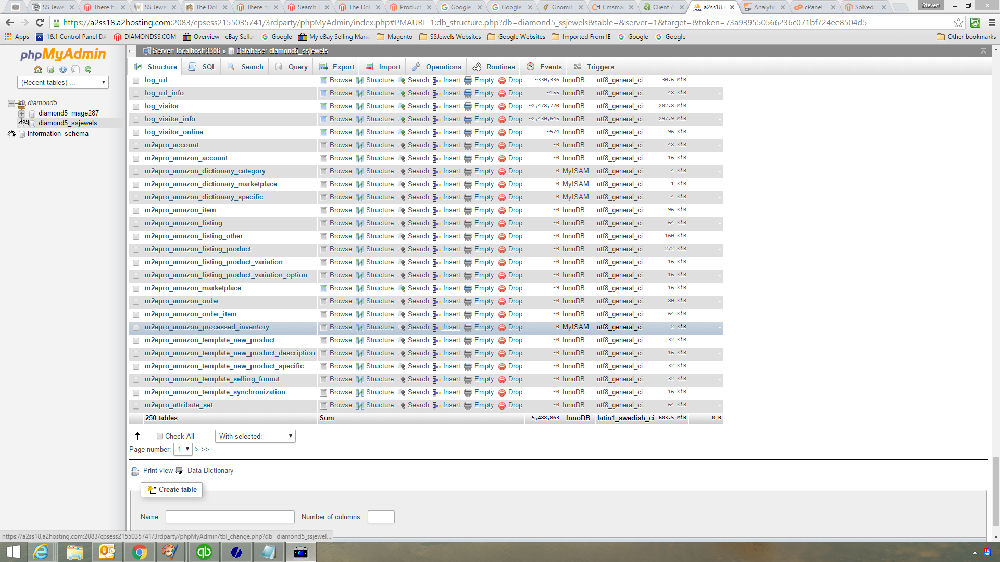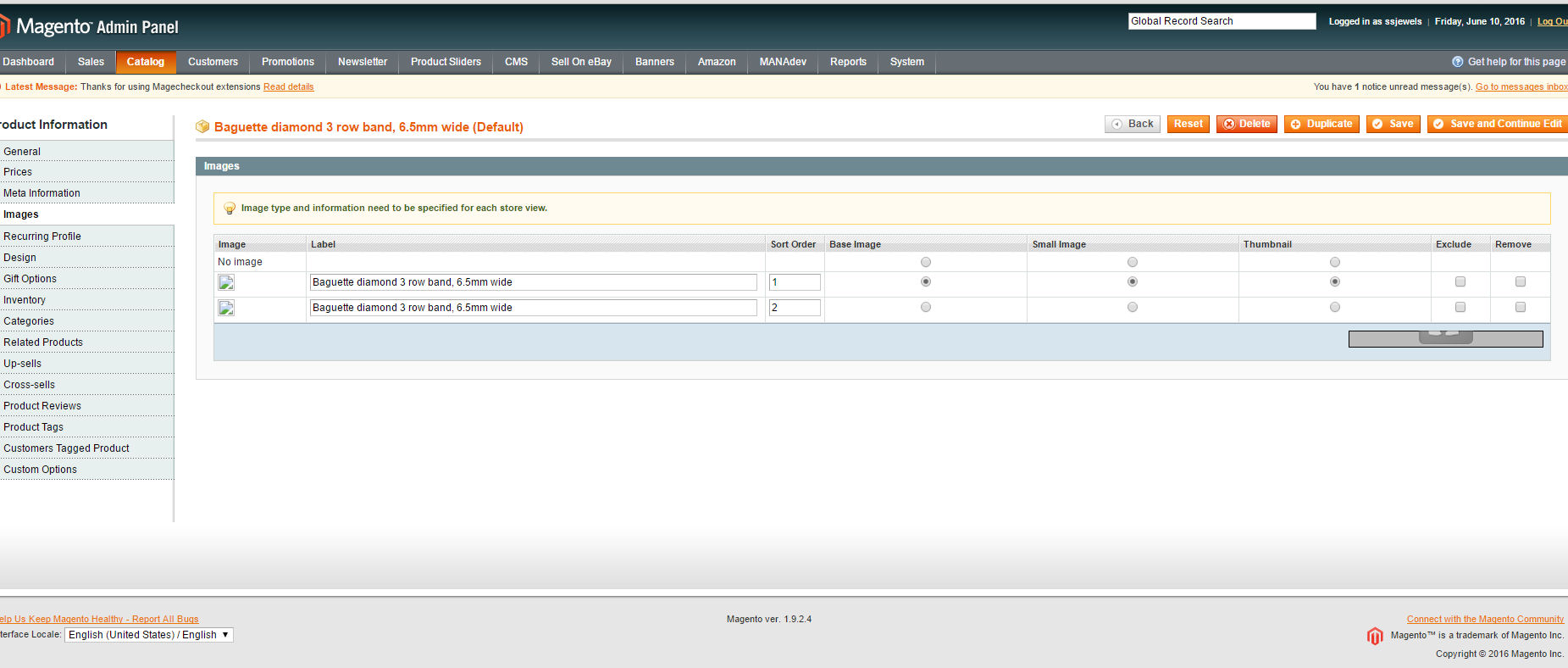- Forums
- :
- Core Technology - Magento 1.x
- :
- Magento 1.x Technical Issues
- :
- Re: error processing your request error log #1231...
- Subscribe to RSS Feed
- Mark Topic as New
- Mark Topic as Read
- Float this Topic for Current User
- Bookmark
- Subscribe
- Printer Friendly Page
error processing your request error log #1231600232988
SOLVED- Mark as New
- Bookmark
- Subscribe
- Subscribe to RSS Feed
- Permalink
- Report Inappropriate Content
I tried installing an add on to my magento 1.9.2.4 install, and now my site will not work at all. I tried deleting the addon using magento connect but when I refreshed my browser the site went down and I am stuck.
I have tried using server rewind to restore my site but that didn't work. I do not know what to do, and I cannot get my site working.
It is not a maintenance flag issue, so I am not sure what else I can do.
My domain providers say there is some kind of code issue, I do not even know who to ask to fix this.
in my error reports I think I found the problem, but do not when what it means or what to do.
a:5:{i:0;s:73:"Mage registry key "_singleton/bannerslider/block_observer" already exists";i:1;s:3112:"#0 /home/diamond5/public_html/app/Mage.php(223): Mage::throwException('Mage registry k...')
Can someone please help or advise?
Thank you,
Steven
Solved! Go to Solution.
Accepted Solutions
- Mark as New
- Bookmark
- Subscribe
- Subscribe to RSS Feed
- Permalink
- Report Inappropriate Content
Hi,
For clearing cache go to var/cache delete all files.
Please let me know is it work for you.
Thanks,
Dibyajyoti
- Mark as New
- Bookmark
- Subscribe
- Subscribe to RSS Feed
- Permalink
- Report Inappropriate Content
Re: error processing your request error log #1231600232988
Hi,
It looks like your new extension/add-on already exist. Please go through below step:
step1 : Go to app/etc/modules and search your new extension/add-on which you install last time, delete that file
step2 : Go to app\code\community or app\code\local search that new module/ add-on and delete that folder.
step3 : Clear cache and run the site
I think it will successfully load your website.
If you found any issue then please let me know.
Thanks,
Dibyajyoti
- Mark as New
- Bookmark
- Subscribe
- Subscribe to RSS Feed
- Permalink
- Report Inappropriate Content
Re: error processing your request error log #1231600232988
Thank you for your help, I have tried what you have suggested, however, I cannot clear cache since I do not have access to program. I am unable to get into admin page either.
I deleted the folders that you suggested, but that did not change anything. Is there a file that I can edit to get rid of this problem?
Thank you again,
Steven
- Mark as New
- Bookmark
- Subscribe
- Subscribe to RSS Feed
- Permalink
- Report Inappropriate Content
- Mark as New
- Bookmark
- Subscribe
- Subscribe to RSS Feed
- Permalink
- Report Inappropriate Content
Re: error processing your request error log #1231600232988
THANK YOU VERY VERY MUCH.
Your solution worked perfectly.
I cannot thank you enough for this.
If you ever need a piece of jewelry please let me know and I will give you a great deal.
diamondss.com or you can email me at gold@ssjewels.com
Thank you very much again.
Steven
- Mark as New
- Bookmark
- Subscribe
- Subscribe to RSS Feed
- Permalink
- Report Inappropriate Content
Re: error processing your request error log #1231600232988
Your help last time was perfect, well now I have just about the same issue. My site is down, and this is the latest report.
a:5:{i:0;s:298:"Error in file: "/home/diamond5/public_html/app/code/community/Ess/M2ePro/sql/M2ePro_setup/mysql4-install-6.4.3.php" - SQLSTATE[23000]: Integrity constraint violation: 1062 Duplicate entry 'M2ePro_setup' for key 'PRIMARY', query was: INSERT INTO `w5k_core_resource` (`code`, `version`) VALUES (?, ?)";i:1;s:1096:"#0 /home/diamond5/public_html/includes/src/Mage_Core_Model_Resource_Setup.php(644): Mage::exception('Mage_Core', 'Error in file: ...')
#1 /home/diamond5/public_html/includes/src/Mage_Core_Model_Resource_Setup.php(421): Mage_Core_Model_Resource_Setup->_modifyResourceDb('install', '', '6.4.3')
#2 /home/diamond5/public_html/includes/src/Ess_M2ePro_Model_Upgrade_MySqlSetup.php(199): Mage_Core_Model_Resource_Setup->_installResourceDb('6.4.3')
#3 /home/diamond5/public_html/includes/src/Mage_Core_Model_Resource_Setup.php(327): Ess_M2ePro_Model_Upgrade_MySqlSetup->_installResourceDb('6.4.3')
#4 /home/diamond5/public_html/includes/src/Mage_Core_Model_Resource_Setup.php(235): Mage_Core_Model_Resource_Setup->applyUpdates()
#5 /home/diamond5/public_html/includes/src/__default.php(21239): Mage_Core_Model_Resource_Setup::applyAllUpdates()
#6 /home/diamond5/public_html/includes/src/__default.php(21165): Mage_Core_Model_App->_initModules()
#7 /home/diamond5/public_html/app/Mage.php(684): Mage_Core_Model_App->run(Array)
#8 /home/diamond5/public_html/index.php(83): Mage::run('', 'store')
Can you please advise what to about this error? I tried deleting the install of m2epro but that didn't help. I deleted cache that didn't help either. Please advise what I do now? I still have magento connect open so I can delete things but site is down in frontend and admin.
Thank you,
Steven
- Mark as New
- Bookmark
- Subscribe
- Subscribe to RSS Feed
- Permalink
- Report Inappropriate Content
Re: error processing your request error log #1231600232988
Hi,
Are you sure you have delete all m2epro files from:
/home/diamond5/public_html/app/code/etc/module/Ess_M2epro.php (may be file name different)
/home/diamond5/public_html/app/code/community/Ess
Clear the cache.
If it is fine then go to database table : w5k_core_resource
Search M2ePro_setup record and delete it
Run the query (SELECT * FROM `w5k_core_resource` WHERE code='M2ePro_setup') it will help you for searching record.
After that i think your website running properly.
Thanks,
Dibyajyoti
- Mark as New
- Bookmark
- Subscribe
- Subscribe to RSS Feed
- Permalink
- Report Inappropriate Content
Re: error processing your request error log #1231600232988
Thank you for your response, I looked in the database, and do not see the "w5k_core_resource" table in the database.
However, there are still plenty of references to m2epro in the database.
I am attaching a picture of the database so you can see there are 20 or so lines referring to it.
I looked in the files and there doesn't seem to be any mention of the m2epro folders anywhere in the app section.
I am not sure where to go now. If I tried to use a server rewind, do you think that would help?
Thank you again for your help.
Steven
- Mark as New
- Bookmark
- Subscribe
- Subscribe to RSS Feed
- Permalink
- Report Inappropriate Content
Re: error processing your request error log #1231600232988
THANK YOU AGAIN. I went back in to folders and deleted all that I found that was what you told me, and now site is back up.
Why does this keep happening? When I install add ons usually the maintenance flag causes site to crash, but I just tried to install a banner add on that I installed on my 2 other magento installs and it killed my site along with the m2epro program which was installed and working fine on my site..
I am trying to learn so any advise on this subject would be greatly appreciated.
Thank you,
Steven
- Mark as New
- Bookmark
- Subscribe
- Subscribe to RSS Feed
- Permalink
- Report Inappropriate Content
Re: error processing your request error log #1231600232988
Thank you for your help,
I have run into a new problem that I think came about because of deleting the m2epro addon.
my site has stopped showing the icons to upload pictures in the manage product section. When I open a listing in my inventory, the icons for "browse files" and "upload". are gone. All that shows up is a long gray icon that I am going to attach so anyone can see.
This is happening after I had en error and site went down, but I didn't install anything relating to products before crash either.
Can anyone figure out why this happens?
I am going to attach a picture of the window so you can see what I am talking about.
Thank you,
Steven