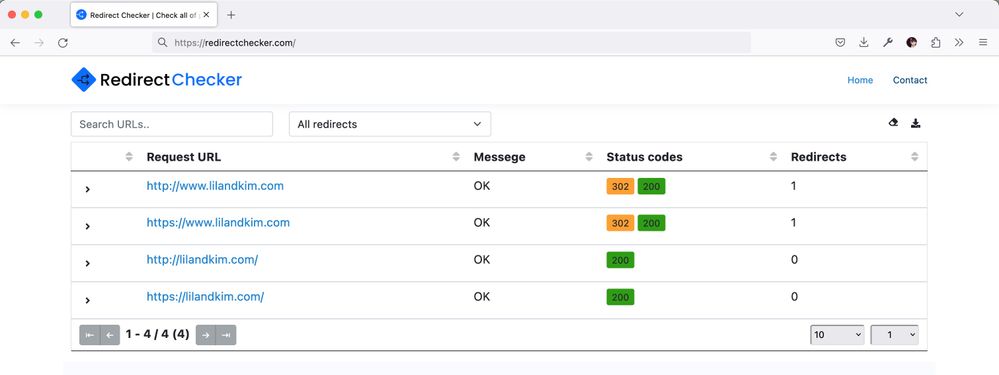Community Forum Closure Announcement
This forum is now Read-Only. The Magento Community Forum is scheduled to close permanently on December 31, 2025. Please save any necessary information before this date. Join us on Slack for continued engagement!
- Forums
- :
- Core Technology - Magento 1.x
- :
- Magento 1.x Technical Issues
- :
- please help me my site down
Options
- Subscribe to RSS Feed
- Mark Topic as New
- Mark Topic as Read
- Float this Topic for Current User
- Bookmark
- Subscribe
- Printer Friendly Page
Turn on suggestions
Auto-suggest helps you quickly narrow down your search results by suggesting possible matches as you type.
Showing results for
please help me my site down
- Mark as New
- Bookmark
- Subscribe
- Subscribe to RSS Feed
- Permalink
- Report Inappropriate Content
05-09-2023
10:12 AM
05-09-2023
10:12 AM
please help me my site down
my site is www.lilandkim.com at magento 1
am renamed the file local.xml by mistake
app>etc>local.xml
when i correct the mistake my site down
Labels:
2 REPLIES 2
- Mark as New
- Bookmark
- Subscribe
- Subscribe to RSS Feed
- Permalink
- Report Inappropriate Content
05-10-2023
04:13 AM
05-10-2023
04:13 AM
Re: please help me my site down
Hello @mahmag89gm0c88
Ask hosting team to restore the website for you, that can be the simple solution.
Was my answer helpful? You can accept it as a solution.
200+ Premium Magento 2 Extensions Need help? Hire Magento Developer
200+ Premium Magento 2 Extensions Need help? Hire Magento Developer
- Mark as New
- Bookmark
- Subscribe
- Subscribe to RSS Feed
- Permalink
- Report Inappropriate Content
07-28-2023
05:40 AM
07-28-2023
05:40 AM
Re: please help me my site down
Your site is working perfect now.
If others have same issue then follow step by step to resolve it.
First, You have restored the original name of the local.xml file back to its original state. It should be named local.xml without any changes.
Then clear the cache.
Go to your Magento root directory and run the following
rm -rf var/cache/* rm -rf var/session/*
Check that the file and directory permissions are set correctly.
find . -type f -exec chmod 644 {} \;
find . -type d -exec chmod 755 {} \;
chmod +x ./mageAbove are few steps that you can follow if still problem persist report in here.
© 2019 Magento, Inc. All rights reserved.