- Forums
- :
- Core Technology - Magento 1.x
- :
- Magento 1.x Technical Issues
- :
- skipping over unavailable skus on product upload
- Subscribe to RSS Feed
- Mark Topic as New
- Mark Topic as Read
- Float this Topic for Current User
- Bookmark
- Subscribe
- Printer Friendly Page
skipping over unavailable skus on product upload
SOLVED- Mark as New
- Bookmark
- Subscribe
- Subscribe to RSS Feed
- Permalink
- Report Inappropriate Content
Hi, I hope this makes sense. Basically I have 16,000 products on my website. I have been sent a new csv with 20,000 products. Many are the same products but with updated prices, others a brand new products not on our website.
I wish to update all existing products with their new prices. The new sheet is not broken into new and existing products so when I do a simple csv with SKU, price and special price I get the following error "Product Type is invalid or not supported in rows:" I understand it's because I have new sku's on there that aren't currently in my magento product database.
Is it possible to upload this file, skip over the new sku's and just update the prices for existing products?
Many thanks,
M&S
Solved! Go to Solution.
Accepted Solutions
- Mark as New
- Bookmark
- Subscribe
- Subscribe to RSS Feed
- Permalink
- Report Inappropriate Content
Hello.
As you may know, new products you have in your file should have all the required by Magento details (columns and info in them indicated). Otherwise, import will return you error.
Default Magento Import/Export has only the following options: append complex data, replace existing complex data and delete entities. I'm afraid there is no functionality to just modify existing products and do not add new from the file.
So you either need to sort goods in your file manually or consider alternative solution that supports the mentioned functionality, like import via Store Manage for Magento application. Running import there is the option "Modify only" that only updates existing products and do not add new from the file.
There is 14-day fully-functional version that you can download and use to cope with the task without any fees.
- Mark as New
- Bookmark
- Subscribe
- Subscribe to RSS Feed
- Permalink
- Report Inappropriate Content
Hello.
As you may know, new products you have in your file should have all the required by Magento details (columns and info in them indicated). Otherwise, import will return you error.
Default Magento Import/Export has only the following options: append complex data, replace existing complex data and delete entities. I'm afraid there is no functionality to just modify existing products and do not add new from the file.
So you either need to sort goods in your file manually or consider alternative solution that supports the mentioned functionality, like import via Store Manage for Magento application. Running import there is the option "Modify only" that only updates existing products and do not add new from the file.
There is 14-day fully-functional version that you can download and use to cope with the task without any fees.