- Forums
- :
- Core Technology - Magento 1.x
- :
- Magento 1.x Theming, Layout & Design Questions
- :
- Re: Category Images
- Subscribe to RSS Feed
- Mark Topic as New
- Mark Topic as Read
- Float this Topic for Current User
- Bookmark
- Subscribe
- Printer Friendly Page
Category Images
SOLVED- Mark as New
- Bookmark
- Subscribe
- Subscribe to RSS Feed
- Permalink
- Report Inappropriate Content
Apologies in advance for this more than likely basic question but....
I had placeholder images of my logo added to my site for categories/sub-categories, example section here: apartyshop.co.uk/hawaiian-party.html
I've been searching around for hours but cannot locate where within Magento i can change these to new specific images.
Any help would be very much appreciated.
Solved! Go to Solution.
Accepted Solutions
- Mark as New
- Bookmark
- Subscribe
- Subscribe to RSS Feed
- Permalink
- Report Inappropriate Content
Might be possible you have did custom functionality for getting subcategory in category page.
You have to first check code from which place you have written.
You can trace which attribute is called for getting subcategory images?
Have you create any new image attribute for display subcategory images based on code i can tell you more details.
If possible display your full code which are responsible for generate subcategory image in your category page.
Thanks.
Magento 2 Blogs/Tutorial
- Mark as New
- Bookmark
- Subscribe
- Subscribe to RSS Feed
- Permalink
- Report Inappropriate Content
Re: Category Images
You can locate your placeholder image at below path,
skin/frontend/rwd/default/images/logo.png
if issue solved, Click Kudos/Accept as solutions.
Magento 2 Blogs/Tutorial
- Mark as New
- Bookmark
- Subscribe
- Subscribe to RSS Feed
- Permalink
- Report Inappropriate Content
Re: Category Images
Thank you!
But any idea how and where i put an individual image for each section in it's place?
- Mark as New
- Bookmark
- Subscribe
- Subscribe to RSS Feed
- Permalink
- Report Inappropriate Content
Re: Category Images
You can add indivisually image for each product by go to admin,
Login adminpanel,
Catalog -> Manage Products
Search your product from grid,
Open the products page by click on Edit Action,
Now click on Image tab from left sidebar,
Add your items image from here.
Save products.
Clear cache.
if issue resolved, Click Kudos/Accept as solutions.
Magento 2 Blogs/Tutorial
- Mark as New
- Bookmark
- Subscribe
- Subscribe to RSS Feed
- Permalink
- Report Inappropriate Content
Re: Category Images
You mention products but it's each sub category image i need to change, example below:
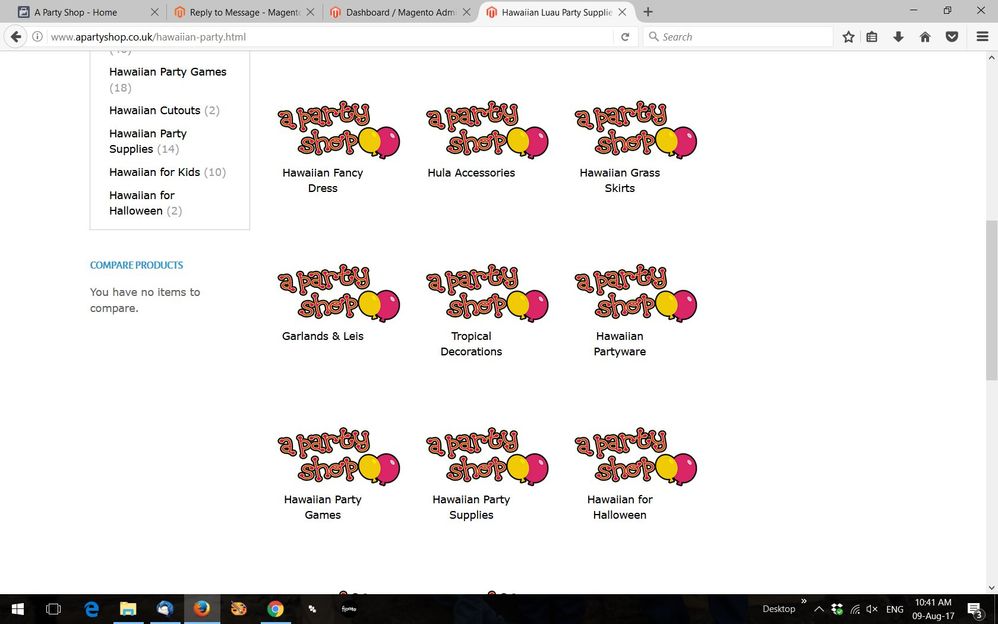
- Mark as New
- Bookmark
- Subscribe
- Subscribe to RSS Feed
- Permalink
- Report Inappropriate Content
Re: Category Images
You can change your category image using admin panel as below way,
Login to admin panel,
Catalog -> Manage Categories
Find your category from list of category.
Click on Your category,
Set Image from General Information tab
Save Category.
Magento 2 Blogs/Tutorial
- Mark as New
- Bookmark
- Subscribe
- Subscribe to RSS Feed
- Permalink
- Report Inappropriate Content
Re: Category Images
I've done this as shown here:
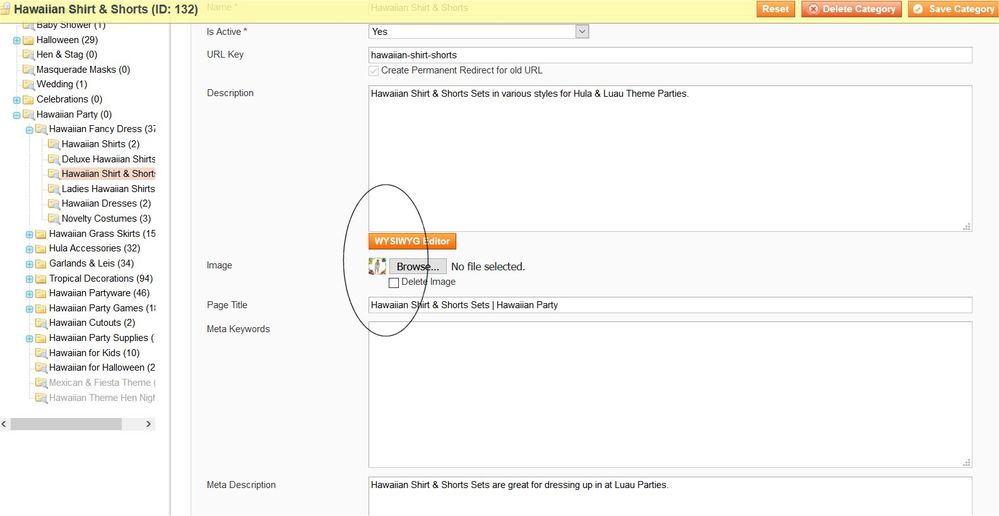
http://www.apartyshop.co.uk/hawaiian-party/hawaiian-fancy-dress.html
It appears here instead:
http://www.apartyshop.co.uk/hawaiian-party/hawaiian-fancy-dress/hawaiian-shirt-shorts.html
Thanks for your patience!
- Mark as New
- Bookmark
- Subscribe
- Subscribe to RSS Feed
- Permalink
- Report Inappropriate Content
Might be possible you have did custom functionality for getting subcategory in category page.
You have to first check code from which place you have written.
You can trace which attribute is called for getting subcategory images?
Have you create any new image attribute for display subcategory images based on code i can tell you more details.
If possible display your full code which are responsible for generate subcategory image in your category page.
Thanks.
Magento 2 Blogs/Tutorial