- Forums
- :
- Core Technology - Magento 1.x
- :
- Magento 1.x Theming, Layout & Design Questions
- :
- Re: Changing Text Colour on Website
- Subscribe to RSS Feed
- Mark Topic as New
- Mark Topic as Read
- Float this Topic for Current User
- Bookmark
- Subscribe
- Printer Friendly Page
Changing Text Colour on Website
- Mark as New
- Bookmark
- Subscribe
- Subscribe to RSS Feed
- Permalink
- Report Inappropriate Content
Changing Text Colour on Website
Hi All!,
I'm brand new to development of Magento and I'm trying to figure out as of now, how to change the colour of the text on the header of the sidebar (see image point 1) and the Navigation Menu Text (see image point 2.). For the sidebar I'm trying to turn it's Title and the subject contents back to black, and for the Navigation menu, I'd like to change the text to white when it's highlighted in blue. I'm using Magento 1.9 with the Athlete Theme 1.5.1 I've tried to adjust the image on Appearance Settings but to no luck, nothing changes. I've tried to change the colour settings, such as the Header, Sidebar and Navigation Sections under System -> Configuration -> Athlete Theme Appeareance Settings, reindex and refresh cache but no luck nothing changes.
Thanks in advance for everybody's input.
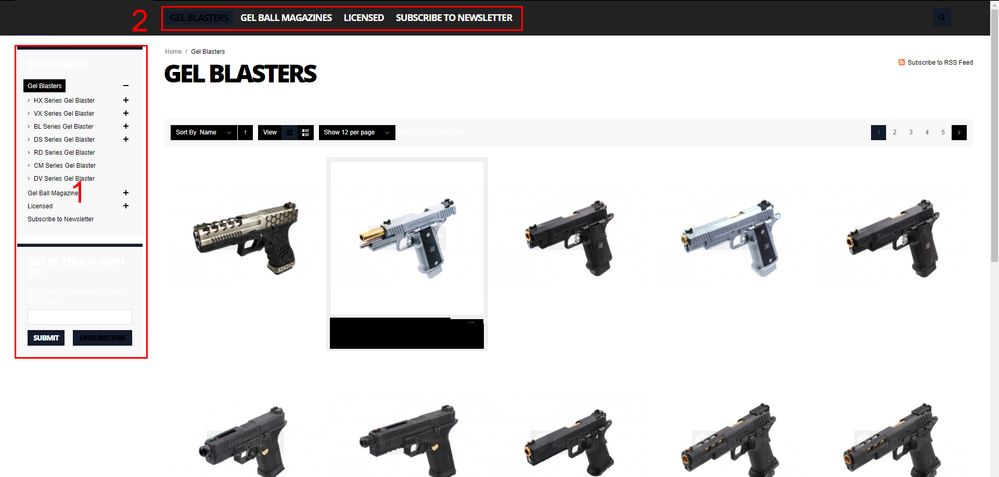
Alternatively, if nobody can see the image, heres the link to hopefully the public album with the same image link
- Mark as New
- Bookmark
- Subscribe
- Subscribe to RSS Feed
- Permalink
- Report Inappropriate Content
Re: Changing Text Colour on Website
As i know use your browser's developer tools to inspect the elements you want to modify. Right-click on the header, sidebar title, or navigation menu text, and select "Inspect" or "Inspect Element." This will open the developer tools, allowing you to view the HTML and CSS styles applied to the selected elements. screen mirroring hbo max In the developer tools, find the CSS classes or IDs associated with the header, sidebar title, and navigation menu text. Take note of these classes or IDs as you'll need them to target the elements in your CSS file. hope it helpful to you.
- Mark as New
- Bookmark
- Subscribe
- Subscribe to RSS Feed
- Permalink
- Report Inappropriate Content
Re: Changing Text Colour on Website
Sidebar Title:
- Create a local.css file and target the .block .block-title selector to change the color
- Or edit title.phtml template file and modify the inline style on the h2 tag
Navigation Menu:
- In local.css target .nav li.active a to change active link color
- Or in topmenu.phtml edit the inline style on the li tag
The key is to use a local.css file or modify template files to override the default theme styles, without editing the core theme files. Clear caches after making changes.