- Forums
- :
- Core Technology - Magento 1.x
- :
- Magento 1.x Theming, Layout & Design Questions
- :
- Re: Changing a theme while online
- Subscribe to RSS Feed
- Mark Topic as New
- Mark Topic as Read
- Float this Topic for Current User
- Bookmark
- Subscribe
- Printer Friendly Page
Changing a theme while online
- Mark as New
- Bookmark
- Subscribe
- Subscribe to RSS Feed
- Permalink
- Report Inappropriate Content
Changing a theme while online
Hello,
is there a way to install a new theme and show it only to the administrator?
Or what is the best way to change the theme without going offline?
thanks!
- Mark as New
- Bookmark
- Subscribe
- Subscribe to RSS Feed
- Permalink
- Report Inappropriate Content
Re: Changing a theme while online
Hi @GianniP,
Using Magento out-of-the-box you won't be able to do that.
Maybe you can set the new design just for one product, category or cms page if you need to check something but that change it would be public.
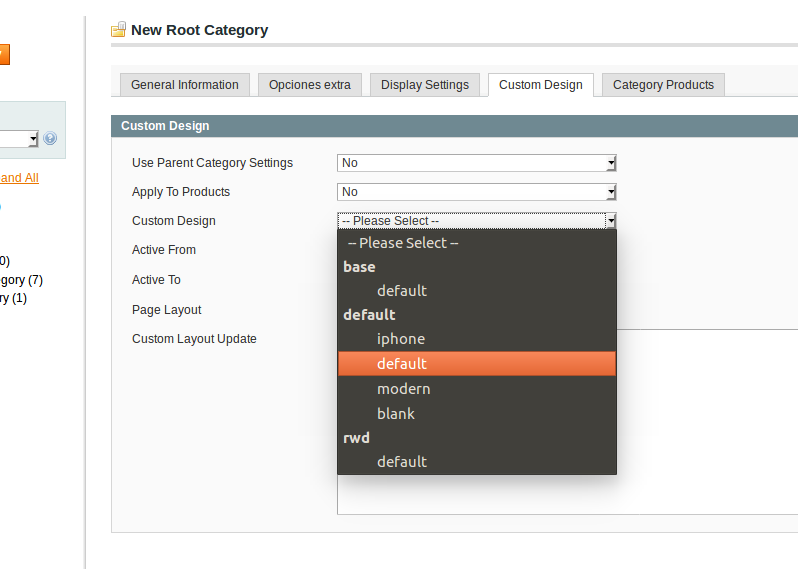
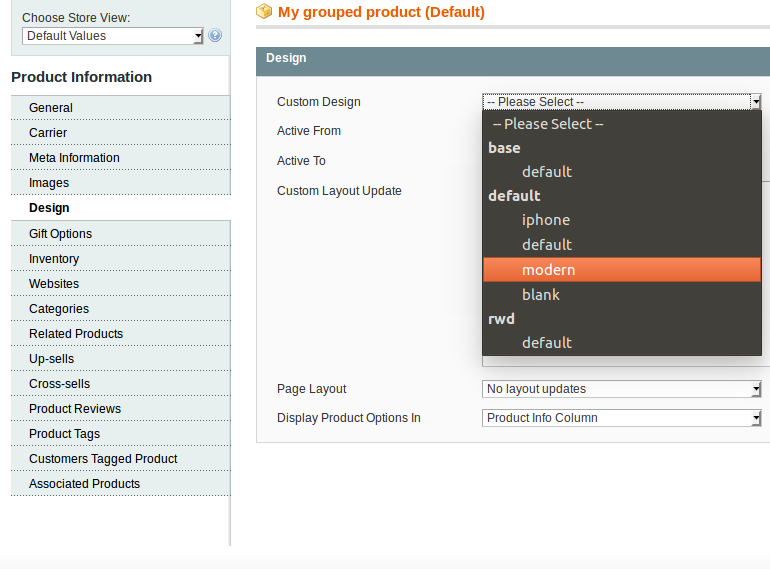
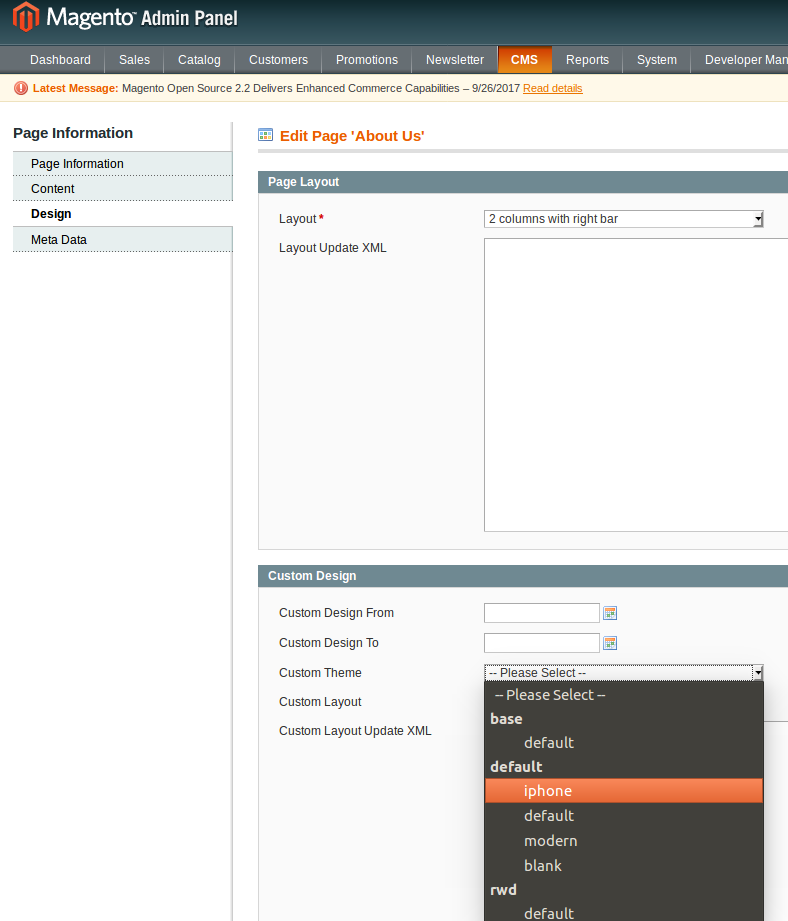
- Mark as New
- Bookmark
- Subscribe
- Subscribe to RSS Feed
- Permalink
- Report Inappropriate Content
Re: Changing a theme while online
Hi,
It is always safer to have a staging site which is a full copy of your online store. This will help you apply any changes and test different things on the staging site without influencing the live one.
230+ professional extensions for M1 & M2 with free lifetime updates!
- Mark as New
- Bookmark
- Subscribe
- Subscribe to RSS Feed
- Permalink
- Report Inappropriate Content
Re: Changing a theme while online
OK for the stage copy, but there is a way to migrate the client/orders/invoices that will be done in the meanwhile the production site is working before go online with the new one?
- Mark as New
- Bookmark
- Subscribe
- Subscribe to RSS Feed
- Permalink
- Report Inappropriate Content
Re: Changing a theme while online
theme must be separate from your core website, you install theme on staging, configure it, then migrate it to live shop, templates and css files.
theme package with all its templates must be in separate folder.
and also you must create child theme out of your main theme package to easily upgrade in future...
MagenX - Magento and Server optimization