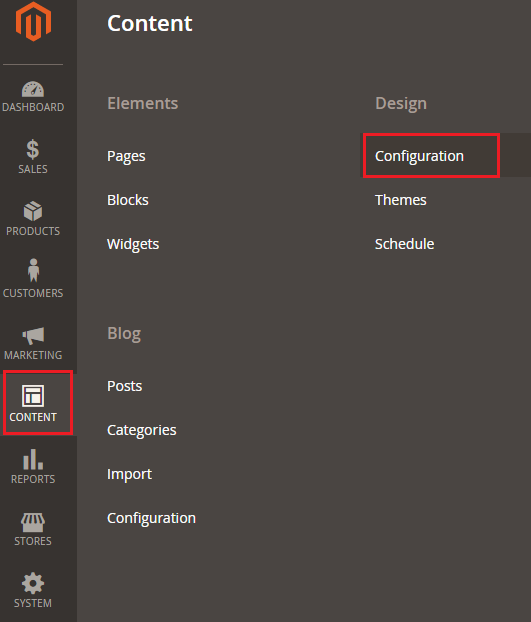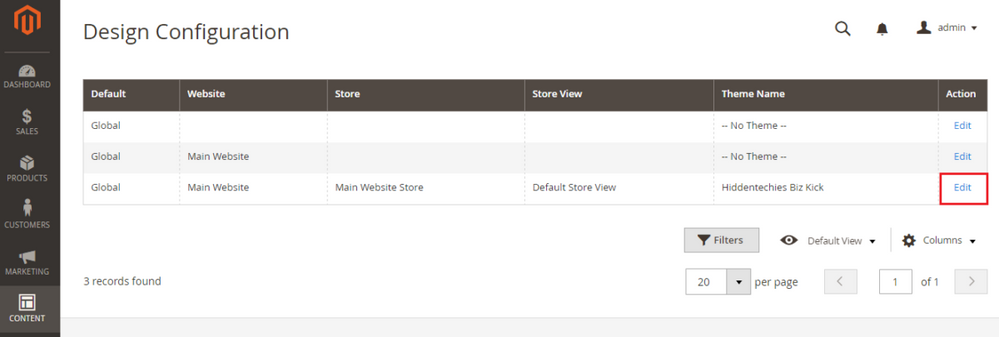- Forums
- :
- Core Technology - Magento 1.x
- :
- Magento 1.x Theming, Layout & Design Questions
- :
- Re: how to install a theme into a new magento inst...
- Subscribe to RSS Feed
- Mark Topic as New
- Mark Topic as Read
- Float this Topic for Current User
- Bookmark
- Subscribe
- Printer Friendly Page
how to install a theme into a new magento installation
- Mark as New
- Bookmark
- Subscribe
- Subscribe to RSS Feed
- Permalink
- Report Inappropriate Content
how to install a theme into a new magento installation
i've got a nice theme from rocket theme but their install instructions are a little vague on exactly HOW to do the install to magento, i have v1.8 with nothing installed or any products entered yet. i've looked in the admin area and am not really seeing how to do a theme install. it's much more intuitive in joomla. i have the zip files on my local computer but not sure where to go from here.
thanks
Dee
- Mark as New
- Bookmark
- Subscribe
- Subscribe to RSS Feed
- Permalink
- Report Inappropriate Content
Re: how to install a theme into a new magento installation
First, you have purchased the theme from Magento Marketplace or directly from rocket theme directly?
If you have purchased from Magento Marketplace you can get 1 installation link and through that link, you can install using Magento connect Manager for detail information you can check out this link https://magenticians.com/how-to-install-magento-theme/
As you have zip already then you have to follow below steps:
1. Extract the zip (Hoping After extracting zip all the folder you will get is app under app there will me many files)
2. Disable Magento Cache
3. Copy the folder in your Magento root directory
4. Once the files copy successfully go to System- > Design and add the new design click on add new design button and select your newly installed theme.
For detail information, you can refer this link https://magentoexplorer.com/how-to-manually-install-a-downloaded-magento-theme
Problem solved? Click Kudos & Accept as Solution!
- Mark as New
- Bookmark
- Subscribe
- Subscribe to RSS Feed
- Permalink
- Report Inappropriate Content
Re: how to install a theme into a new magento installation
Hello @deejanssen,
A theme is the perhaps the most important part for any ecommerce store. Let’s begin.
Download the Theme
Download the zipped version of your favourite Magento 2 free theme. Then unzip the archive folder and you will get two directories: app and pub.
Upload the Theme
Go to the root directory of your Magento 2 store. You can use FileZilla for it. Upload the app and pub folder in the root directory of your store that you got after extracting the zipped folder of your theme.
Run Commands:
Connect your store via SSH and go to the root directory of your store.
First, upgrade the setup by running this command:
php bin/magento setup:upgrade
Deploy the static content by running this command:
php bin/magento setup:static-content:deploy
Apply the Theme
Open the admin panel of your store and go to Content → Configuration.
Now click on Edit.
Select the theme from the Applied Theme drop-down menu which you have uploaded. Now just click on Save Configuration.
All done! If you have any issue then let us know.
--
If my answer is useful, please Accept as Solution & give Kudos