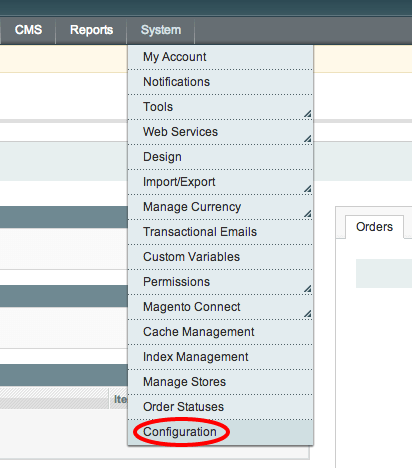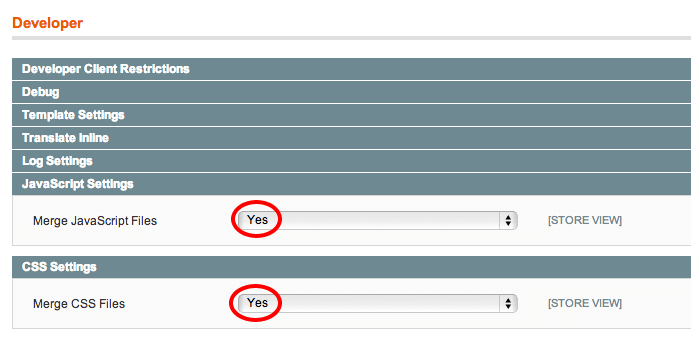- Forums
- :
- Core Technology - Magento 1.x
- :
- Magento 1.x Theming, Layout & Design Questions
- :
- is there anyway to hide or encode the source code ...
- Subscribe to RSS Feed
- Mark Topic as New
- Mark Topic as Read
- Float this Topic for Current User
- Bookmark
- Subscribe
- Printer Friendly Page
is there anyway to hide or encode the source code in magento?
- Mark as New
- Bookmark
- Subscribe
- Subscribe to RSS Feed
- Permalink
- Report Inappropriate Content
is there anyway to hide or encode the source code in magento?
hello
I want to know. Is there any way to hide or encode the source code of magento frontend?
i want to hide the theme name and its plugins name from the source code
will appreciate any help
thanks
- Mark as New
- Bookmark
- Subscribe
- Subscribe to RSS Feed
- Permalink
- Report Inappropriate Content
Re: is there anyway to hide or encode the source code in magento?
Hi @zubair56,
The best thing you can do is minify the CSS and the JS for your website.
By doing that, all the CSS stylesheets and JS files are compressed into one CSS stylesheet and one single JS file.
In order to do that, you have to:
1- Log into your Magento Admin Panel and navigate to System -> Configuration -> Advanced -> Developer.
2- Enable the CSS and JS merging
Best regards.
Gabriel
- Mark as New
- Bookmark
- Subscribe
- Subscribe to RSS Feed
- Permalink
- Report Inappropriate Content
Re: is there anyway to hide or encode the source code in magento?
Hello @Gabriel Guarino
I did the same but still some following random url is showing in source code of frondend
http://xyz.com/magento/skin/frontend/theme_name/default/images/xyz.jpg
how i can remove these links from source code of frontend???
- Mark as New
- Bookmark
- Subscribe
- Subscribe to RSS Feed
- Permalink
- Report Inappropriate Content
Re: is there anyway to hide or encode the source code in magento?
Hi @zubair56,
Those are the images from the theme. The only way to prevent that to happen is to change the name of the theme from your codebase and then update the admin configuration to use the new name theme.
Best regards.
Gabriel
- Mark as New
- Bookmark
- Subscribe
- Subscribe to RSS Feed
- Permalink
- Report Inappropriate Content
Re: is there anyway to hide or encode the source code in magento?
NB! Be aware of minyfing CSS and JS to one combined file this may and results in changes of Third Party modules and themes etc. that is not by Magento.
- Mark as New
- Bookmark
- Subscribe
- Subscribe to RSS Feed
- Permalink
- Report Inappropriate Content
Re: is there anyway to hide or encode the source code in magento?
@Gabriel Guarino wrote:Hi @zubair56,
Those are the images from the theme. The only way to prevent that to happen is to change the name of the theme from your codebase and then update the admin configuration to use the new name theme.
Best regards.
Gabriel
hello
i can't just change the theme name because theme name is tightly linked with Extensions which comes with the theme. If i change the theme name, the extensions will broke.
I want to hide not only the theme name but the extensions names as well which came with this theme and branded tightly with this theme.
- Mark as New
- Bookmark
- Subscribe
- Subscribe to RSS Feed
- Permalink
- Report Inappropriate Content
Re: is there anyway to hide or encode the source code in magento?
@ptomter wrote:NB! Be aware of minyfing CSS and JS to one combined file this may and results in changes of Third Party modules and themes etc. that is not by Magento.
ya i know that, Minifying CSS and JS are not solution of my problem as well because this is not hiding the links in which the theme and extension name is showing
maybe i think there is noway to hide the theme name which i quite awkward thing because anyone will know which theme i am using and he/she will design same website like mine..... All my hardwork will be wiped out after that ... disappointing...