- Forums
- :
- Core Technology - Magento 1.x
- :
- Magento 1.x Theming, Layout & Design Questions
- :
- Re: transparant png images show black background
- Subscribe to RSS Feed
- Mark Topic as New
- Mark Topic as Read
- Float this Topic for Current User
- Bookmark
- Subscribe
- Printer Friendly Page
transparant png images show black background
- Mark as New
- Bookmark
- Subscribe
- Subscribe to RSS Feed
- Permalink
- Report Inappropriate Content
transparant png images show black background
How is it possible that a transparant png image shows a black background on site?
Normaly those images were transparant, but now suddenly they have black backgrounds.
What am I doing wrong?
- Mark as New
- Bookmark
- Subscribe
- Subscribe to RSS Feed
- Permalink
- Report Inappropriate Content
Re: transparant png images show black background
The question is repeated.
Which version of Magento are you using?
- Mark as New
- Bookmark
- Subscribe
- Subscribe to RSS Feed
- Permalink
- Report Inappropriate Content
Re: transparant png images show black background
Hello Damien,
I also have this problem. I'm using Magento 1.9.3.6 with latest patches applied. I read about this issue here. I tried to apply the fix, but I still get black backgrounds.
Can you point me to the right direction about this issue?
Thanks
- Mark as New
- Bookmark
- Subscribe
- Subscribe to RSS Feed
- Permalink
- Report Inappropriate Content
Re: transparant png images show black background
Hi @PedramBehroozi,
I didn't get the problem so maybe I'm not the best person to ask but if you're having that issue I guess that I will follow the steps described on that thread. (There are several answers).
Since I'm not sure about the problem I can't be sure but I guess I would follow the step-by-step (the trial and error method)
- Mark as New
- Bookmark
- Subscribe
- Subscribe to RSS Feed
- Permalink
- Report Inappropriate Content
Re: transparant png images show black background
Thanks, @Damian Culotta for your reply.
The problem occurs whenever you upload a png image with transparent background, using Magento's WYSIWYG editor "Insert Image" button.
Could you check if you have the same problem or not? If you don't, I perhaps should look somewhere else.
- Mark as New
- Bookmark
- Subscribe
- Subscribe to RSS Feed
- Permalink
- Report Inappropriate Content
Re: transparant png images show black background
Hi @PedramBehroozi,
I've tested.
I've used this PNG image:
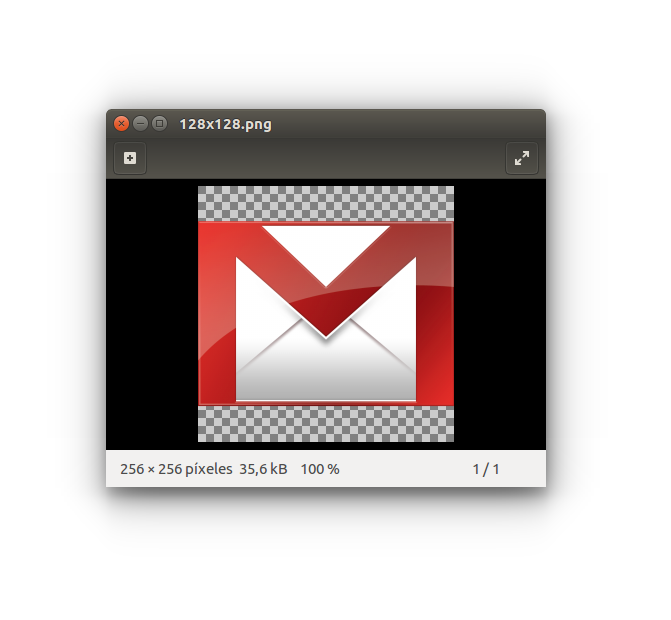
A regular PN file with transparency.
Then I've uploaded to the WYSIWYG images directory using the CMS editor.
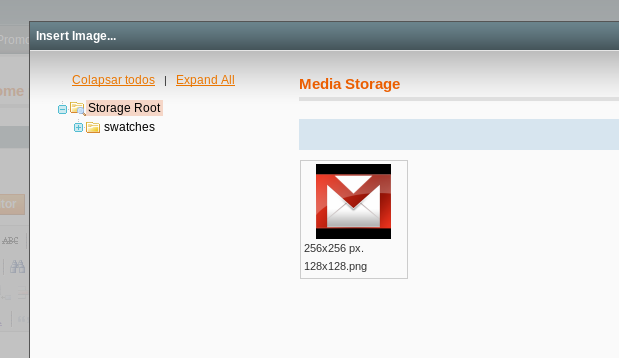
As you can see the black area is there.
You were right.
Also, if I insert the image the black stripes are there too.
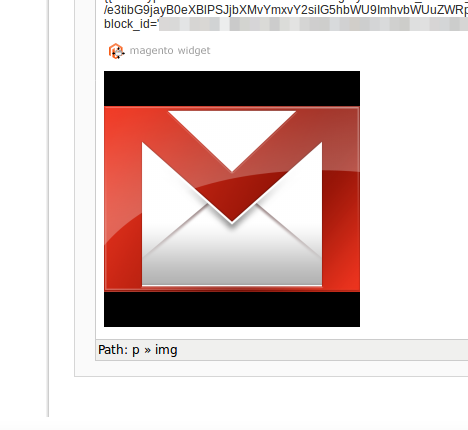
But then, at frontend, the image shows right.
So... I can understand the issue but I can't see the problem on frontend.
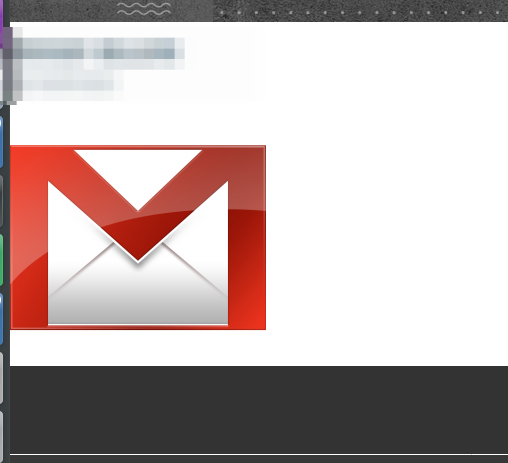
Is your problem on frontend too?