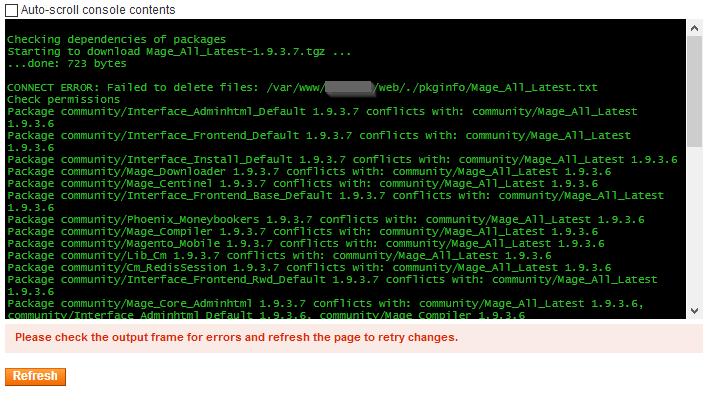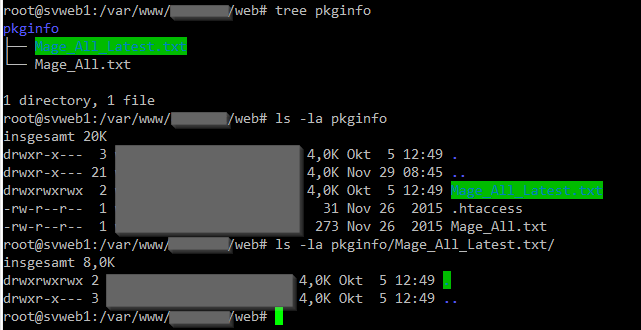- Forums
- :
- Core Technology - Magento 1.x
- :
- Magento 1.x Version Upgrades
- :
- Re: Have to delete folder pkginfo/Mage_All_Latest....
- Subscribe to RSS Feed
- Mark Topic as New
- Mark Topic as Read
- Float this Topic for Current User
- Bookmark
- Subscribe
- Printer Friendly Page
Have to delete folder pkginfo/Mage_All_Latest.txt before every upgrade (1.9.x)
- Mark as New
- Bookmark
- Subscribe
- Subscribe to RSS Feed
- Permalink
- Report Inappropriate Content
Have to delete folder pkginfo/Mage_All_Latest.txt before every upgrade (1.9.x)
Hi,
when I try to do an upgrade of the core packages (I choose only metapackage Mage_All_Latest) by Magento Connect Manager it fails because it cannot delete pkginfo/Mage_All_Latest.txt. Mage_All_Latest.txt has permission 777 and the owner is the webserver.
I could imagine deletion fails because Mage_All_Latest.txt is not a file but an (empty) directory.
Meanwhile I know what to do (delete this directory manually before upgrade) but can anyone tell me the reason why this folder is created but no deleted correctly by Magento Connect Manager?
Regards
Martin
- Mark as New
- Bookmark
- Subscribe
- Subscribe to RSS Feed
- Permalink
- Report Inappropriate Content
Re: Have to delete folder pkginfo/Mage_All_Latest.txt before every upgrade (1.9.x)
Hi @mgsat,
Is the upgrade still working through MagentoConnect?
From which version did you tried last time to upgrade and to which version?
- Mark as New
- Bookmark
- Subscribe
- Subscribe to RSS Feed
- Permalink
- Report Inappropriate Content
Re: Have to delete folder pkginfo/Mage_All_Latest.txt before every upgrade (1.9.x)
Hi Damian,
thank you for reply, I completely missed my topic. Well, just tried to do the upgrade from 1.9.3.6 to 1.9.3.7.
Same problem still exists. Installer tries to delete "file" Mage_All_Latest.txt, but cannot.
As you can see in the screenshot from shell Mage_All_Latest.txt is not a file but an empty directory. After deleting it manually in shell, the update everytime works like a charme. Did not delete this time if you have a suggestion what I could try.
Best regards
Martin
- Mark as New
- Bookmark
- Subscribe
- Subscribe to RSS Feed
- Permalink
- Report Inappropriate Content
Re: Have to delete folder pkginfo/Mage_All_Latest.txt before every upgrade (1.9.x)
I just did the upgrade for security reasons (deleted the folder before) and again there is an empty folder Mage_All_Latest.txt after the upgrade.
- Mark as New
- Bookmark
- Subscribe
- Subscribe to RSS Feed
- Permalink
- Report Inappropriate Content
Re: Have to delete folder pkginfo/Mage_All_Latest.txt before every upgrade (1.9.x)
You should not delete folder pgkinfo/mage_all_latest.
You should be able to uninstall it from Magento Connect, and then reinstall / upgrade other modules again that was not applied correclty in the upgrade.
- Mark as New
- Bookmark
- Subscribe
- Subscribe to RSS Feed
- Permalink
- Report Inappropriate Content
Re: Have to delete folder pkginfo/Mage_All_Latest.txt before every upgrade (1.9.x)
Hi ptomter
Sorry, I am not sure if we understood each other correctly.
How and why should I uninstall the _folder_ Mage_All_Latest.txt in Magento Connect? Of course I have the Metapackage Mage_All_Latest. As far as I know this metagpackage is used to upgrade the whole Magento instance at once.
If there is an upgrade I choose only for this package "Upgrade to 1.9.3.x" and start the upgrade. The Upgrade fails with the error message above. I can try this upgrade as often as I want to without any changes (except maintenance mode stays enabled after first try).
The first error message is
"CONNECT ERROR: Failed to delete files: /var/www/.../Mage_All_Latest.txt"
This file is not a file but an empty folder and webserver has full permissions on it, so I guess the deletion fails because it probably does something like "rm Mage_All_Latest.txt" but it´s necessary to do "rmdir Mage_All_Latest.txt" or "rm Mage_All_Latest.txt -rf".
The following errors result in this first error.
So I delete this folder on my own ("by hand"). After that I try again "Upgrade to 1.9.3.x" and the upgrade does fine. But after the upgrade the is again a _folder_, not a _file_ Mage_All_Latest.txt and the next upgrade will go wrong again until I delete this folder again.
I don not know where this folder comes from and why it it a folder instead of a .txt file. The only thing I do is trying to upgrade the Metapackage Mage_All_Latest. Nothing else. No plugins, no folder creation by hand, nothing.
Am I doing something wrong?
Best Regards
Martin
- Mark as New
- Bookmark
- Subscribe
- Subscribe to RSS Feed
- Permalink
- Report Inappropriate Content
Re: Have to delete folder pkginfo/Mage_All_Latest.txt before every upgrade (1.9.x)
Hello,
No, you do nothing wrong
Mage_All_Latest.txt must be a file and not a directory.
Magento cant read Mage_All_Latest.txt for this reason. Now, why Magento create a directory, i dont know, sorry.