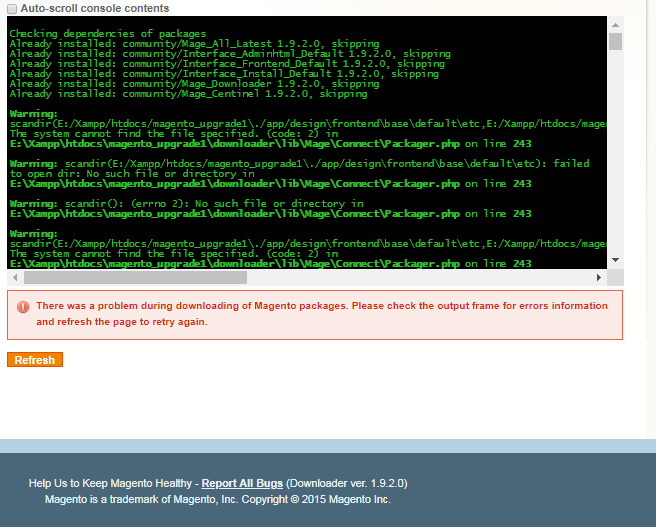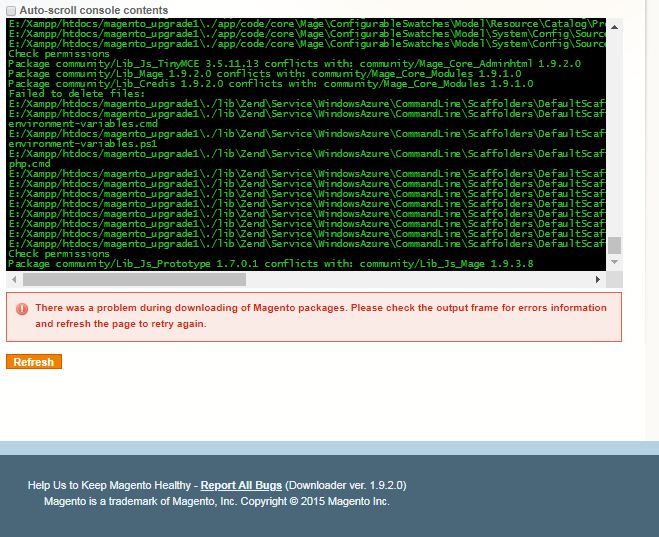- Forums
- :
- Core Technology - Magento 1.x
- :
- Magento 1.x Version Upgrades
- :
- Upgrade version 1.9.0 to 1.9.3
- Subscribe to RSS Feed
- Mark Topic as New
- Mark Topic as Read
- Float this Topic for Current User
- Bookmark
- Subscribe
- Printer Friendly Page
Upgrade version 1.9.0 to 1.9.3
- Mark as New
- Bookmark
- Subscribe
- Subscribe to RSS Feed
- Permalink
- Report Inappropriate Content
Upgrade version 1.9.0 to 1.9.3
Dear Team,
Can you please tell me how to upgrade the 1.9.0 to 1.9.3
What are the steps involved?How to solve it?
I am using windows 7. I have tried in magento connect its shows error for file permission but i set all permission again its says the same file permission error. Also face more than error.
I dont know to which is easy and right way?can you pls any one support me
- Mark as New
- Bookmark
- Subscribe
- Subscribe to RSS Feed
- Permalink
- Report Inappropriate Content
Re: Upgrade version 1.9.0 to 1.9.3
Hi @premalatha_s,
Normally taht should work but, if you can't run the upgrade in that way, you can copy the files manually (isn't the best because if a file was removed you can't delete that file) but it will work.
- Mark as New
- Bookmark
- Subscribe
- Subscribe to RSS Feed
- Permalink
- Report Inappropriate Content
Re: Upgrade version 1.9.0 to 1.9.3
Hi @premalatha_s,
Remeber to make a backup before change anything.
- Mark as New
- Bookmark
- Subscribe
- Subscribe to RSS Feed
- Permalink
- Report Inappropriate Content
Re: Upgrade version 1.9.0 to 1.9.3
Hello @premalatha_s,
- Take a backup of code and database.
- If your Magento version is 1.9.0.1 then compare the directories of your Magento app/code/core folder with default magento1.9.0.1 so that we can know the modified or previously customized files.
- Similarly, compare frontend/base files etc.,
- After the above steps, copy the entire files and folders of default magento1.9.3.1 and paste in magento1.9.0.1
- Remove cache and session and run front end.
- If the new version has any new database tables it will install or any error occurs simply follow the system.log and exception.log or display errors will show the errors.
- Test all front end and admin pages.
Note:- This upgrade will not effect the theme files.
--
If issue is solved, Click "Kudos" & "Accept as Solution"