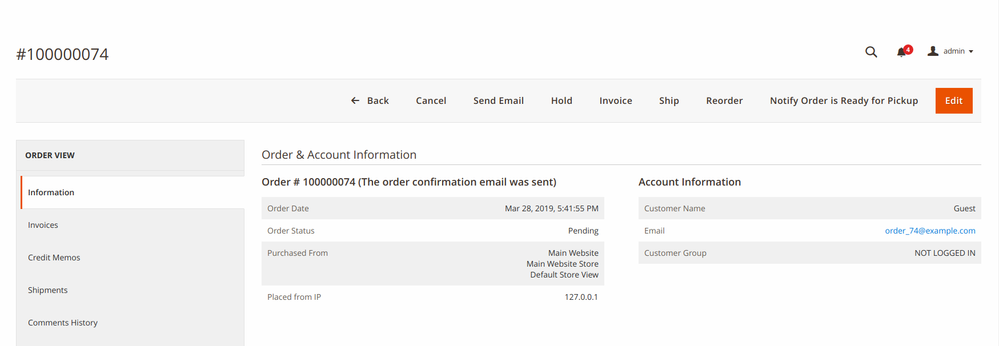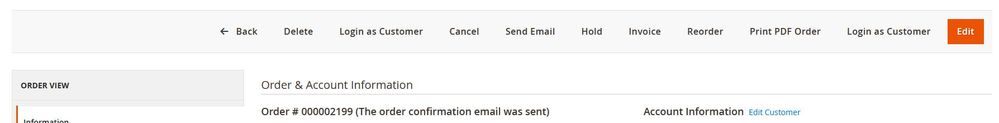- Forums
- :
- Core Technology - Magento 2
- :
- Magento 2.x Admin & Configuration Questions
- :
- Admin order button "Notify Order is ready for pick...
- Subscribe to RSS Feed
- Mark Topic as New
- Mark Topic as Read
- Float this Topic for Current User
- Bookmark
- Subscribe
- Printer Friendly Page
Admin order button "Notify Order is ready for pickup" not available. Why?
- Mark as New
- Bookmark
- Subscribe
- Subscribe to RSS Feed
- Permalink
- Report Inappropriate Content
Admin order button "Notify Order is ready for pickup" not available. Why?
Hi,
I am on Magento 2.4.3p1.
- I have enabled in Admin --> Configuration --> Sales --> Delivery Methods --> In-store pickup.
- I have added a source which is available to be used as a pick up location.
- I have added some stock to this source.
- I have been able to make an order with "In-store pickup" as shipping/delivery method at the checkout.
But when processing the order in the backend, I don't see the button "Notify Order is ready for pickup" like on this image:
- https://miro.medium.com/max/2400/1*YXUUZ4CXPttFGlYrDrnYOA.png
Has anyone an idea what could be the reason for this?
Additional setting?
Thanks!
- Mark as New
- Bookmark
- Subscribe
- Subscribe to RSS Feed
- Permalink
- Report Inappropriate Content
Re: Admin order button "Notify Order is ready for pickup" not available. Why?
Hello @yuui
Please read the below stapes to know how the feature is working. May you have been done any mistakes.
https://docs.magento.com/user-guide/v2.3/shipping/magento-shipping-click-collect.html
If my answer is helpful full then please set the accept solution flag and kudos flag so other members can take the same reference.
- Mark as New
- Bookmark
- Subscribe
- Subscribe to RSS Feed
- Permalink
- Report Inappropriate Content
Re: Admin order button "Notify Order is ready for pickup" not available. Why?
Hi,
Thank you for your reply.
I actually followed the steps in this link:
https://docs.magento.com/user-guide/shipping/shipping-in-store-delivery.html
I saw that I forgot to create the Google Maps API key. I have added it, checked all steps again, but when viewing an order in the backend I still only see these buttons:
Any idea what I could have missed? Any help is appreciated!
Thanks!
- Mark as New
- Bookmark
- Subscribe
- Subscribe to RSS Feed
- Permalink
- Report Inappropriate Content
Re: Admin order button "Notify Order is ready for pickup" not available. Why?
Possible cause is that your order contains a product with global quantities turned off.
Global stock control turned off :
Stores -> Configuration -> Catalog -> Inventory -> Product Stock Options -> Manage Stock
LitCommerce - The Most Simple & Affordable Multi-channel Selling Tool