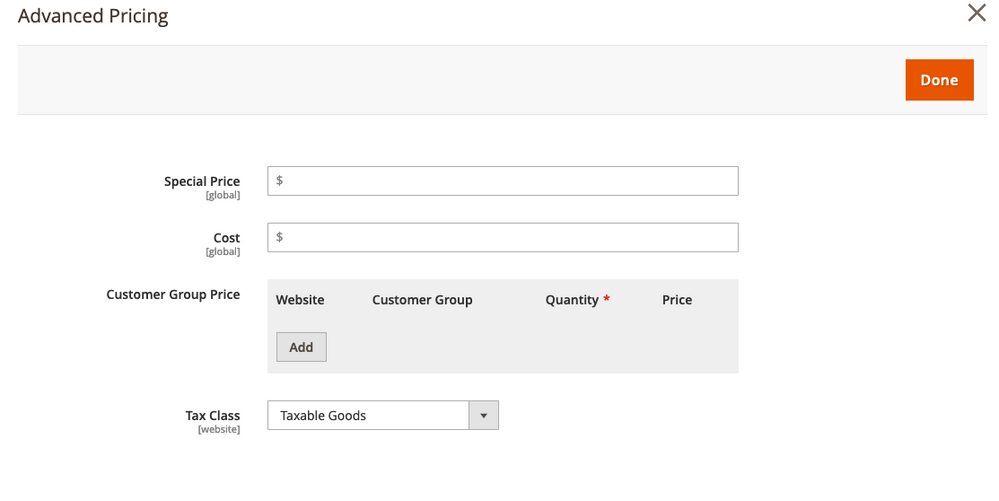- Forums
- :
- Core Technology - Magento 2
- :
- Magento 2.x Admin & Configuration Questions
- :
- Advanced pricing > Customer Group Price > Quantity...
- Subscribe to RSS Feed
- Mark Topic as New
- Mark Topic as Read
- Float this Topic for Current User
- Bookmark
- Subscribe
- Printer Friendly Page
Advanced pricing > Customer Group Price > Quantity mandatory
- Mark as New
- Bookmark
- Subscribe
- Subscribe to RSS Feed
- Permalink
- Report Inappropriate Content
Advanced pricing > Customer Group Price > Quantity mandatory
I'm wondering why is the Quantity field in the Customer Group Price in the Advanced Pricing mandatory. It seems like advanced pricing must be set in order to save the product. Is it something you can turn of or is forced by some other function?
- Mark as New
- Bookmark
- Subscribe
- Subscribe to RSS Feed
- Permalink
- Report Inappropriate Content
Re: Advanced pricing > Customer Group Price > Quantity mandatory
@5e46c4ea57df8 It is required and there is no way to turn it off. You can override the code to do so but it may cause tons of different error as it is required to do the price calculation on the frontend.
What is the purpose of not entering the quantity?
Problem solved?Please give 'Kudos' and accept 'Answer as Solution'.
- Mark as New
- Bookmark
- Subscribe
- Subscribe to RSS Feed
- Permalink
- Report Inappropriate Content
Re: Advanced pricing > Customer Group Price > Quantity mandatory
The thing is that when I don't want to set any Advanced Pricing rule I can't save the product as the quantity is still required.
- Mark as New
- Bookmark
- Subscribe
- Subscribe to RSS Feed
- Permalink
- Report Inappropriate Content
Re: Advanced pricing > Customer Group Price > Quantity mandatory
@5e46c4ea57df8In that case delete the row which is having the price for customer group. Should solve the issue. Else please share a screenshot to what exactly going on.
Problem solved?Please give 'Kudos' and accept 'Answer as Solution'.
- Mark as New
- Bookmark
- Subscribe
- Subscribe to RSS Feed
- Permalink
- Report Inappropriate Content
Re: Advanced pricing > Customer Group Price > Quantity mandatory
Hello @5e46c4ea57df8
First you need to understand this feature. If you wanted to give discount to specific customer group then you need to specify quantity field. it is like if customer by some specifik quentity then and then this discount will apply for the whole seller or retailer users.
If you don't want any specific quantity then you can add 1(one) quantity in that field so I think your requirement will fulfil.
If you have confusion then you can ask me here.
If my solution is work for you so, Please set Kudos flag. in my answer.
Regards,
Deep