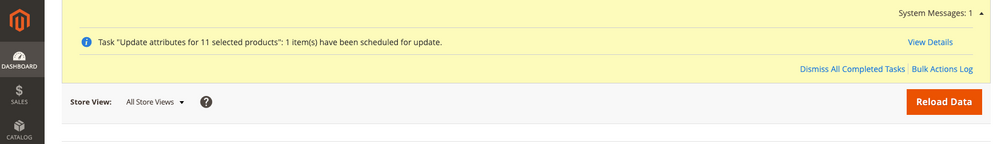- Forums
- :
- Core Technology - Magento 2
- :
- Magento 2.x Admin & Configuration Questions
- :
- Bulk Actions issue
- Subscribe to RSS Feed
- Mark Topic as New
- Mark Topic as Read
- Float this Topic for Current User
- Bookmark
- Subscribe
- Printer Friendly Page
Bulk Actions issue
- Mark as New
- Bookmark
- Subscribe
- Subscribe to RSS Feed
- Permalink
- Report Inappropriate Content
Bulk Actions issue
Magento 2.3.2 seems to have something new with Bulk Actions but it doesn't do anything and I just get this error on the top of all my admin pages. It looks like stuff is in the queue but it never processes. How to I get this to work, delete the queue or turn it off completely ?
- Mark as New
- Bookmark
- Subscribe
- Subscribe to RSS Feed
- Permalink
- Report Inappropriate Content
Re: Bulk Actions issue
Hi @mousepad
You need to set proper cron jobs to work it correctly.
I would suggest as of now run below command from the SSH command line :
php bin/magento cron:run
It will complete all your queues and this notification will disappear - later you can schedule cron on your server config directly so it runs automatically.
Hope it helps !
- Mark as New
- Bookmark
- Subscribe
- Subscribe to RSS Feed
- Permalink
- Report Inappropriate Content
Re: Bulk Actions issue
Crons are all setup and running correctly. Does not fix the issue
- Mark as New
- Bookmark
- Subscribe
- Subscribe to RSS Feed
- Permalink
- Report Inappropriate Content
Re: Bulk Actions issue
Hi @mousepad
Its not resolved by running the command which i have given to you ?
php bin/magento cron:run
- Mark as New
- Bookmark
- Subscribe
- Subscribe to RSS Feed
- Permalink
- Report Inappropriate Content
Re: Bulk Actions issue
No
- Mark as New
- Bookmark
- Subscribe
- Subscribe to RSS Feed
- Permalink
- Report Inappropriate Content
Re: Bulk Actions issue
Have you been able to resolve this? I am having the same issue.
I found this: https://magento.stackexchange.com/questions/281723/magento-2-bulk-actions-not-starting
And following the issue on github: (https://github.com/magento/magento2/issues/23958 ) it appears the issue was effectively closed as "not the right solution" but no actual solution provided (only an example which applies if you are writing your own bulk actions)
- Mark as New
- Bookmark
- Subscribe
- Subscribe to RSS Feed
- Permalink
- Report Inappropriate Content
Re: Bulk Actions issue
The same thing happened to me on 2.3.2. If you are running on Magento Cloud, the support team was able to provide a solution that got them back running for me:
Please update .magento.env.yaml and add these lines (see https://devdocs.magento.com/guides/v2.3/cloud/env/variables-deploy.html#cron_consumers_runner):
deploy:
CRON_CONSUMERS_RUNNER:
cron_run: true
max_messages: 1000
consumers: []Then commit the changes and redeploy.
Sounds like it may be related to the RabbitMQ Message Queues, can follow this for non Magento Cloud environments:
https://devdocs.magento.com/guides/v2.3/config-guide/mq/manage-message-queues.html
- Mark as New
- Bookmark
- Subscribe
- Subscribe to RSS Feed
- Permalink
- Report Inappropriate Content
Re: Bulk Actions issue
Hi @mousepad ,
You can run the following command in terminal in order to process the queue.
php bin/magento queue:consumers:start product_action_attribute.update --max-messages=20
Let me know if that helps.
- Mark as New
- Bookmark
- Subscribe
- Subscribe to RSS Feed
- Permalink
- Report Inappropriate Content
Re: Bulk Actions issue
@yash7690 I originally had many items stuck in my queue on my staging environment. So I manually ran the cron and it cleared all the items but one:
Action Details - #b8aa1c9a-1468-4104-97e0-643ba262f0c5 Description of Operation Update attributes for 52 selected products Summary Pending, in queue... Start Time 11/19/2019 10:36:00 PM
Therefore, I tried running the command
php bin/magento queue:consumers:start product_action_attribute.update --max-messages=20
However, that command hangs. There are no events in the exception.log or system.log.
Thanks - David
- Mark as New
- Bookmark
- Subscribe
- Subscribe to RSS Feed
- Permalink
- Report Inappropriate Content
Re: Bulk Actions issue
Add "magento/module-amqp"; "*" under your replace section in composer.json and update composer.
Amqp is removed and the issue is resolved (in my case).