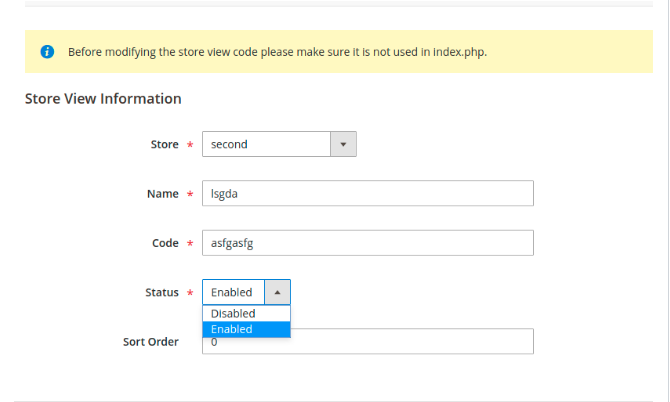Community Forum Closure Announcement
This forum is now Read-Only. The Magento Community Forum is scheduled to close permanently on December 31, 2025. Please save any necessary information before this date. Join us on Slack for continued engagement!
- Forums
- :
- Core Technology - Magento 2
- :
- Magento 2.x Admin & Configuration Questions
- :
- Cannot disable a store view in its settings
Options
- Subscribe to RSS Feed
- Mark Topic as New
- Mark Topic as Read
- Float this Topic for Current User
- Bookmark
- Subscribe
- Printer Friendly Page
Turn on suggestions
Auto-suggest helps you quickly narrow down your search results by suggesting possible matches as you type.
Showing results for
Cannot disable a store view in its settings
- Mark as New
- Bookmark
- Subscribe
- Subscribe to RSS Feed
- Permalink
- Report Inappropriate Content
05-19-2020
06:14 PM
05-19-2020
06:14 PM
Cannot disable a store view in its settings
Hello
I am running a multistore M2 installation with the default website-store view plus two more websites each with its own store view as well. I would like to disable the two additional store views for a while, having only the default store visible online but ready to re enable the other store views in the future. I can see there is a Disable dropdown item in the Store view settings page, but it is greyed out so I cannot click on it in order to change it/disable it. Any help will be much appreciated. Thanks
Labels:
Reply
1 REPLY 1
- Mark as New
- Bookmark
- Subscribe
- Subscribe to RSS Feed
- Permalink
- Report Inappropriate Content
05-27-2020
09:38 PM
05-27-2020
09:38 PM
Re: Cannot disable a store view in its settings
Hi @ben_mont86
To disable store view, be sure that you have 2 store view per store.
NOTE: If you have more than 2 store-views per website,enable/disable of the non-default store-view is possible. If you have only one store-view, it becomes the default one,so it cannot be enabled/disabled. Its the default behaviour.
Problem solved? Click Accept as Solution!
Reply
© 2019 Magento, Inc. All rights reserved.