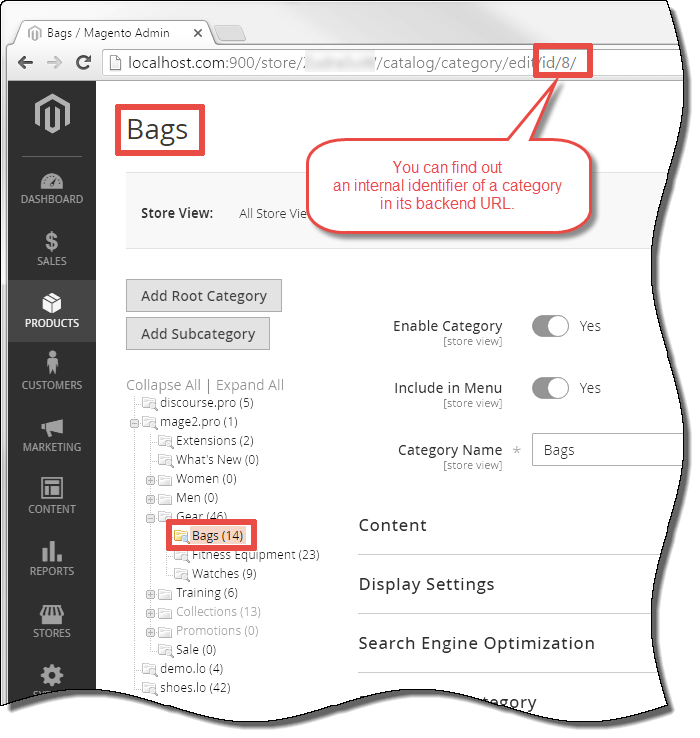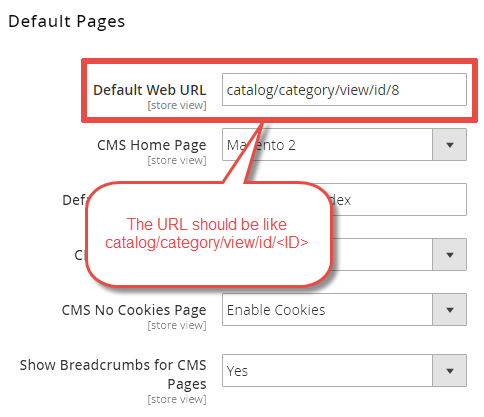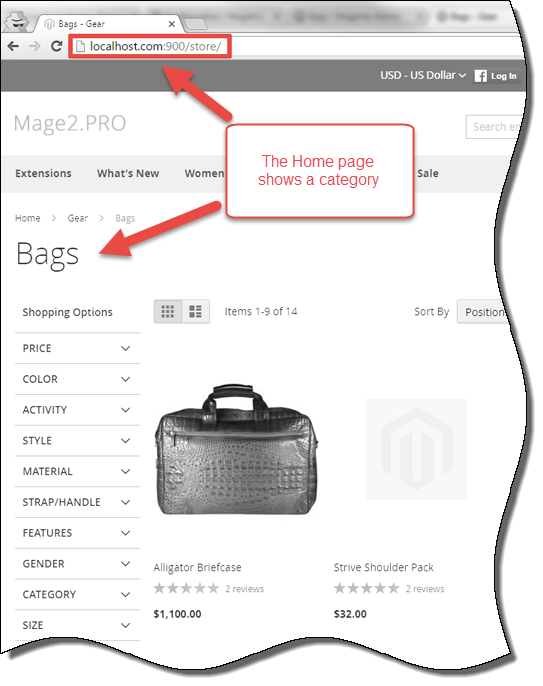- Forums
- :
- Core Technology - Magento 2
- :
- Magento 2.x Admin & Configuration Questions
- :
- Configure root category as default home page?
- Subscribe to RSS Feed
- Mark Topic as New
- Mark Topic as Read
- Float this Topic for Current User
- Bookmark
- Subscribe
- Printer Friendly Page
Configure root category as default home page?
SOLVED- Mark as New
- Bookmark
- Subscribe
- Subscribe to RSS Feed
- Permalink
- Report Inappropriate Content
Hi to all
We have configured the sub category to default home page of the store, as like we can configured to root category as default home page?
Kindly share your ideas
Solved! Go to Solution.
Accepted Solutions
- Mark as New
- Bookmark
- Subscribe
- Subscribe to RSS Feed
- Permalink
- Report Inappropriate Content
Hello @suresh_k,
Please follow below steps to make category page as home page
Step 1
Find out an internal identifier of the category 24. https://www.screencast.com/t/kY2vv9ad6K
Step 2
Locate the General → Web → Default Pages → Default Web URL option in the Stores → Configuration and set it in the following format:
catalog/category/view/id/<ID>
where ID is an internal identifier of the category.
https://www.screencast.com/t/1keqMMVJ
https://www.screencast.com/t/zGhCtk5EgPXp
--
If my answer is useful, please Accept as Solution & give Kudos
- Mark as New
- Bookmark
- Subscribe
- Subscribe to RSS Feed
- Permalink
- Report Inappropriate Content
Re: Configure root category as default home page?
Hello @suresh_k
Yes you can configure category as a default home page of the store.
Check here:
https://www.mageplaza.com/kb/how-to-configure-the-default-page-magento-2.html
https://www.manishmittal.com/
- Mark as New
- Bookmark
- Subscribe
- Subscribe to RSS Feed
- Permalink
- Report Inappropriate Content
Re: Configure root category as default home page?
Thanks for reply,
Yes, that will work for sub category, is it possible to set root category?
- Mark as New
- Bookmark
- Subscribe
- Subscribe to RSS Feed
- Permalink
- Report Inappropriate Content
Re: Configure root category as default home page?
You can create a custom phtml file and load your root category in that file.
Then you can call this phtml file in a cms page and set this cms page to the default homepage.
- Mark as New
- Bookmark
- Subscribe
- Subscribe to RSS Feed
- Permalink
- Report Inappropriate Content
Re: Configure root category as default home page?
Yes, you can pass default category URL in Stores> configurations>General>Webs>Default Pages:
You can create a custom rewrite_URL or new root category to pass there. That will help you to make default root category to homepage.
https://www.manishmittal.com/
- Mark as New
- Bookmark
- Subscribe
- Subscribe to RSS Feed
- Permalink
- Report Inappropriate Content
Hello @suresh_k,
Please follow below steps to make category page as home page
Step 1
Find out an internal identifier of the category 24. https://www.screencast.com/t/kY2vv9ad6K
Step 2
Locate the General → Web → Default Pages → Default Web URL option in the Stores → Configuration and set it in the following format:
catalog/category/view/id/<ID>
where ID is an internal identifier of the category.
https://www.screencast.com/t/1keqMMVJ
https://www.screencast.com/t/zGhCtk5EgPXp
--
If my answer is useful, please Accept as Solution & give Kudos
- Mark as New
- Bookmark
- Subscribe
- Subscribe to RSS Feed
- Permalink
- Report Inappropriate Content
Re: Configure root category as default home page?
The solution doesnt work for the Root Category.
With a little teak you can solve it:
- Add a new subcategory to your default root category, and call it "home"
- In General → Web → Default Pages → Default Web URL put:
catalog/category/view/id/<category id of home category>
- Of course the new Home Category will appear in your horizontal menu (and category sidebar menu), but you can simply hide these menu items using css:
:nth-child(x)
Result is a homepage with layout exactly as your category pages.
Dont forget to set the home category to Static Block Only if you dont want to show products.