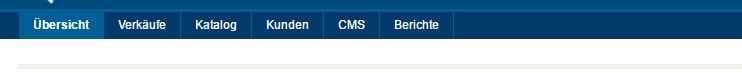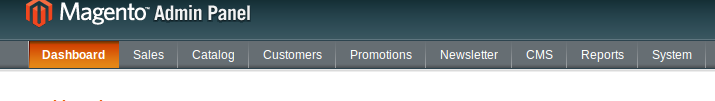- Forums
- :
- Core Technology - Magento 2
- :
- Magento 2.x Admin & Configuration Questions
- :
- How can I find the system options
- Subscribe to RSS Feed
- Mark Topic as New
- Mark Topic as Read
- Float this Topic for Current User
- Bookmark
- Subscribe
- Printer Friendly Page
How can I find the system options
- Mark as New
- Bookmark
- Subscribe
- Subscribe to RSS Feed
- Permalink
- Report Inappropriate Content
How can I find the system options
Hi there,
I have an admin login to a magento account, while i want to install the salesforce connector, but i can not see any system option or configuration option.
attached, you will see all options, available.
The actual version is 1.9.2.4 CE
What do I have to do to get full access to the system options?
Thanks in advance
Ralf
- Mark as New
- Bookmark
- Subscribe
- Subscribe to RSS Feed
- Permalink
- Report Inappropriate Content
Re: How can I find the system options
Hi @wittenra,
Personally, I don't recommend installing packages through the Magento Connect manager. You should always review the code before installing what you need to install on the platform.
One way to do this is by copying and pasting the extension key from Magento Connect on this website: http://freegento.com/ddl-magento-extension.php
By doing that, you will be able to direct download the extension/language pack code and review it. Then you just have to install the extension like any other extension.
Best regards.
Gabriel
- Mark as New
- Bookmark
- Subscribe
- Subscribe to RSS Feed
- Permalink
- Report Inappropriate Content
Re: How can I find the system options
Hi @wittenra,
It seems that your user hasn't full access to Magento.
The System menu is missing on your screenshot. Inside that option you you'll see Magento Connect -> Magento Connect Manager. That's the place where you'll find the options to add modules through MagentoConnect.
As @Gabriel Guarino said, using the Magento Connect Manager with a LIVE store isn't the best way to add modules. Do it in that way only if you're pretty sure what you're doing.