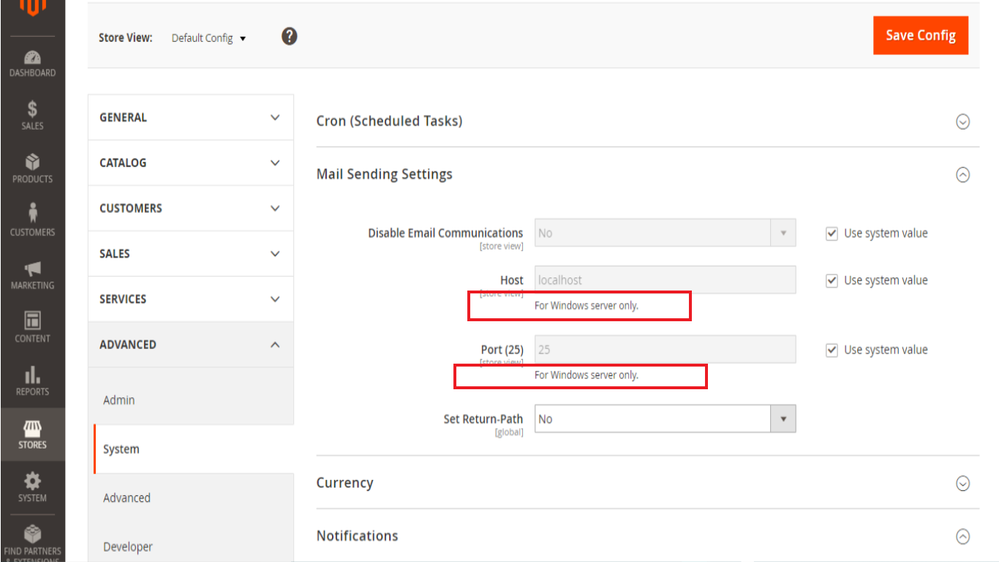- Forums
- :
- Core Technology - Magento 2
- :
- Magento 2.x Admin & Configuration Questions
- :
- Re: How to Configure email sending on Magento 2.1....
- Subscribe to RSS Feed
- Mark Topic as New
- Mark Topic as Read
- Float this Topic for Current User
- Bookmark
- Subscribe
- Printer Friendly Page
How to Configure email sending on Magento 2.1.15 on Google Cloud Platform (GCP)
- Mark as New
- Bookmark
- Subscribe
- Subscribe to RSS Feed
- Permalink
- Report Inappropriate Content
How to Configure email sending on Magento 2.1.15 on Google Cloud Platform (GCP)
Hello
I have a new installation for Magento 2.1.15 on Google Cloud Platform. I am unable to find where and how to configure the email sending functions. Anyone can please help me ASAP
- Mark as New
- Bookmark
- Subscribe
- Subscribe to RSS Feed
- Permalink
- Report Inappropriate Content
Re: How to Configure email sending on Magento 2.1.15 on Google Cloud Platform (GCP)
I guess this is what you are looking for: Admin -> Stores -> Settings -> Configuration -> Advance -> System -> Mail Sending Setting
https://docs.magento.com/m2/ce/user_guide/system/email-communications.html
Problem solved? Please give 'Kudos' and accept 'Answer as Solution'.
Problem solved?Please give 'Kudos' and accept 'Answer as Solution'.
- Mark as New
- Bookmark
- Subscribe
- Subscribe to RSS Feed
- Permalink
- Report Inappropriate Content
Re: How to Configure email sending on Magento 2.1.15 on Google Cloud Platform (GCP)
Thank you. I already did this but the issue is that I am not running on Windows. I am running on Google Cloud Platform. Then how can I configure the host
@Tarandeep Singh wrote:
I guess this is what you are looking for: Admin -> Stores -> Settings -> Configuration -> Advance -> System -> Mail Sending Setting
https://docs.magento.com/m2/ce/user_guide/system/email-communications.html
Problem solved? Please give 'Kudos' and accept 'Answer as Solution'.
name and port number?
- Mark as New
- Bookmark
- Subscribe
- Subscribe to RSS Feed
- Permalink
- Report Inappropriate Content
Re: How to Configure email sending on Magento 2.1.15 on Google Cloud Platform (GCP)
@sameh_khalilI could not understand where the windows come from. This are the settings in Magento. If you have already done those setting and still not receiving email then please check if you have SMTP configured on your server. If you do then please create a test file to check if email server is configured properly and you are able to send email from your server.
If needed please coordinate with the support to get the smtp / email working.
Problem solved? Please give 'Kudos' and accept 'Answer as Solution'.
Problem solved?Please give 'Kudos' and accept 'Answer as Solution'.
- Mark as New
- Bookmark
- Subscribe
- Subscribe to RSS Feed
- Permalink
- Report Inappropriate Content
Re: How to Configure email sending on Magento 2.1.15 on Google Cloud Platform (GCP)
Hi please let me explain it like this. Following is a screenshot from the Mail Sending settings. the host name and Port number are highlighted in red and both are for Windows only while my Magento is installed on Google Cloud Platform (GCP) not windows so how can I configure it to send emails.
- Mark as New
- Bookmark
- Subscribe
- Subscribe to RSS Feed
- Permalink
- Report Inappropriate Content
Re: How to Configure email sending on Magento 2.1.15 on Google Cloud Platform (GCP)
You can run a Virtual Server with windows server also in Google Cloud and then export the data from the original store to the new installation.
I think the best server solution for Magento is Nginx