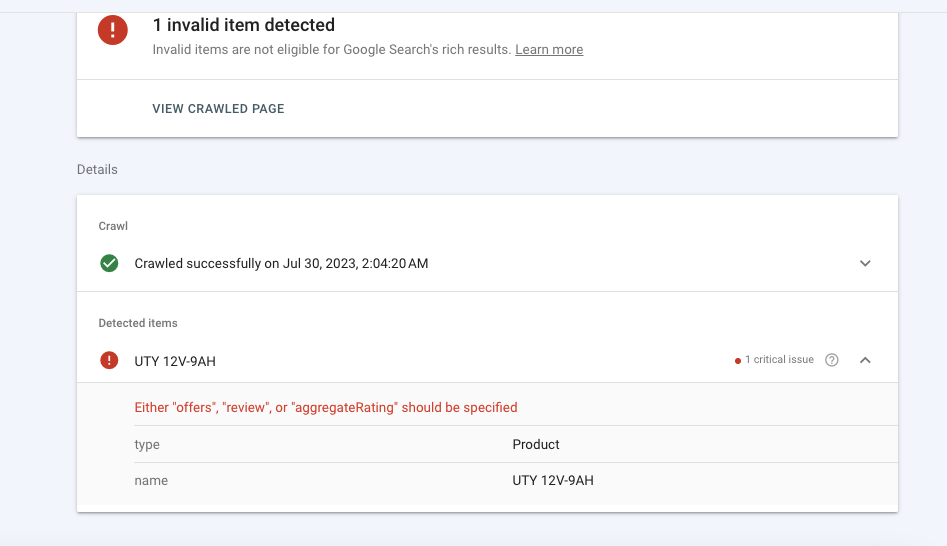- Forums
- :
- Core Technology - Magento 2
- :
- Magento 2.x Admin & Configuration Questions
- :
- How to fix error in Magento: Either "offers", "rev...
- Subscribe to RSS Feed
- Mark Topic as New
- Mark Topic as Read
- Float this Topic for Current User
- Bookmark
- Subscribe
- Printer Friendly Page
How to fix error in Magento: Either "offers", "review", or "aggregateRating" should be specified
- Mark as New
- Bookmark
- Subscribe
- Subscribe to RSS Feed
- Permalink
- Report Inappropriate Content
How to fix error in Magento: Either "offers", "review", or "aggregateRating" should be specified
Hello Team,
I found this issues on my GSC on my product pages.
Can anyone tell how to fix these errors in Magento.?
- Mark as New
- Bookmark
- Subscribe
- Subscribe to RSS Feed
- Permalink
- Report Inappropriate Content
Re: How to fix error in Magento: Either "offers", "review", or "aggregateRa
Hello @juanforce4ef18
The error means that your product structured data markup is missing the offers, review, or aggregateRating properties, which are recommended by Google for better search result presentation.
Review Your Theme's Templates:
Magento themes typically include structured data in the product templates. You need to ensure that the structured data markup includes the necessary properties.
Locate the product template file: catalog_product_view.xml, and check for the inclusion of structured data. This file is usually found in app/design/frontend/[Vendor]/[Theme]/Magento_Catalog/templates/product/view.phtml.
Edit Structured Data in view.phtml:
Open the view.phtml file and check for the JSON-LD structured data script. If it's missing, you need to add it. Here's an example of how to include the offers, review, and aggregateRating properties:
<script type="application/ld+json">
{
"@context": "http://schema.org",
"@type": "Product",
"name": "<?php echo $block->escapeHtml($block->getProduct()->getName()); ?>",
"image": "<?php echo $block->escapeUrl($block->getProduct()->getImageUrl()); ?>",
"description": "<?php echo $block->escapeHtml($block->getProduct()->getDescription()); ?>",
"sku": "<?php echo $block->escapeHtml($block->getProduct()->getSku()); ?>",
"offers": {
"@type": "Offer",
"priceCurrency": "<?php echo $block->escapeHtml($block->getCurrentCurrencyCode()); ?>",
"price": "<?php echo $block->escapeHtml($block->getProduct()->getFinalPrice()); ?>",
"itemCondition": "http://schema.org/NewCondition",
"availability": "http://schema.org/<?php echo $block->escapeHtml($block->getProduct()->isAvailable() ? 'InStock' : 'OutOfStock'); ?>",
"seller": {
"@type": "Organization",
"name": "Your Store Name"
}
},
"aggregateRating": {
"@type": "AggregateRating",
"ratingValue": "<?php echo $block->escapeHtml($block->getProduct()->getRatingSummary()->getRatingSummary() / 20); ?>",
"reviewCount": "<?php echo $block->escapeHtml($block->getProduct()->getRatingSummary()->getReviewsCount()); ?>"
},
"review": [
<?php foreach ($block->getProduct()->getReviewsCollection() as $review): ?>
{
"@type": "Review",
"author": "<?php echo $block->escapeHtml($review->getNickname()); ?>",
"datePublished": "<?php echo $block->escapeHtml($review->getCreatedAt()); ?>",
"description": "<?php echo $block->escapeHtml($review->getDetail()); ?>",
"name": "<?php echo $block->escapeHtml($review->getTitle()); ?>",
"reviewRating": {
"@type": "Rating",
"ratingValue": "<?php echo $block->escapeHtml($review->getRatingValue()); ?>"
}
}
<?php endforeach; ?>
]
}
</script>
Add Missing Data:
Ensure your products have prices, reviews, and ratings available. The script above will generate the necessary structured data if the product information is available.
Test Structured Data:
Use Google’s Rich Results Test tool to test your product pages and ensure that the structured data is correctly implemented.
Deploy and Verify:
bin/magento setup:static-content:deploy
bin/magento cache:clean
Hope it helps !
If you find our reply helpful, please give us kudos.
A Leading Magento Development Agency That Delivers Powerful Results, Innovation, and Secure Digital Transformation.
WebDesk Solution Support Team
Get a Free Quote | | Adobe Commerce Partner | Hire Us | Call Us 877.536.3789
Thank You,
WebDesk Solution Support Team
Get a Free Quote | Email | Adobe Commerce Partner | Hire Us | Call Us 877.536.3789
Location: 150 King St. W. Toronto, ON M5H 1J9