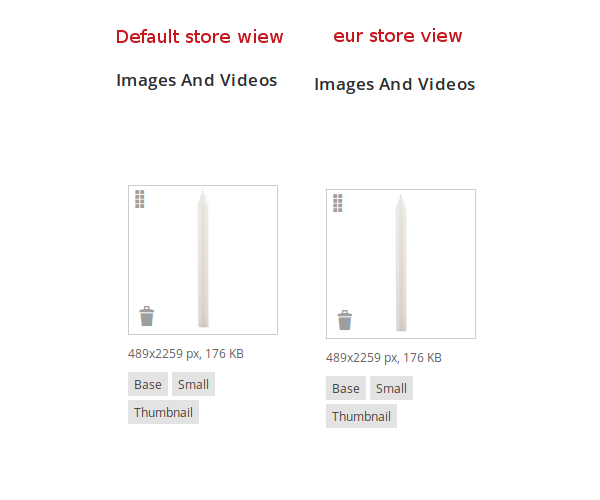- Forums
- :
- Core Technology - Magento 2
- :
- Magento 2.x Admin & Configuration Questions
- :
- Re: Images not showing in both stores
- Subscribe to RSS Feed
- Mark Topic as New
- Mark Topic as Read
- Float this Topic for Current User
- Bookmark
- Subscribe
- Printer Friendly Page
Images not showing in both stores
- Mark as New
- Bookmark
- Subscribe
- Subscribe to RSS Feed
- Permalink
- Report Inappropriate Content
Images not showing in both stores
I have a Magento 2.3 installation with 2 frontends - 1 "default" and one "eur". Everything works fine, the prices and so on.
If I go to my admin and to a product, I can se the image on both stores. But only on the "default" frontend the image is shown. It's the same image.
I have tried everything from cache, flush, clean, index and image resize.
Default website: https://shop.diana-lys.aze.dk/default/rustiklys-30cm-hvid.html
EUR website: https://shop.diana-lys.aze.dk/eur/catalog/product/view/id/2122/s/rustiklys-30cm-hvid/
Any idea?
- Mark as New
- Bookmark
- Subscribe
- Subscribe to RSS Feed
- Permalink
- Report Inappropriate Content
Re: Images not showing in both stores
Hi @fricomputer
I would like to suggest you to check for these two things:
1) You need Images and Products need to be allocated to each store. For this you need to check Products: Click edit and select "Website". Make sure to add images to products of websites checked.
2) Also if you are using a separate domain for second store, you'll need to change the media URL to point for store's media folder.
I hope any of these solution will work for you.
Thanks
--
If my answer is useful, please Accept as Solution & give Kudos
- Mark as New
- Bookmark
- Subscribe
- Subscribe to RSS Feed
- Permalink
- Report Inappropriate Content
Re: Images not showing in both stores
Hi there
Thanks for the answer
The images ARE shown in both store views
But on the frontpage they are not shown on the eur page - why has that something to do with the media url then?
- Mark as New
- Bookmark
- Subscribe
- Subscribe to RSS Feed
- Permalink
- Report Inappropriate Content
Re: Images not showing in both stores
If you look at my stores, the default is the base URL, and the eur is base URL with /eur.
- Mark as New
- Bookmark
- Subscribe
- Subscribe to RSS Feed
- Permalink
- Report Inappropriate Content
Re: Images not showing in both stores
I have found this article - but the SQL script is giving some errors:
unknown column 'cp v_0.rowid' in table in clause
- Mark as New
- Bookmark
- Subscribe
- Subscribe to RSS Feed
- Permalink
- Report Inappropriate Content
Re: Images not showing in both stores
If someone else has this error, go to the Magento knowledge base and look at this article.
The SQL is slightly incorrect, where they write "row_id" you need to replace it with "entity_id".
I had the same issue today, and couldn't work out why. Running the solution SQL script (replacing row_id with entity_id) fixed the problem.
The issue is caused by, perhaps editing the text for a specific store, and not selecting which images to use. Unlike other fields, there is not a checkbox for "Use default", so when you save the product in that store, you inadvertently overwrite the image configurations for that image, at least in the catalog view