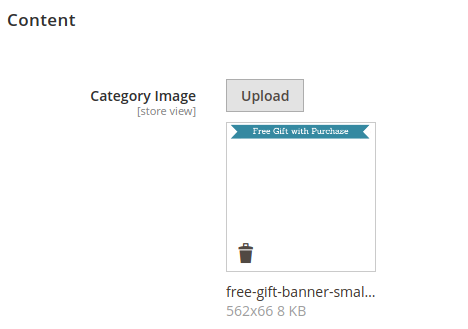- Forums
- :
- Core Technology - Magento 2
- :
- Magento 2.x Admin & Configuration Questions
- :
- Magento 2.2 How to remove category image
- Subscribe to RSS Feed
- Mark Topic as New
- Mark Topic as Read
- Float this Topic for Current User
- Bookmark
- Subscribe
- Printer Friendly Page
Magento 2.2 How to remove category image
SOLVED- Mark as New
- Bookmark
- Subscribe
- Subscribe to RSS Feed
- Permalink
- Report Inappropriate Content
Catalog > categories > section content | display settings
I have set and uploaded a category product image.
Now I want to remove it
how to hide or remove the image?
Thanks
Solved! Go to Solution.
Accepted Solutions
- Mark as New
- Bookmark
- Subscribe
- Subscribe to RSS Feed
- Permalink
- Report Inappropriate Content
Hello @alexander_ps
You can remove category image from
Catalog > categories > section content > Category images> on image you can find remove icon, using that you can remove image.
PFA screenshot for your reference.
Please kudos and mark as Solution if it will work for you. Cheers coding ![]()
https://www.manishmittal.com/
- Mark as New
- Bookmark
- Subscribe
- Subscribe to RSS Feed
- Permalink
- Report Inappropriate Content
Hello @alexander_ps
You can remove category image from
Catalog > categories > section content > Category images> on image you can find remove icon, using that you can remove image.
PFA screenshot for your reference.
Please kudos and mark as Solution if it will work for you. Cheers coding ![]()
https://www.manishmittal.com/
- Mark as New
- Bookmark
- Subscribe
- Subscribe to RSS Feed
- Permalink
- Report Inappropriate Content
Re: Magento 2.2 How to remove category image
your right, my bad, before I was looking at the wrong category.
thanks for your help