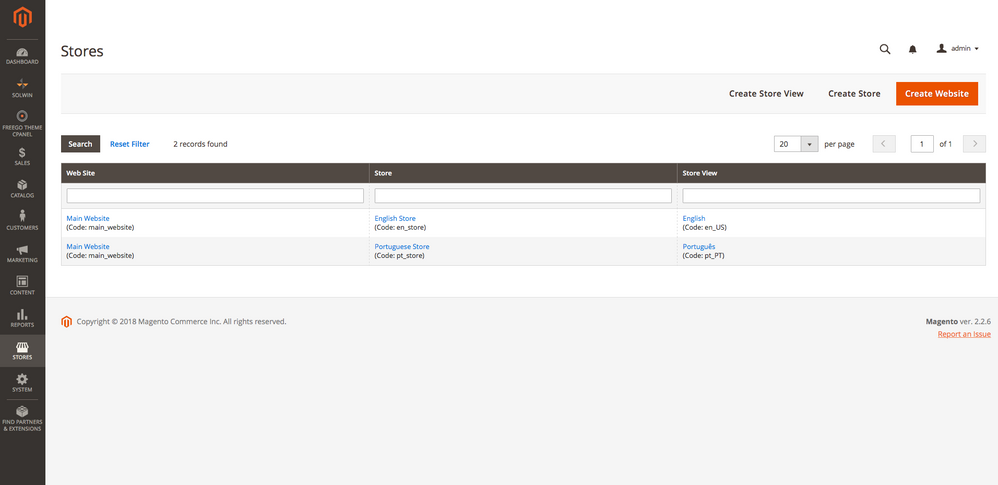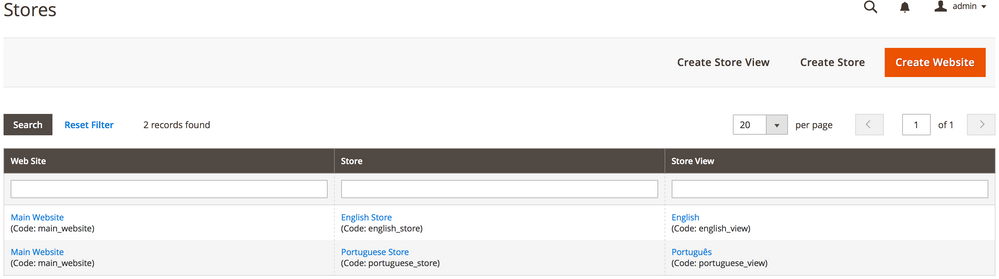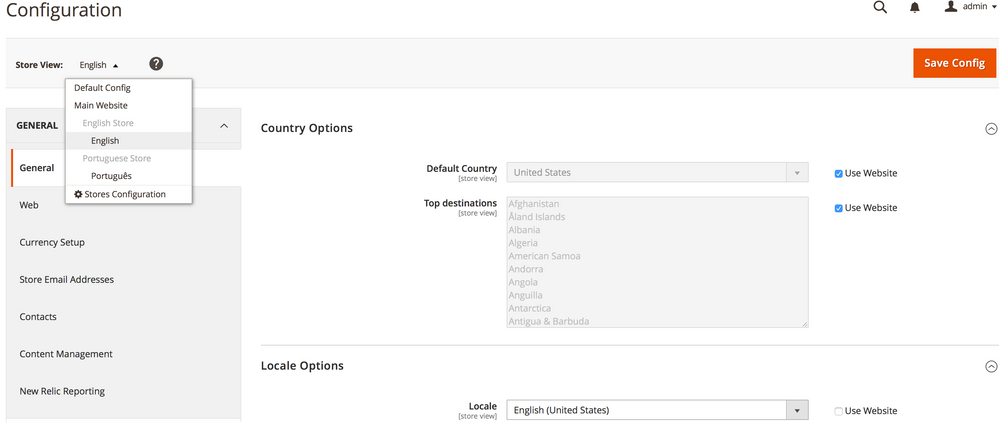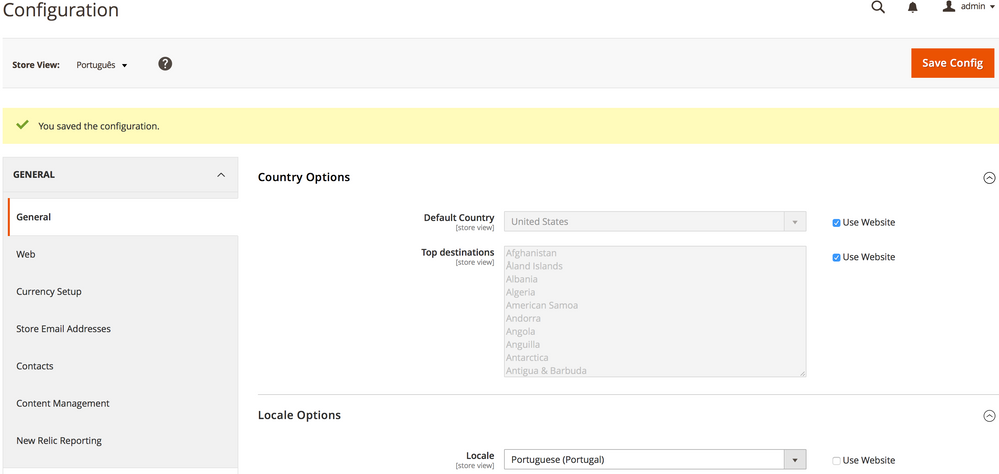- Forums
- :
- Core Technology - Magento 2
- :
- Magento 2.x Admin & Configuration Questions
- :
- Magento 2 Change Store
- Subscribe to RSS Feed
- Mark Topic as New
- Mark Topic as Read
- Float this Topic for Current User
- Bookmark
- Subscribe
- Printer Friendly Page
Magento 2 Change Store
SOLVED- Mark as New
- Bookmark
- Subscribe
- Subscribe to RSS Feed
- Permalink
- Report Inappropriate Content
Hi everyone.
I want to create a website with multiple stores to have different countries, different products, and different language. Please correct me if I'm not using correct terms.
In the image below, I have one website and two stores, each one with your store view. Correct?
What I want is to choose a store while visiting the website. Can you help me?
Solved! Go to Solution.
Accepted Solutions
- Mark as New
- Bookmark
- Subscribe
- Subscribe to RSS Feed
- Permalink
- Report Inappropriate Content
Hi
Glad to know that your issue is resolved.
Happy to help and keep Helping ![]()
- Mark as New
- Bookmark
- Subscribe
- Subscribe to RSS Feed
- Permalink
- Report Inappropriate Content
Re: Magento 2 Change Store
Well , if you have created a website and multiple store then store switcher will be there.
Meaning by default on the frontend store switcher option will be showcased on the footer - so from there you can change/select the store whatever you want.
here i am sharing the reference link for the same - https://bsscommerce.com/blog/how-to-set-up-multiple-store-views-in-magento-2/
Let me know your comments or if i understood correctly or not !
Hope it helps !
- Mark as New
- Bookmark
- Subscribe
- Subscribe to RSS Feed
- Permalink
- Report Inappropriate Content
Re: Magento 2 Change Store
That is for different web store views, one store and two or more store view.
I have different stores and each one web store view in each one. With this config I haven't the switch in frontend.
- Mark as New
- Bookmark
- Subscribe
- Subscribe to RSS Feed
- Permalink
- Report Inappropriate Content
Re: Magento 2 Change Store
Yes i understand , but for each store you also have created a store view right ? if you want to change it from frontend then with each store create a store view and add that store view to respected store.
so when you change store view it will also change the store.
So full sequence is like below :
your website - your store1 - your storeview1
your website - your store2 - your storeview2
Try this.
Hope it helps !
- Mark as New
- Bookmark
- Subscribe
- Subscribe to RSS Feed
- Permalink
- Report Inappropriate Content
Re: Magento 2 Change Store
See the image attached on the first message on this topic.
Exactly this sequence:
your website - your store1 - your storeview1
your website - your store2 - your storeview2
Right?
- Mark as New
- Bookmark
- Subscribe
- Subscribe to RSS Feed
- Permalink
- Report Inappropriate Content
Re: Magento 2 Change Store
Actually the image you have uploaded is not visible to me.
But if you have follow this sequence then you can able to see store view switcher on the frontend at the footer.
Or else do one thing run the commands from your command line :
php bin/magento indexer:reindex
php bin/magento cache:clean
php bin/magento cache:flush
Hope it helps !
- Mark as New
- Bookmark
- Subscribe
- Subscribe to RSS Feed
- Permalink
- Report Inappropriate Content
Re: Magento 2 Change Store
I use that commands already.
The configuration:
English language:
Portuguese language:
I have the languages packages installed and working.
- Mark as New
- Bookmark
- Subscribe
- Subscribe to RSS Feed
- Permalink
- Report Inappropriate Content
Re: Magento 2 Change Store
I am still not able to see your images - do one thing upload your images over here - https://prnt.sc/
Then share the generated URL with me so that i can able to see your screenshot
- Mark as New
- Bookmark
- Subscribe
- Subscribe to RSS Feed
- Permalink
- Report Inappropriate Content
Re: Magento 2 Change Store
- Mark as New
- Bookmark
- Subscribe
- Subscribe to RSS Feed
- Permalink
- Report Inappropriate Content
Re: Magento 2 Change Store
Well looking at the all configuration i think all i correctly configured.
can you also upload frontend screenshot ? are you not able to see switcher on the footer as well ?