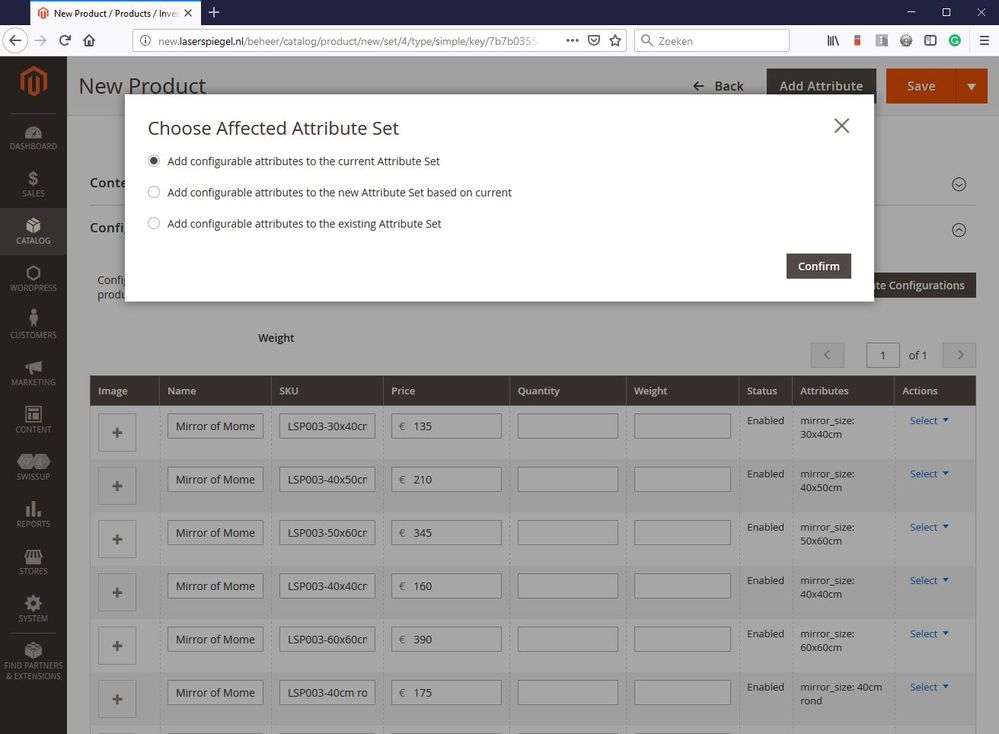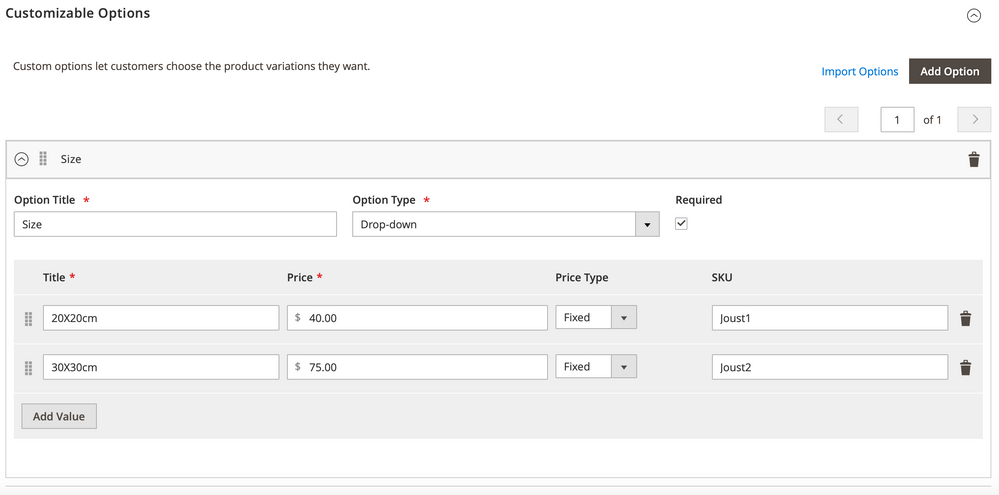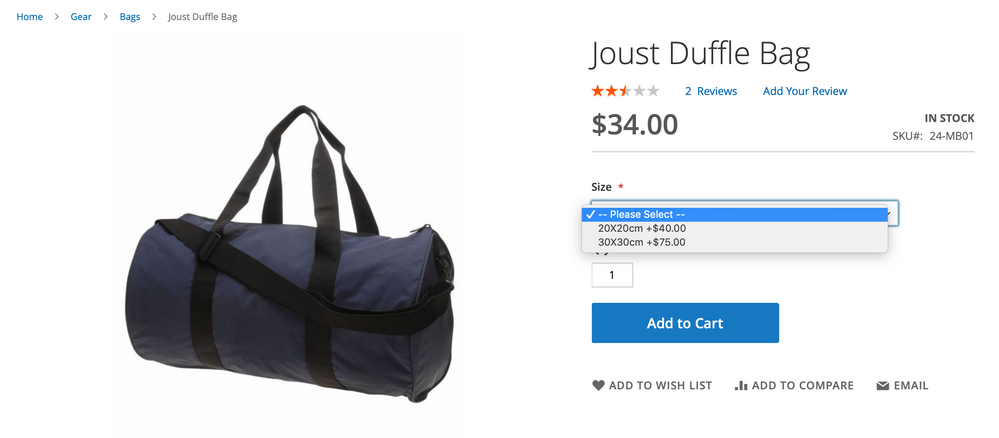- Forums
- :
- Core Technology - Magento 2
- :
- Magento 2.x Admin & Configuration Questions
- :
- Magento 2 complex configurable product pricing
- Subscribe to RSS Feed
- Mark Topic as New
- Mark Topic as Read
- Float this Topic for Current User
- Bookmark
- Subscribe
- Printer Friendly Page
Magento 2 complex configurable product pricing
- Mark as New
- Bookmark
- Subscribe
- Subscribe to RSS Feed
- Permalink
- Report Inappropriate Content
Magento 2 complex configurable product pricing
I really hope someone can help me out, because I'm running into a complex issue here.
We sell only 4 products. Each product has its own price range (because of the work we have) but all products carry the same mirror stock.
To make it more clear here are the products:
Product 1: Basic Laser Engraved
Product 2: Mirror Clock
Product 3: Birth Mirror
Product 4: Mirror of Moments
All 4 products are using the same associated products. For example product 1 uses mirror sizes:
Size 8" x 12"
Size 12" x 16"
For Product 1 the price for mirror size 8" x 12" is $ 55
Product 2 uses the same 8" x 12" mirror but for Product 2 a customer has to pay $ 75. The price difference is caused by the fact that we have to add a $ 20 clock to it. But from stock perspective it is the same 8" x 12" mirror.
In Magento 1.9 we could do this perfectly, because pricing in M1.9 is done in the configurable product itself. But Magento 2 uses the price given in the associated products.
Or is there a way that pricing for configurable products in Magento 2 can be the same as in Magento 1.9?
Please help me out. Any suggestion is more than welcome!
- Mark as New
- Bookmark
- Subscribe
- Subscribe to RSS Feed
- Permalink
- Report Inappropriate Content
Re: Magento 2 complex configurable product pricing
Hi Williejan,
Follow the below steps -
- First, create the size attribute either at the time of generating the configurable product or by going to Store -> Attributes -> Product.
- Now next step to "Create Configuration" for that product and follow the four steps, which includes something like this -
- In the first step, Magento will ask you to select the attribute. So in our case, you should select the Size attribute.
- The second step would be to assign "Attribute Values", which are - (1) 8" x 12"
(2) 12" x 16". - Now the third step has a solution to your problem. The name of this step is "Bulk Images, Price and Quantity" where under the price section you should select this option saying "Apply unique prices by attribute to each SKU". When you click on that radio button, it will first ask you to select the Attribute for which you would like to change the price and that too by each SKU. Upon selecting, you will see the size list with price field in which you can mention your unique price.
- The last step is the summary where you will see all detail in the grid form including the various product sizes that you have selected along with their individual price.
Perform these above steps and you will experience the magic on the storefront.
Thank you,
Rohan D.
Free & Premium Magento 2 Extensions
- Mark as New
- Bookmark
- Subscribe
- Subscribe to RSS Feed
- Permalink
- Report Inappropriate Content
Re: Magento 2 complex configurable product pricing
Dear R_Doshi,
Thank you for your help. I followed all suggested steps, but on the end I receive a message to Choose Affected AtributeSet. With three options:
- Add configurable attributes to the current Attribute Set
- Add configurable attributes to the current Attribute Set
- Add configurable attributes to the existing Attribute Set
Which one to choose?
Thanks in advance...
Williejan
- Mark as New
- Bookmark
- Subscribe
- Subscribe to RSS Feed
- Permalink
- Report Inappropriate Content
Re: Magento 2 complex configurable product pricing
Dear R_Doshi,
I tested all situations and your solution is only a partly solution for 1 product, not for my stock issue. I started my test with a complete new product, called Product A. I added an Atributeto it called size. With third step I added size 1, 2, 3 and 4 to it and gave all a unique price (100, 200, 300 & 400). Then I completed steps 3 and 4. This resulted in 1 new product (type Configurable product) with SKU Product_A and 4 new simple products with SKU Product_A-size1, Product_A-size2, Product_A-size3 and Product_A-size4. All showed correct prizes.
Then I created a new configurable product, called Product B, SKU Product_B and did exactly the same as with product B. This resulted again in one configurable product and 4 new simple products now with SKU's Product_B-size1 etc. and all with their unique prices.
But that meant that I single product size1 twice, one under product A and one under product B. That is not what I need. Because I need product A and product B to use the same product size1 for accurate stock issues.
That being tested I tried to connect Product_A-size1 to Product_B manually, so product A and B use the same size1 child and that is possible, but then both show the same prices again. Then I clicked "Edit Configurations" button. This shows "Create Product Configurations" step's 1 through 4 again. In each step you can select items as usual and I selected size 1 to 4 again. In step 3 I selected "Apply unique prices by attribute to each SKU" and entered correct prices for Product_B sizes. Finally I clicked "Generate Products" button in step 4. Then saved the product and looked it up in front end. First I was excited because all "Product B" prices were correct and were using "Product_B-size1 through 4. So that looked correct. But the excitement was gone quickly when I checked "Product_A" and noticed that Product A was also showing the same prices for size 1 through 4 as entered as Product B prices. So I can't get it to work......
In Magento 1 this is not an issue at all, because product prices for configurable products are stored in the configurable product itself. And M2 takes stores/uses prices in the actual simple product connected to the configurable product.
What I need is 4 configurable products. Let's call them:
Product A
Product B
Product C
Product D
Each product has it's own price range, but uses the SAME associated products from stock. These associated products (which are mirrors) differ on size. So for product A it will be like this:
Product A
size1
size2
size3
size4
size5
.....
Product B has a different print/setup and there fore a different price as Product A. But both are printed on the same mirror. So Product B is also using size1, size2, etc as associated product, but needs a different price. Same for Product C and D.
Hope someone has a solution for this Magento 2 issue. As I mentioned before this is working perfectly in Magento 1.9. To see it work, see this link: https://www.laserspiegel.nl/graveren-spiegel
Best regards,
Williejan
- Mark as New
- Bookmark
- Subscribe
- Subscribe to RSS Feed
- Permalink
- Report Inappropriate Content
Re: Magento 2 complex configurable product pricing
Hi @Williejan
Thanks for explaining the requirement in detail!
I have analyzed your website and understood your business objective too.
In this scenario, navigate to the Product grid and edit any product. Then, look for the setting called "Customizable Options". Once determined, click that button and again click on the new button named "Add Option". This will open an Option named matrix to define your sizes and their individual price. Fill up that matrix according to your product requirement and see the magic on the front-end.
See the below screenshots to learn more -
- Back-end
- Front-end
Hope it helps!
Thank you,
Rohan D.
Free & Premium Magento 2 Extensions
- Mark as New
- Bookmark
- Subscribe
- Subscribe to RSS Feed
- Permalink
- Report Inappropriate Content
Re: Magento 2 complex configurable product pricing
Dear @R_Doshi,
I really appreciate your help, but unfortunately "Customizable Options" are not the solution.
Maybe I can't explain it well enough and is this caused by the fact that I'm Dutch and English is not my native language. But I have no clue how to say it different than I already have done....
I just need 4 configurable products that all use the same simple products as a child. But all have different prices. Just as I explained here before. In Magento 1.9 this works perfectly because in Magento 1.9 prizes for configurable products are stored in configurable products itself and M2 reads the price stored in the simple (child) product.
Best regards,
Williejan
- Mark as New
- Bookmark
- Subscribe
- Subscribe to RSS Feed
- Permalink
- Report Inappropriate Content
Re: Magento 2 complex configurable product pricing
You can use Bundle product (turn off dynamic price) to solve this problem. In this case, assoicated product (simple product) can be set difference price in each bundle product